- Published
Allow subscribing to new/merged/closed PRs separately #519 (Solved)
Table of Contents
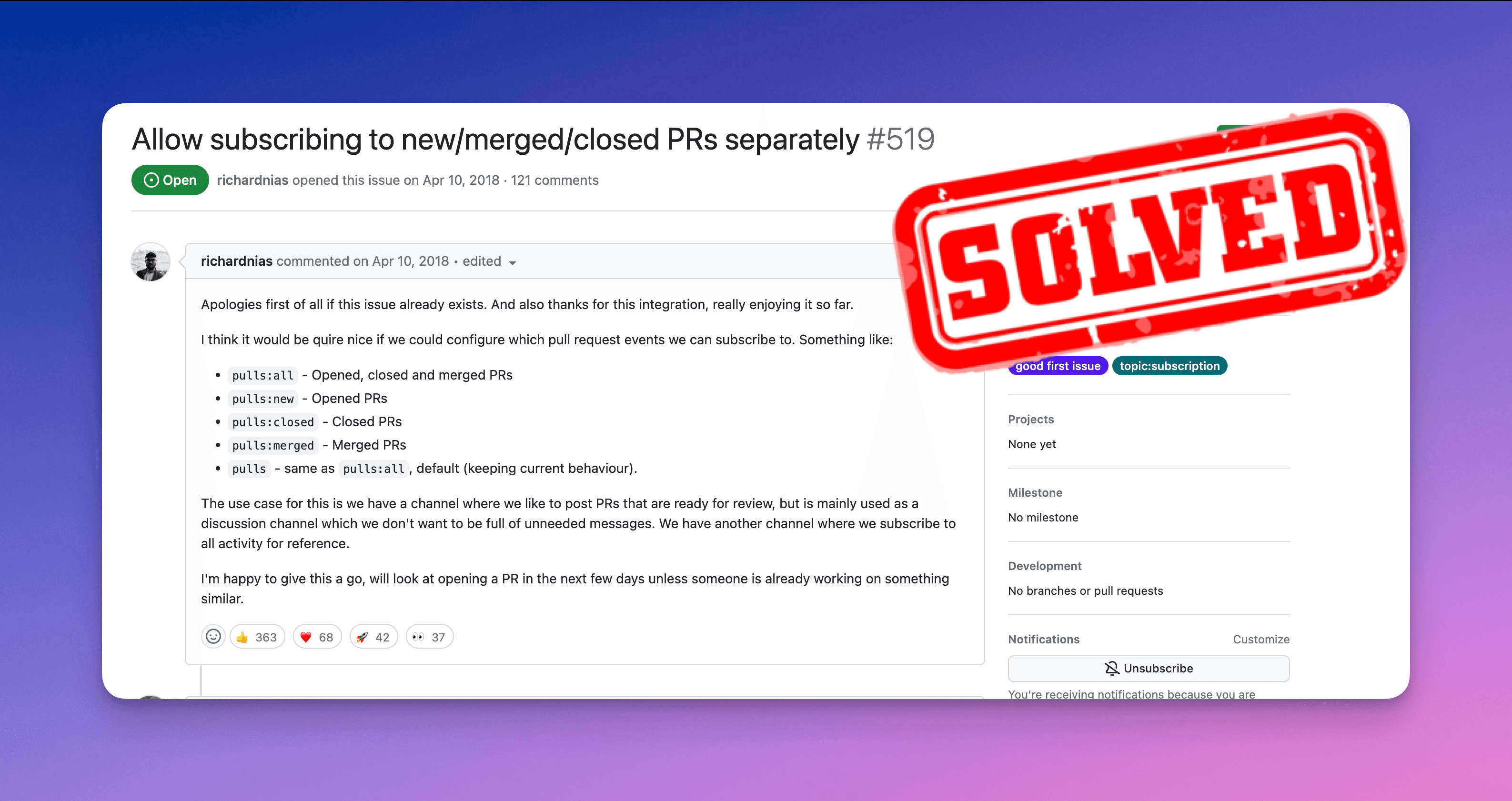
The Problem Stated by RichardNias:
"Apologies first of all if this issue already exists. And also thanks for this integration, really enjoying it so far.
I think it would be quire nice if we could configure which pull request events we can subscribe to. Something like:
pulls:all - Opened, closed and merged PRs pulls:new - Opened PRs pulls:closed - Closed PRs pulls:merged - Merged PRs pulls - same as pulls:all, default (keeping current behaviour). The use case for this is we have a channel where we like to post PRs that are ready for review, but is mainly used as a discussion channel which we don't want to be full of unneeded messages. We have another channel where we subscribe to all activity for reference.
I'm happy to give this a go, will look at opening a PR in the next few days unless someone is already working on something similar."
State as of September 2023
With 363 👍 reactions and 122 💬 comments, this issue ranks as the second-highest on the GitHub / Slack Repository, highlighting its relevance and urgency.
Problem Identified with this Issue:
- It's hard to know what is the state of a pull request.
- Notification clutter leading to a disorganized Slack workspace and decreased team engagement.
1 Channel, 1 State: Proposed Solution by RichardNias
RichardNias proposes creating separate Slack channels for different states of pull requests, such as:
#merged-pull-requests#closed-pull-requests#new-pull-requests
Updated Notifications and 1 Channel per Pull Request: Proposed Solution by Axolo
Axolo addresses this issue in a three-fold manner:
A general channel notifies the team about new pull requests.
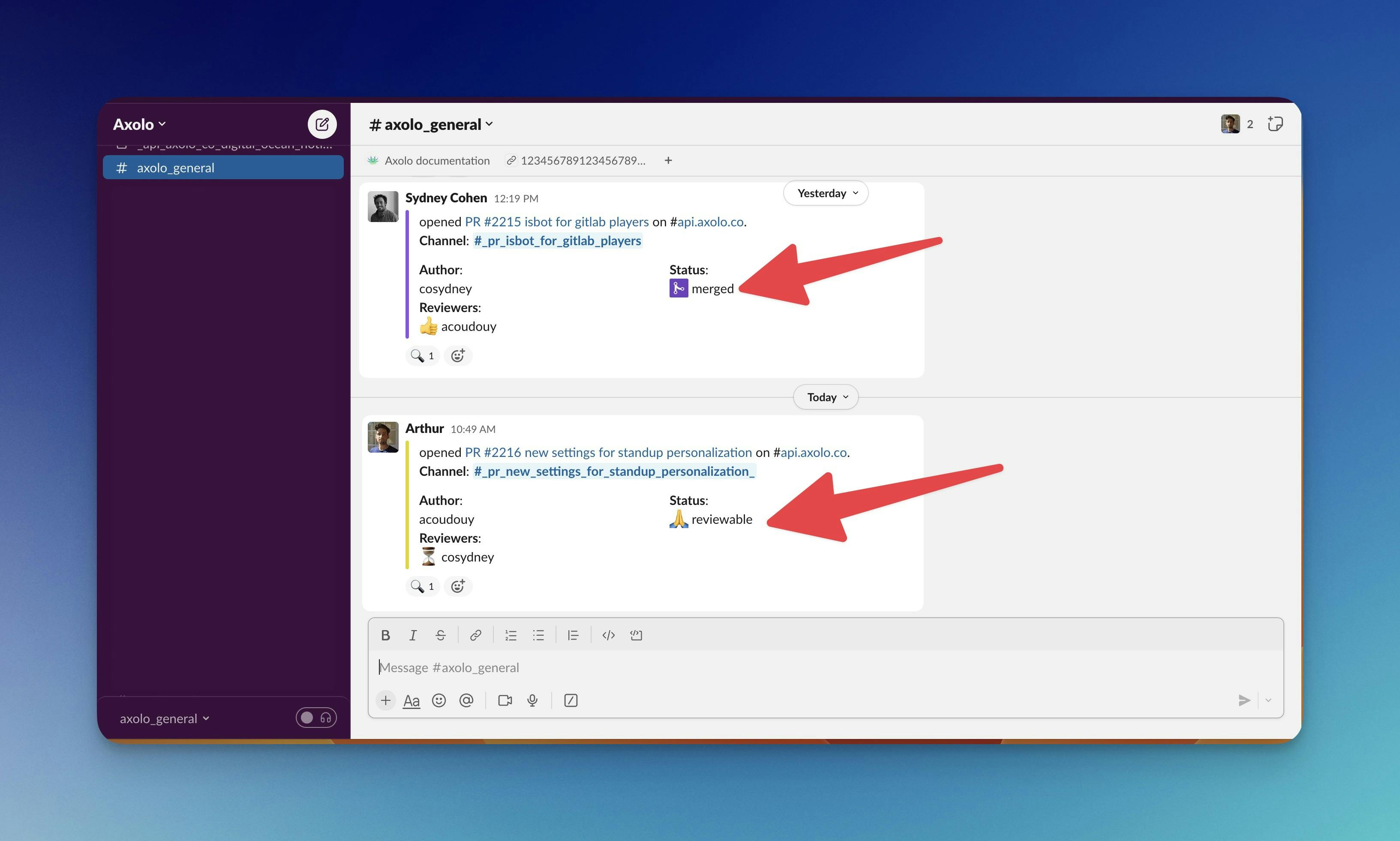
In this screenshot you can see new pull request create a notification. Then this notification is automatically updated with
1)The status of the pull request (open, closed, merged, draft, waiting for review, WIP) and 2) The status of the reviewers and assignees
Real-time updates are provided for each pull request, indicating its current status—be it WIP, waiting for review, draft, merged, or closed.
A dedicated Slack channel is created for each pull request, involving only the relevant engineers—assignees, creators, and reviewers—for focused discussion and updates.
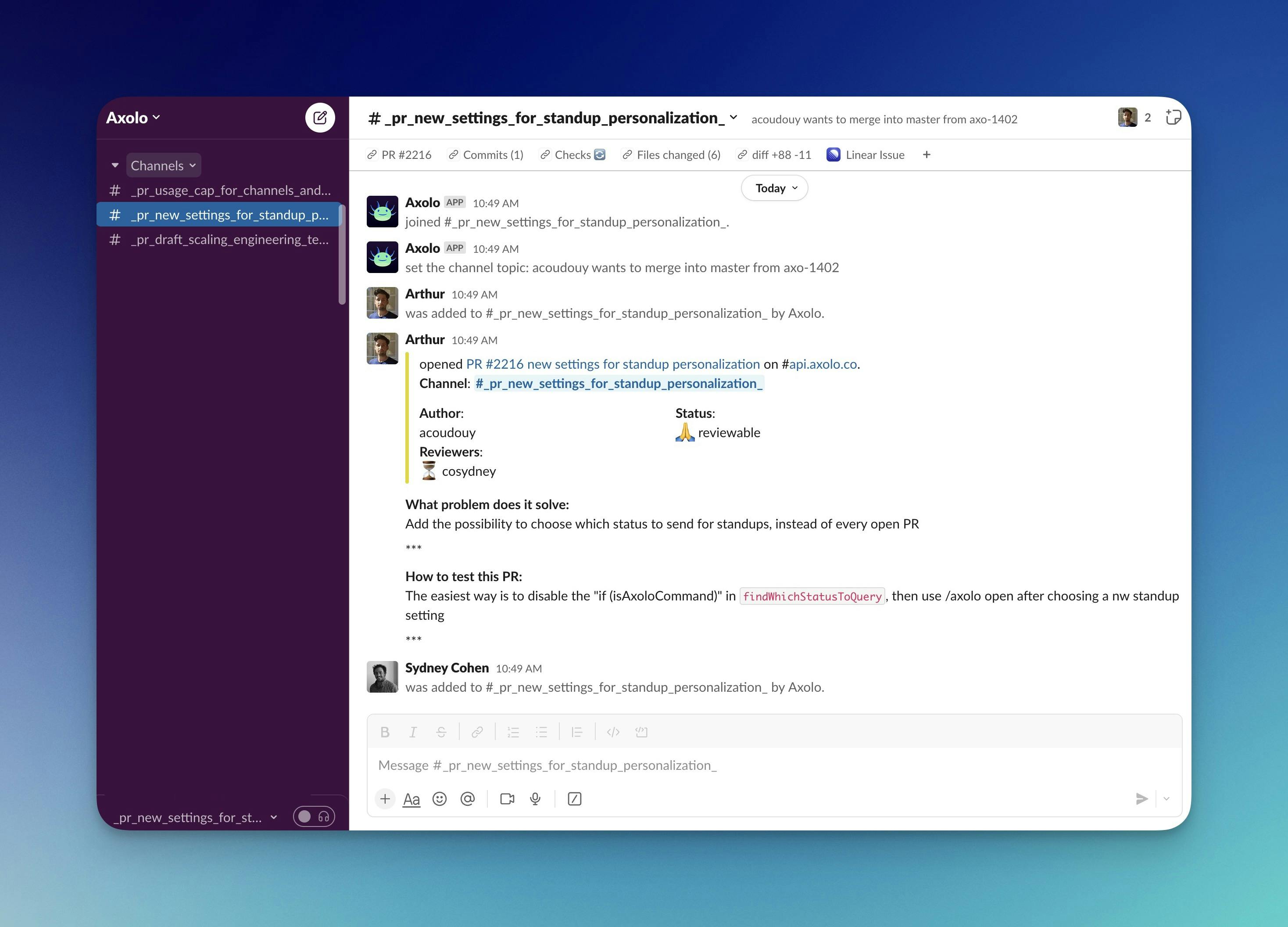
Each pull request creates a channel. Reviewers are automatically invited and all the discussions is mirrored from Slack to GitHub and vice versa. You'll also find all relevant information about your PR (CI/CD etc..)
How to Get Started with Axolo
Ready to streamline your PR management? Here's how:
- Brief your team about Axolo's methodology.
- Follow the onboarding steps at .
- Begin managing your pull requests efficiently through Slack.
Axolo is a Slack app to help techteams review pull request seamlessly
Axolo User Experiences
2480+ developers online

Feedback
We value your input! Share your thoughts on this feature and suggest improvements to make Axolo even better. Join our community or leave your comments below!