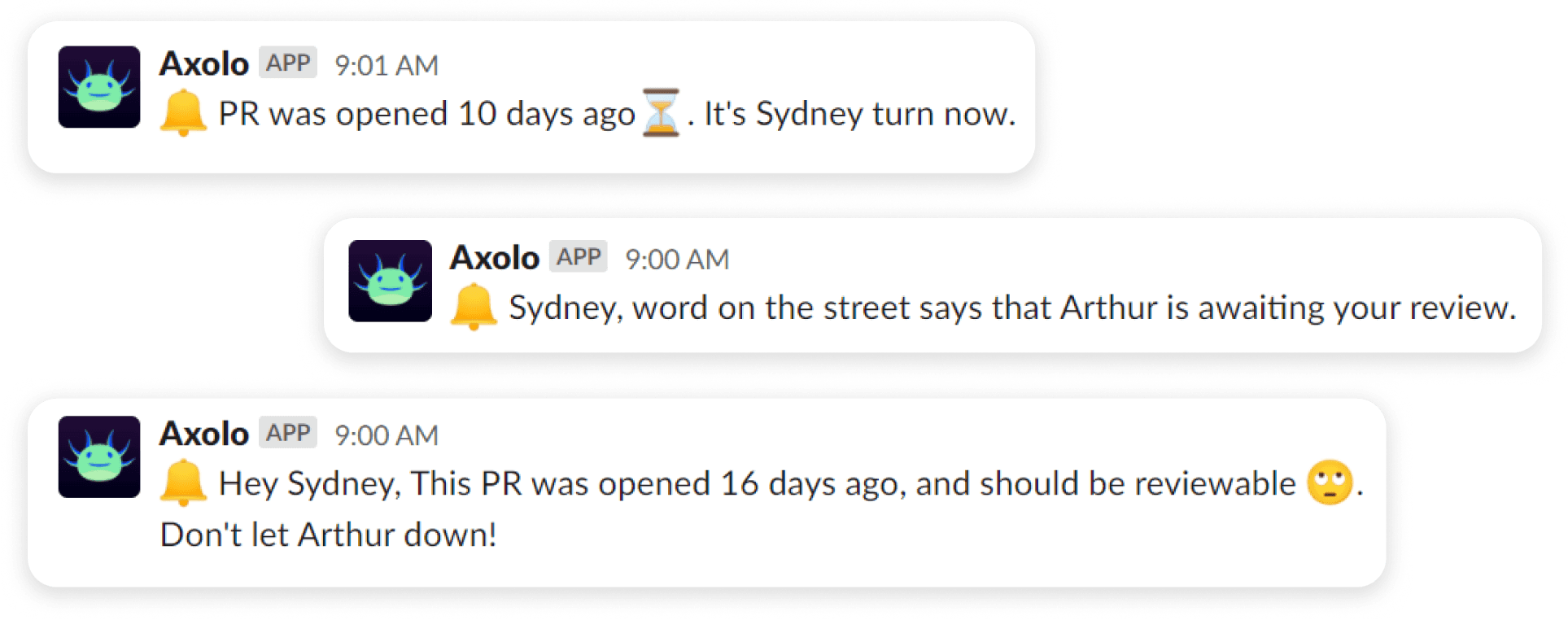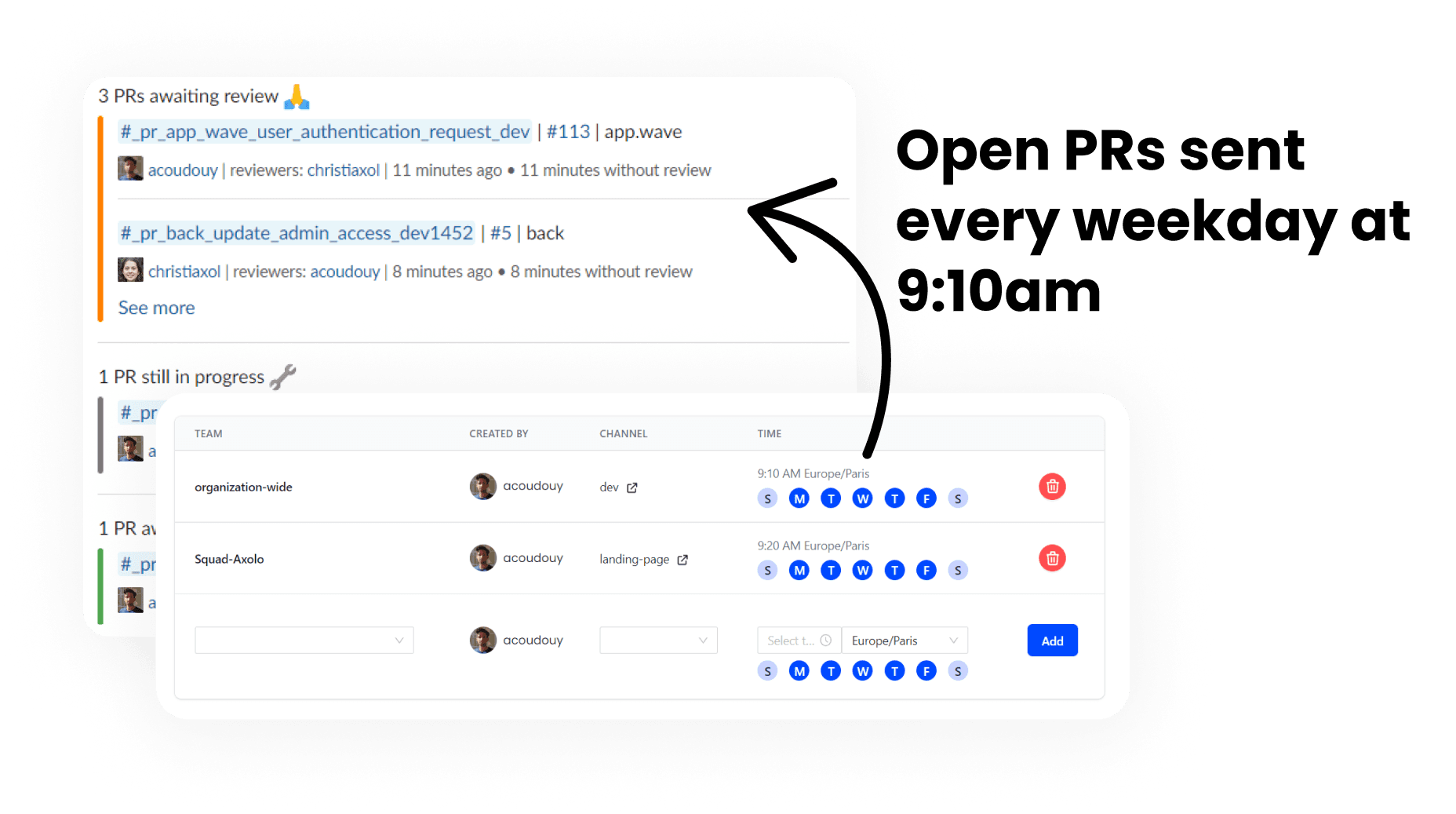Set up GitLab Slack notifications for self managed instances in 2024
Getting GitLab notifications on a self-managed instance with Webhook setup can be a challenge today. Without these notifications, teams may miss important updates or fail to react quickly to critical issues. In this article, we'll explore two alterna...
CEO @ Axolo