- Published on Tuesday, November 21, 2023, last updated
How to integrate GitLab with Microsoft Teams
We will focus on the integration of GitLab, a popular tool for version control, with Microsoft Teams, a widely-used platform for team communication. Currently, there is a notable gap in the market: GitLab has not yet developed an official integration for Microsoft Teams.
Axolo steps in to address this need by providing a solution that connects GitLab with Microsoft Teams. This integration facilitates better communication and coordination within development teams by linking GitLab's repository management capabilities with the collaborative features of Microsoft Teams. In the following sections, we will explore the technical aspects of this integration and how it can benefit teams in their development processes.
Table of Contents
- The Importance of Integration Between Code Management and Team Collaboration Tools
- The Need for Integration between GitLab & Microsoft Teams
- Challenges faced by teams using GitLab and Microsoft Teams separately
- Alternative Integration Method: Using Webhooks
- Axolo: The fully integrated GitLab Microsoft Teams app
- Key Features of Axolo’s GitLab Microsoft Teams Integration
- Benefits of Using Axolo for Teams
- Conclusion
The Importance of Integration Between Code Management and Team Collaboration Tools

Integrating code management tools like GitLab with team collaboration platforms like Microsoft Teams is crucial in modern software development. Such integration:
- Enhances Communication: It bridges the gap between code management and team communication, ensuring that discussions and decisions are closely aligned with the development work.
- Streamlines Workflows: Integration allows for automated updates and notifications within the team's communication platform, reducing the need to switch between tools.
- Improves Efficiency: By bringing code management and collaboration into a unified interface, teams can work more efficiently, with quicker access to information and reduced context switching.
Key Takeaway: Integration is vital in agile environments for quick decision-making and efficient communication.
The Need for Integration between GitLab & Microsoft Teams
Challenges faced by teams using GitLab and Microsoft Teams separately
Using GitLab and Microsoft Teams separately presents several challenges for tech teams. Integration can help streamline workflows and improve efficiency. Below is a table outlining these challenges and their corresponding impacts:
| Challenge Faced | Risk/Loss When Separate | Potential Win with Integration |
|---|---|---|
| Communication Gaps | Misalignment between development tasks and team discussions, leading to misunderstandings. | Enhanced clarity and alignment in project goals and tasks. |
| Workflow Disruption | Frequent switching between platforms disrupts workflow, reducing productivity. | Unified interface for code and collaboration, leading to smoother workflows. |
| Delayed Updates | Delays in sharing updates between coders and non-coders, impacting decision-making. | Real-time updates within a shared platform, enabling faster decisions. |
| Inefficient Collaboration | Collaboration suffers due to lack of real-time integration between code and communication. | Improved collaboration with integrated tools, leading to better project outcomes. |
| Information Silos | Information trapped in either GitLab or Teams, making it hard to access complete project views. | Centralized information access, reducing the risk of information silos. |
| Manual Notifications | Time-consuming manual updates and notifications across platforms. | Automated notifications, saving time and reducing manual effort. |
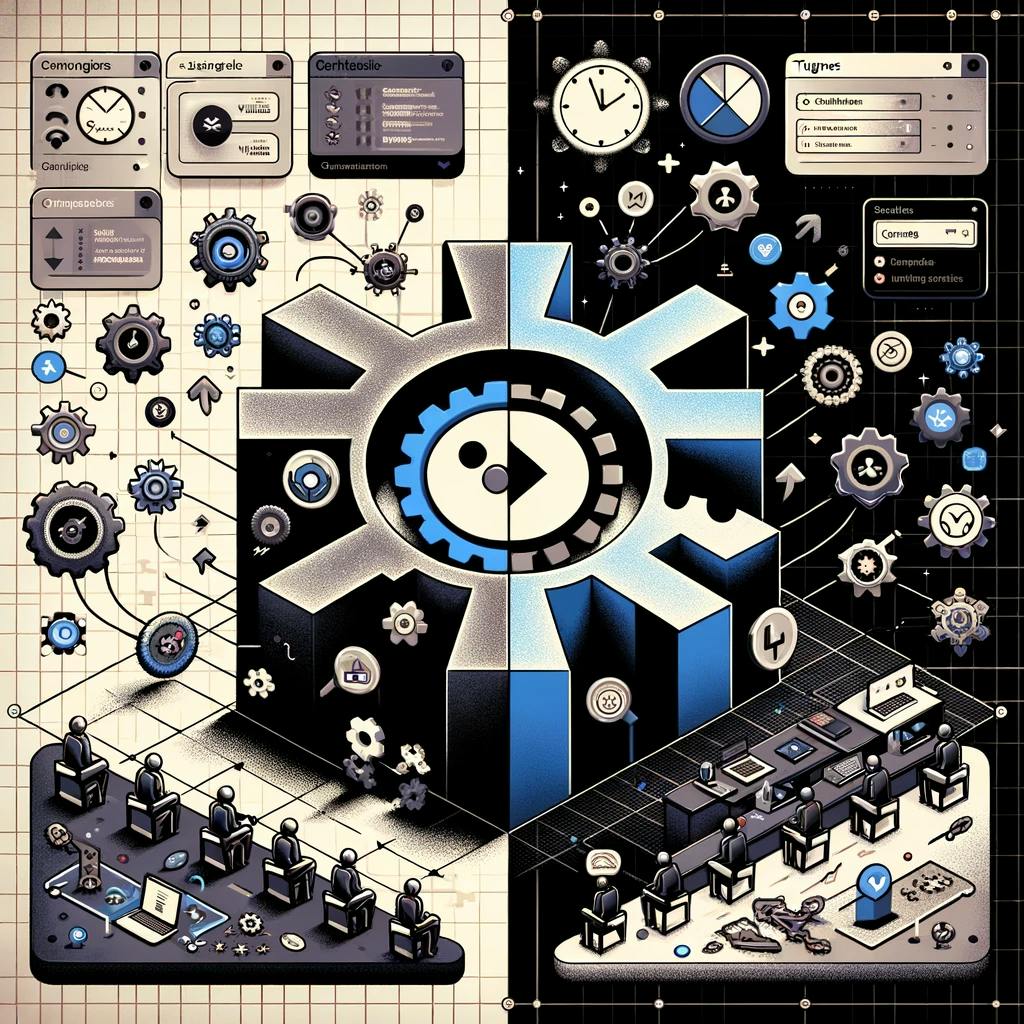
Integrating GitLab with Microsoft Teams addresses these challenges, leading to more efficient, streamlined, and collaborative workflows in tech teams.
Enable your team to mergepull requests faster with Axolo
Alternative Integration Method: Using Webhooks
The Downfall of Integrating Using Webhooks
While it is technically possible to integrate GitLab with Microsoft Teams using webhooks, this method presents its own set of challenges. Webhooks allow for sending real-time notifications from GitLab to Teams, but this approach has limitations:
- Complex Setup: Configuring webhooks requires technical know-how and can be time-consuming.
- Limited Functionality: Webhooks typically offer basic notification services without the depth of integration features provided by dedicated solutions like Axolo.
- Maintenance Overhead: Webhooks need regular maintenance and updates, especially when there are changes in either of the platforms.
- Lack of Contextual Integration: Notifications via webhooks often lack the context and integration depth, making it difficult for teams to have cohesive and informed discussions.
In contrast, a dedicated integration solution like Axolo is designed to overcome these limitations, offering a more seamless, efficient, and user-friendly experience.
How to Integrate GitLab & Microsoft Teams Using Webhooks
Steps to Configure Microsoft Teams:
- In Microsoft Teams, search for "incoming webhook" and select Incoming Webhook.
- Click on 'Add to a team'.
- Select the appropriate team and channel for the integration.
- Name the webhook. This name will be displayed alongside each message received through the webhook.
- Copy the webhook URL, we'll need it later.
Steps to Configure GitLab for Sending Notifications to Microsoft Teams:
Log in to GitLab with an administrator account.
Navigate to your project using the left sidebar or the 'Search or go to' option.
Go to Settings > Integrations.
Choose Microsoft Teams notifications.
Activate the integration by selecting 'Active'.
In the Trigger section, enable desired events by checking the boxes next to:
- Push
- Issue
- Confidential issue
- Merge request
- Note
- Confidential note
- Tag push
- Pipeline
- Wiki page
In the Webhook field, input the URL copied from the Microsoft Teams configuration.
(Optional) For the pipeline trigger, select 'Notify only broken pipelines' to receive alerts only for failed pipelines.
Specify the branches for which you want to receive notifications.
Click 'Save changes' to finalize the configuration.
This step-by-step guide was written according to the official documentation. Also, if you're following the Mono Repo trend, using the webhook integration will be super noizy. You will receive notifications from all the projects in your organization.
If you're looking for a more robust solution, you can use Axolo.
Axolo: The fully integrated GitLab Microsoft Teams app
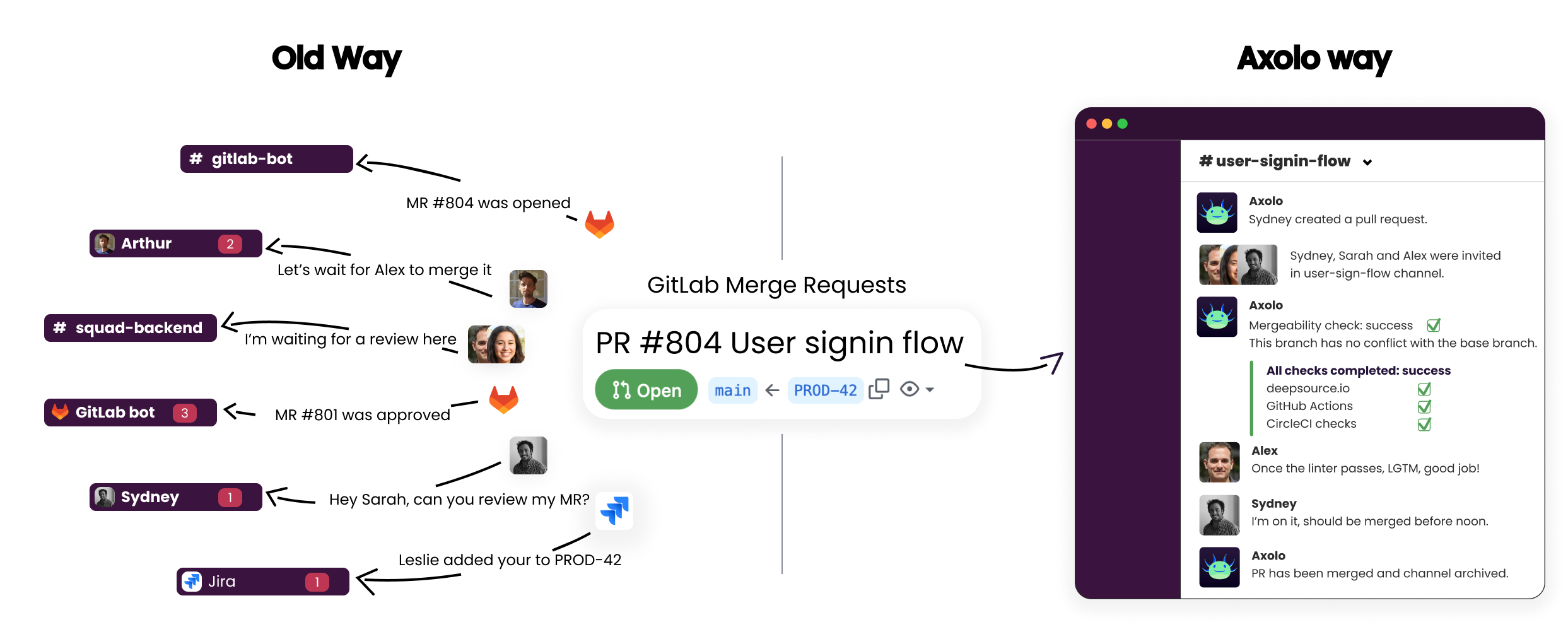
Axolo emerges as a pivotal solution in integrating GitLab with Microsoft Teams, effectively bridging the gap between code management and team collaboration.
Key Features of Axolo’s GitLab Microsoft Teams Integration
- Direct Integration with GitLab: Axolo connects directly to GitLab, bringing updates and notifications into Microsoft Teams.
- Automated Notifications: Teams receive automated notifications for GitLab events like merge requests, issue updates, and more.
- Threaded Discussions: Axolo organizes GitLab event discussions into threads in Teams, keeping conversations organized and contextual.
- Code Review Management: Simplifies the code review process by linking GitLab merge requests with Teams discussions.
- Customizable Notifications: Teams can customize notifications to avoid overload and ensure relevance.

Benefits of Using Axolo for Teams
- Enhanced Collaboration: Axolo fosters better collaboration by keeping all team members updated and engaged with the development process.
- Streamlined Workflows: By integrating GitLab events into Teams, Axolo streamlines workflows, reducing the need to switch between applications.
- Improved Efficiency: Automated and organized notifications mean less time spent on manual updates, leading to increased efficiency.
- Better Project Management: Axolo’s integration provides a clearer overview of project statuses, aiding in effective project management.
- Increased Transparency: With Axolo, every team member has visibility into the development process, enhancing transparency and teamwork.
Key Takeaway: Axolo stands out as a comprehensive solution for integrating GitLab with Microsoft Teams, addressing key challenges and significantly improving team collaboration and efficiency.
Axolo User Experiences
2480+ developers online

Conclusion
In summary, the integration of GitLab with Microsoft Teams addresses significant challenges faced by tech teams, particularly in terms of communication, workflow efficiency, and project management. Axolo emerges as a key player in this space, offering a robust solution that seamlessly integrates these two platforms.
Key points to remember:
- Streamlined Workflows: Axolo's integration reduces the need for switching between tools, enhancing workflow efficiency.
- Improved Communication: It ensures that team discussions are aligned with development tasks, fostering better collaboration.
- Automated Notifications: Axolo keeps teams updated with real-time notifications, improving response times and decision-making.
- Enhanced Project Management: The integration provides a clearer overview of project statuses, aiding in effective management.
We encourage teams looking to optimize their development and collaboration processes to consider Axolo for their GitLab Microsoft Teams integration needs. Axolo not only bridges the gap between code management and team communication but also enhances overall team productivity and project transparency.