- Published
My experience migrating our backend from Heroku to Digital Ocean
TLDR:
All in all took us 2 days to migrate from Heroku to Digital Ocean, and we went from spending $560 to $67 per month for a similar type of server. We made some trade-offs:
- Monitoring server Dashboard UI is not as good
- Logs are more explicit on Heroku
- DO Build time is much slower
- Pipeline for PR reviews will be harder to set up
- Add-ons take more time to set up
Get 200 if you sign up through this .
Our setup:
- NodeJS server
- MongoDB database
- Redis using Bull
- 10/20 Cron jobs per day.
- Sentry for error monitoring
- Logtail for logs
Reasons for migrating:
What we do
Axolo is an app that creates a Slack channel for every GitHub/ Gitlab pull/merge request. We subscribe to webhooks from GitHub, GitLab, and Slack. As of today, those webhooks represent around 30k HTTP requests per day on our server.
Scaling our servers
We’ve been scaling our servers on Heroku, both vertically (upgrading our server ram) and Horizontally (adding dynos). Every once in a while a new big client comes in and we need to upgrade our server and optimize our code.
Upgrading servers and dyno on Heroku become pricey. We’ve been running out of Heroku credits for 6+ months and we can see the servers' cost increasing every month as the traffic grows. Here is a summary of our expenses on Heroku just for that one server:
Our costs on Heroku before the migration
| Items | Price |
|---|---|
| 3x Standard-2x dynos (1 Gb ram) at $50 each | $150 |
| Heroku-Redis addon(250Mb memory, 200 connection limit) | $60 per month |
| Logtail (8 day logs/ 5GB) | $0 |
| Total | $210 |
Without a database, this comes down to $210 per month. This isn’t much but as we are growing I know we will have to switch our Heroku server to a Performance-M Dyno with 2.5GB Ram. Those are priced at $250 each. So that means that the next time we want to scale vertically our Heroku cost will raise from $210 to $560 (considering we have 2 dynos at $250 + 1 Redis addon at $120).
So pricing and scaling our server was the main reason we looked out for migration of our cloud provider.
Building on Digital ocean
Digital Ocean has a whole list of what you can build on top of their cloud providers. Droplet for example allows you to create a virtual machine in a few steps. I wanted to build and migrate my apps on something as easy and straightforward as Heroku so I chose to build what DO (digital ocean) calls apps, with a fully managed infrastructure, see Digital Ocean App platform.
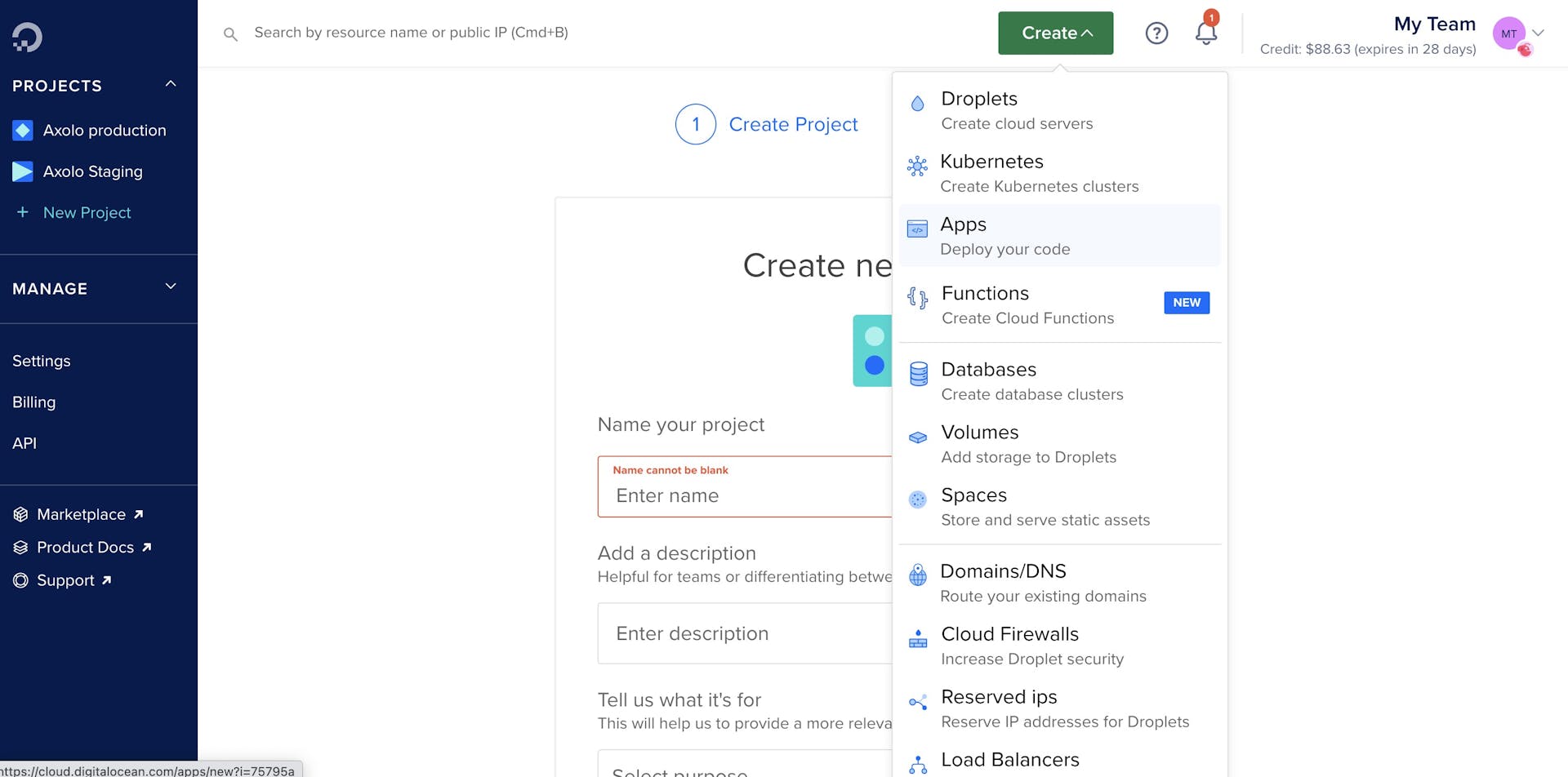
Creating an app on DO was as easy as building on top of Heroku. I’ve personally linked our GitHub repository and added all of our environment variables.
Our MongoDB connected seamlessly. As for the Redis Database, I’ve decided to create a new one on DO, which was also straightforward.
Cron jobs on DO
Unlike Heroku Cron jobs are not natively handled in DO, and I havn’t seen any DO addons doing the job. We’ve considered a few options. Building our droplet with a Linux server to send out cron jobs or look for a service that provides this service. While searching I found EasyCron.
Migrating
Starting our migration with our staging environment
Before migrating fully we migrated our Staging environment and tested all of our core services. This seemed to work fine and I decided it was time to migrate our production environment.
Migrating our production server on the weekend
Axolo is a tool teams use mostly on weekdays. We decided to migrate on a Saturday, this would leave us enough time to check everything and fix any incoming bugs throughout the weekend if anything arises.
Our production app was ready and we just had to change our DNS to point from our Heroku to Digital Ocean. The DNS transfer took about 15 minutes, some of the requests were progressively going to DO until 100% was on them.
The bugs we encountered:
- We created this production app in a DO project who was meant to be for staging, thus the NODE_ENV environment variable “Staging” was passed and we didn’t get analytics and sentry errors for a full day. It wasn’t completely explicit but thankfully we it soon enough.
- Cron jobs: we didn’t delete the Heroku cron jobs even though we turned off the dyno and put the app on maintenance. As we did set up EasyCron we were receiving cron jobs twice for each of them which led to unwanted notifications for our users.
Impact on costs and servers
We ended up upgrading our servers on DO to two 2GB ram servers ($25 each) and a 1GB ram 10GB SSD Redis database ($15). The total costs we are paying now for our production backend server on DO is now $65/month. The equivalent on Heroku would have cost us $560/month. (With a less performant and less disk space Redis server).
| Heroku | Digital Ocean |
|---|---|
| Specifications | |
| 2.5GB Ram ($250 each) => $500 | 2GB Ram Servers x2 ($25 each) => $50 |
| 250mb Redis Addon => $60 | 1GB Ram 10 GB SSD Redis database => $15 |
| Total Costs | |
| $560/month | $65/month |
See the following for some notes and tradeoffs we found out through this migration.
Notes and tradeoffs on Digital Ocean vs Heroku
Multicloud
While doing my research on migrating and which cloud providers to take, Digital Ocean often came as a reliable cheap cloud provider. But the question to move from Heroku to possibly any cloud arises. Some YC CTO folks (Bryan Beshore and others) mentioned to me Cloud66 and Digger. Those services allow you to have one set up for a list of cloud providers. This could potentially save you a lot of time and money if you are looking to switch from one provider to another. Especially if you have credits from each of them, you could potentially run your server for free for years.
I was hesitant and decided that I probably won’t change cloud providers for at least another two years so I will reconsider this option in a while.
Dashboard UI with insights
Heroku dashboard is colorful and I find it insightful. It’s easy to see if there is something wrong, if some of your HTTP requests don’t go through for example it’s all red. It’s been more than a week now and I’m having a hard time finding similar information on the DO insight tab. (See screenshots).
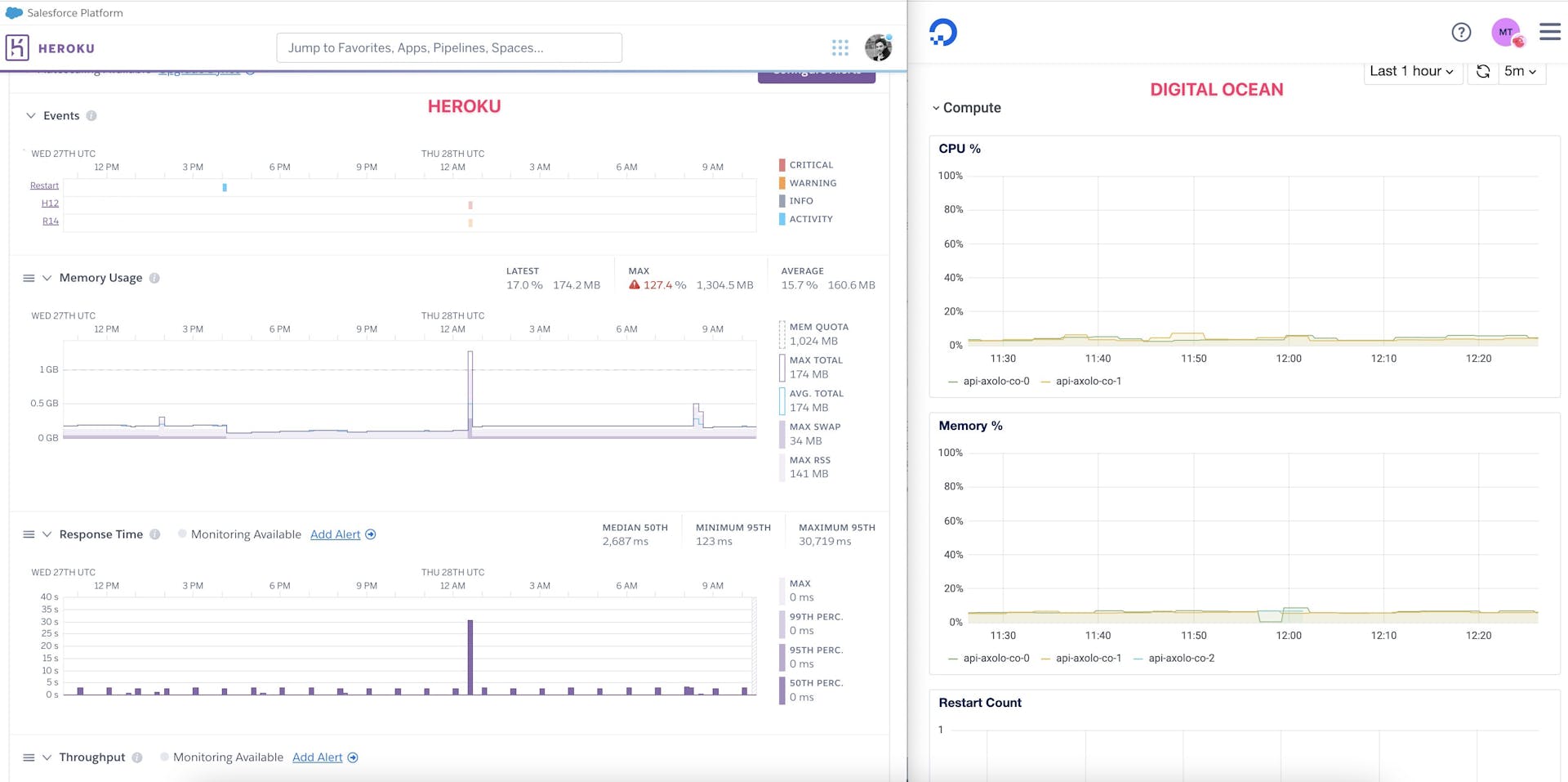
Logs
Heroku logs on my CLI come out colorful and are easy to read and understand. For example, if a request took abnormally long (more than 400ms) it will be highlighted in yellow. Those details makes it easier to read your logs while on the go.
On DO, logs are plain white on black and make it much harder to understand what’s going on.
We’ve been using both Logtail and Heroku CLI logs in the past, but concerning our recent move, I believe we will use Logtail more than before now that we are on DO.
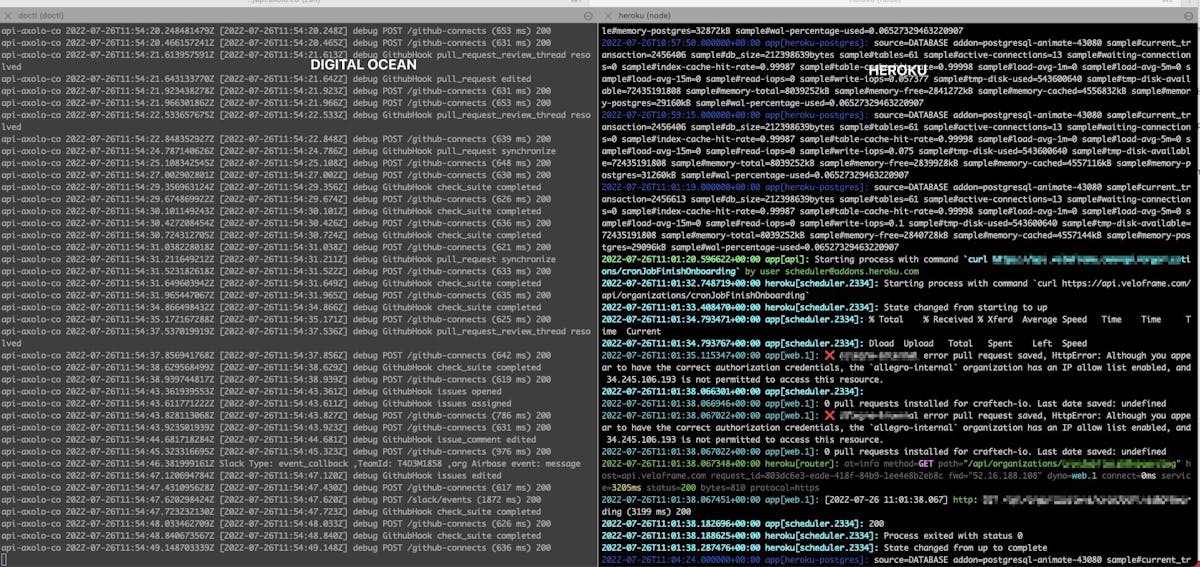
Add ons
Heroku add ons are exhaustive and plug-and-play, they usually work out of the box with no setup required. DO add ons are less exhaustive and the one I had to used I had to create an account separately each time. It still works but takes longer to set up.
Pipeline PR Reviews.
Concerning pipeline, we have two servers now on DO. One who matches the staging branch, one who matches the master branch. So far I haven’t seen an easy way to set up a deployment pipeline for each PR on DO that comes close to what Heroku offers in that regard.
Heroku vs DO Support? Hatch vs tickets
Heroku has always been very responsive concerning tickets. DO: We’ve applied for the Hatch startup program (which offers $15k credits for a year) and it took a whole month to get the credits. Other than that support was responsive and took less than a day to get responses from someone.
DO Build time
This is something I will need to get used to, DO build time takes an easy 8 minutes whereas Heroku usually took 2 minutes for our build. It isn’t much but feels like an eternity when you are waiting to test your new feature / fixing a bug on production. There is an optional beta feature that I haven't tried to reduce this time that I haven't tried.
Preboot:
Heroku Preboot feature is by default on DO: preboot. Preboot allows you to reduce downtime when updating your server's code to production.
Three other alternatives
Render.com & Fly.io mentionned by Cabello Mania
For Heroku like experiences I have been considering Digital Ocean, Render.com, and Fly.io. Render worked but I had to migrate to Docker, that added a few minutes to build time, trying to keep a Ruby Docker image small is also tricky. Render fails to work on SSH for me for a month and I've been going back & forth with support. Fly.io looks promising but I can't rails console due to my Heroku app having multiple buildpacks.
Kinsta, an interesting competitor that is worth taking a look
So we have been recently made aware of a new competitor. is a strong competitor in the arena of Application Hosting and Database Hosting. Their infrastructure is built on Google Cloud’s Premium Tier network and backed up by Cloudflare for enhanced DDoS protection and CDN capability. They offer unlimited crons, usage-based pricing, internal database connections, 25+ global data centers, 24/7 expert support, and a custom-built dashboard.
Kinsta looks very promising, we haven't had the chance to try it yet but it’s on our list.
Have you experienced a similar migration or are you looking to migrate similarly? Feel free to comment or react below in the comment section.