- Published on Thursday, September 30, 2021, last updated
How to Set Up GitHub Actions Notifications in Slack: A Guide for Engineers
Today, real-time notifications play a crucial role in keeping teams aligned and efficient. Since GitHub Actions are so popular for workflow automation, adding Slack notifications can be a game-changer. This way, your team gets updates right in Slack, whether it’s about a new pull request update, a status change, or even a workflow success/failure. Let’s go through the setup together!
We'll explore options like slackapi/slack-github-action, action-slack-notify, and Axolo, each of which offers flexible ways to receive GitHub Actions Slack notifications. From pull request status alerts to customized Slack messages, these tools provide engineers with tailored notifications for crucial GitHub events. By the end, you’ll be able to streamline communication through Slack GitHub PR notifications, enhancing productivity and making it easy to stay on top of your GitHub Actions activity in Slack.
Table of Contents
- Setting up GitHub Actions Slack Notifications
- Axolo, a user interface to receive GitHub Action in Slack and much more
- Step-by-Step Guide to GitHub Actions Notifications in Slack with Axolo
- Three Open-Source GitHub Actions for Slack Notifications
- Sending GitHub Actions Notifications in Slack: Best Practices
- Configuring GitHub Actions for Optimal Slack Notifications with Axolo
For many engineering teams using GitHub, GitHub Actions has become an essential tool for continuous integration, continuous deployment, and monitoring workflows. Setting up is an effective way to keep your team informed, with CI/CD updates and other key notifications delivered directly to Slack.
There are two main options to set up GitHub Actions notifications for Slack. The first is to use a customer GitHub Action integration in your repository, which leverages the Slack API and requires an OAuth token. This option allows your team to receive GitHub Slack pull request notifications and other automated messages. Alternatively, you can install an application with a user-friendly interface, such as Axolo, to easily configure Slack GitHub notifications for GitHub Actions pull request updates and more. This guide will explore both approaches so you can choose the best fit for your team's notification needs.
Why Send Slack Notifications from GitHub Actions?
Integrating GitHub Actions Slack notifications into your workflow is an essential step for engineering teams looking to streamline communication. With GitHub Actions notifications, you can keep your team up-to-date on everything from pull requests to build statuses without leaving Slack.
For example, setting up Slack notifications ensures that everyone involved in a project is alerted when there’s a new pull request, a status update, or an error. This kind of Slack GitHub PR notification provides real-time information, keeping everyone in sync without the need to constantly check GitHub.
Additionally, CI/CD notifications can improve workflow efficiency by automatically sending status updates or specific messages to relevant channels. By configuring GitHub action to send Slack message, your team will be able to see GitHub action status notifications directly within Slack, helping you respond faster to important changes. In short, GitHub Slack notifications are a powerful way to bridge communication gaps and ensure smooth, efficient workflows.
Sydney, CTO @ Axolo, explaining in video how to set up GitHub Action notifications in Slack
Axolo, a user interface to receive GitHub Action in Slack and much more
Pull request GitHub Action and pull request checks
Axolo’s primary feature is to create a dedicated, short-lived Slack channel for each pull request, allowing for focused collaboration and quick communication. In each channel, Axolo provides Slack notifications for every event related to the pull request, ensuring that the team is always in sync with real-time updates. This setup is particularly useful for GitHub PR Slack notifications, keeping relevant members notified about key actions and statuses.
Once installed, Axolo will automatically send pull request notifications to the assigned channel, notifying only the pull request creators and reviewers. This approach streamlines collaboration by minimizing noise and focusing updates where they are needed most. Axolo can also be configured to deliver specific GitHub action status updates, so you receive only the notifications that matter—whether it’s success, error, or other custom statuses.
Beyond basic GitHub actions notifications, Axolo offers passive updates for branch conflicts, pull request checks, and deployments, all organized within the relevant Slack channel. This powerful combination of Slack GitHub PR notifications and selective status updates ensures your team stays informed and responsive without being overwhelmed by irrelevant details.
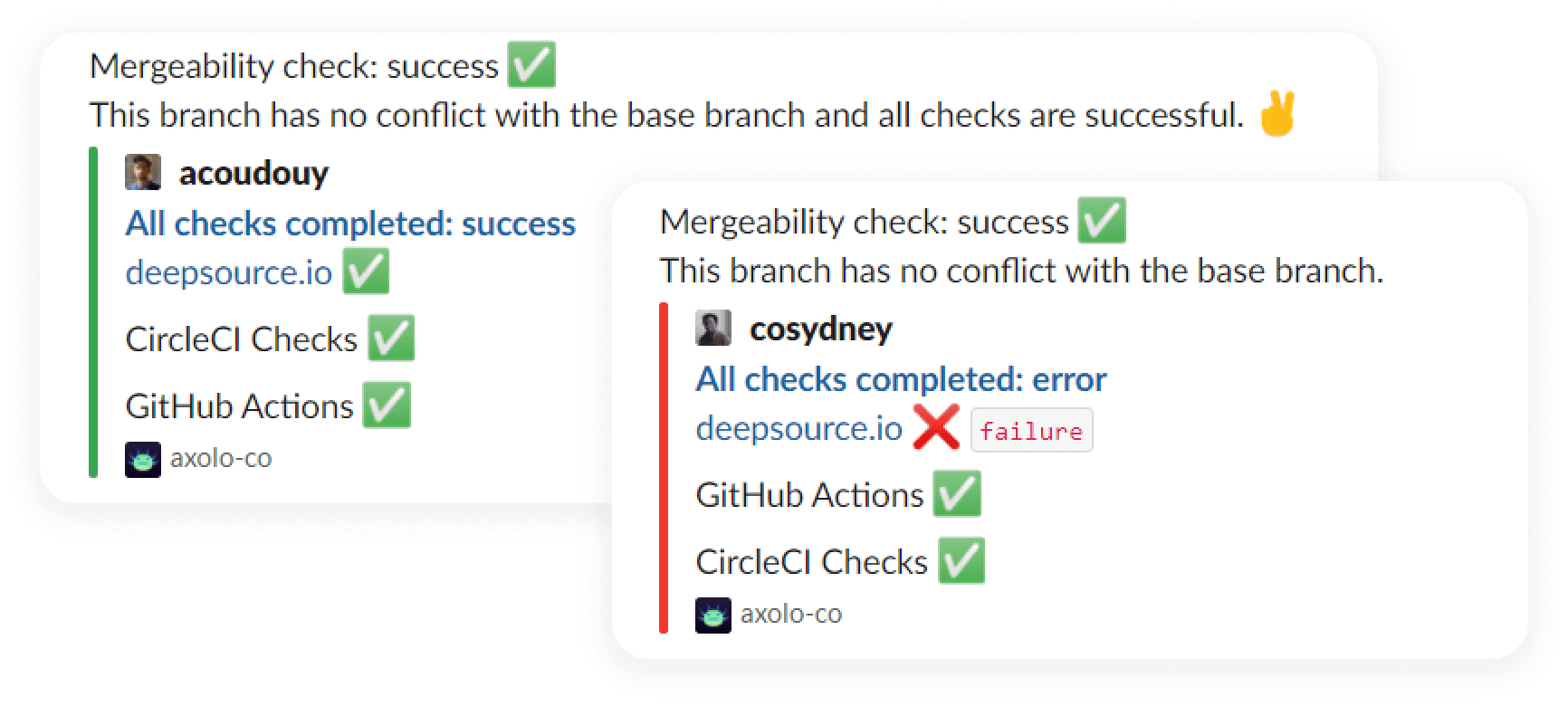
Axolo sends a summary of the CI/CD process in each PR channel after checks are complete
Step-by-Step Guide to GitHub Actions Notifications in Slack with Axolo
Key Features of Axolo for GitHub Actions Slack Notifications
Axolo is a powerful tool designed to enhance your team's productivity by integrating GitHub notifications directly into your Slack channels. With Axolo, you can streamline updates on CI/CD workflows and GitHub Actions pull requests, ensuring that your team is always informed and can act on the latest developments.
Key features include:
- Receive CI/CD and Deployment Updates in Real Time: Axolo enables your team to passively receive GitHub Actions notifications for CI/CD processes in relevant pull request channels. With GitHub Slack pull request notifications, team members are promptly informed when checks pass or fail, making it easy to track the GitHub action status and respond swiftly to issues—all within Slack.
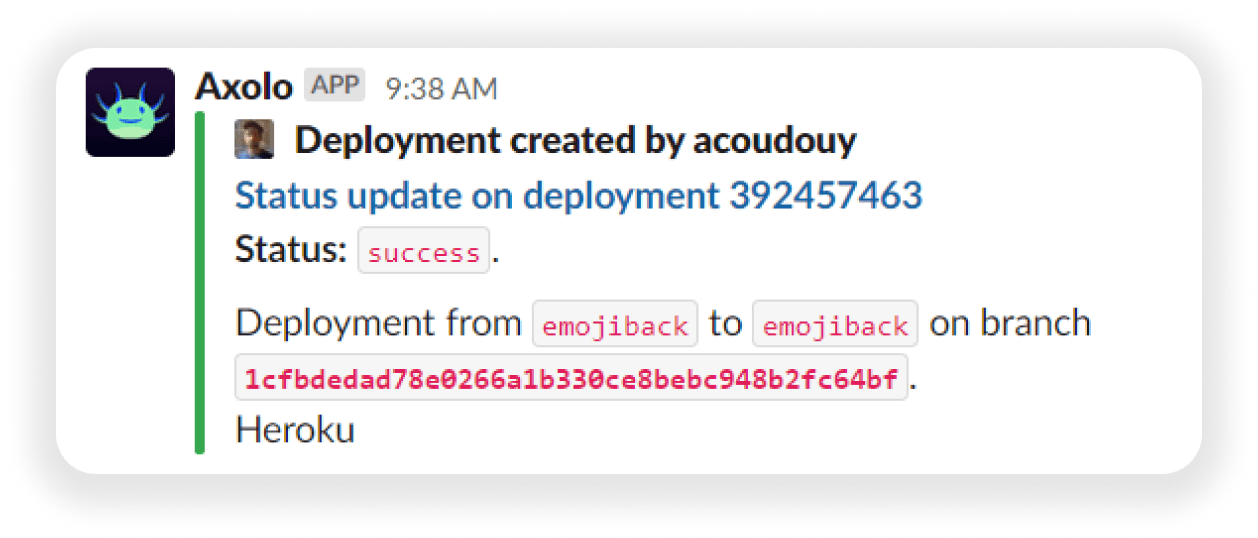
Here is an example of a deployment notification sent by Axolo
- Streamlined Access to CI/CD Bookmarks: Axolo automatically creates bookmarks in each pull request channel, providing a quick way to view the current status of all checks. This feature eliminates the need to switch back to GitHub.
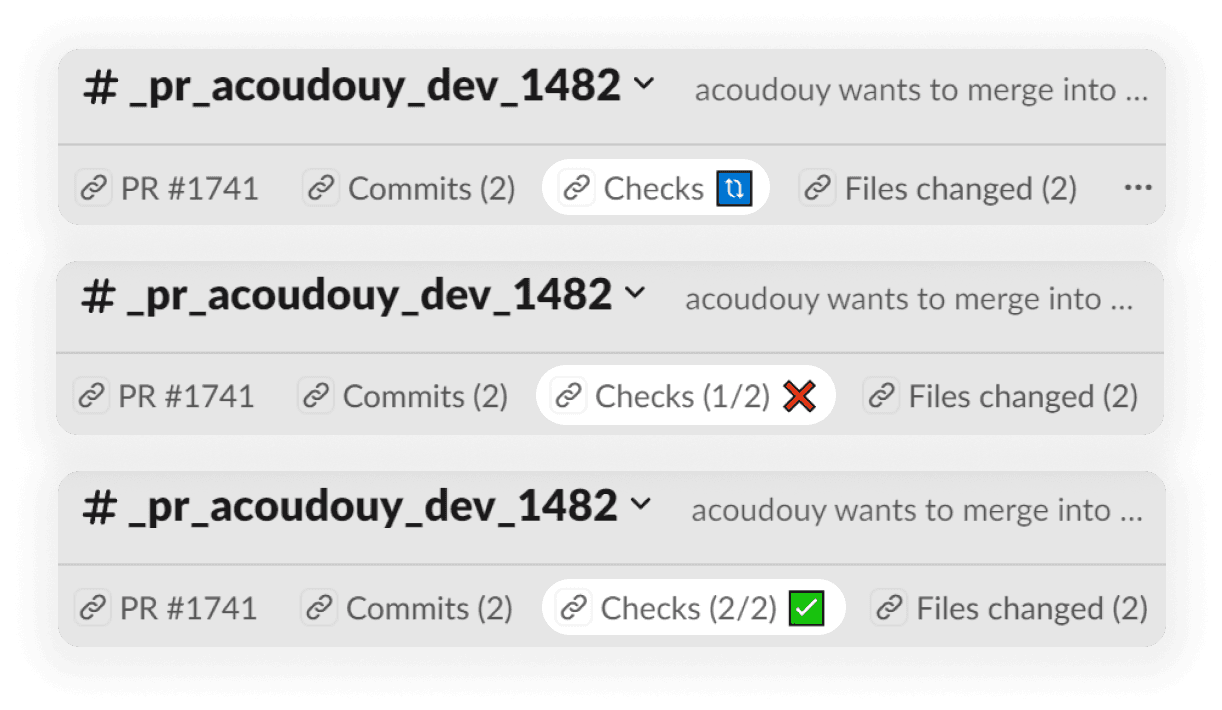
Here is an example of a bookmark created by Axolo in a PR channel
Centralized Notifications for Enhanced Collaboration: Axolo allows for centralized PR notifications related to builds, deployments, and GitHub Actions pull request updates, which are sent directly to designated Slack channels. This approach enhances visibility and collaboration by keeping team members and managers informed on important updates, making Axolo an invaluable tool for effective communication.
Simplified, Real-Time Alerts: With Axolo’s GitHub Action send Slack message feature, teams receive organized notifications that clearly communicate status changes. Axolo automatically sends a CI/CD summary in each PR channel after checks are complete, so the entire team receives a concise update on each GitHub Actions Slack notification. This feature keeps everyone aligned and enables quick responses to changes.
Axolo’s seamless integration with *GitHub turns Slack into a central hub for real-time project updates. With tailored notifications, bookmarks, and direct GitHub Actions notifications for pull requests, Axolo keeps your team focused and well-informed, facilitating efficient, collaborative workflows.
Axolo is a Slack app to help techteams review pull request seamlessly
Three Open-Source GitHub Actions for Slack Notifications
During our research, we found several applications on the GitHub Marketplace to set up GitHub Actions notifications in Slack. Here, we focus on the top three open-source options, each with over 100 stars, that enable GitHub Actions notifications to be sent to Slack and streamline team communication.
Slack Notify
This application, created by rtCamp, has 1.1k stars on GitHub. In addition to Slack GitHub notifications, rtCamp developed two other GitHub Actions, PHPCS Code Review and Deploy WordPress, offering a range of solutions for automated workflows. The Slack notify action enables efficient GitHub PR Slack notifications for CI/CD updates directly in Slack channels, making it easier to monitor key status updates.
With a well-documented API, Slack notify also supports advanced features such as HashiCorp Vault integration, providing added flexibility and security for teams needing GitHub actions Slack notifications that fit into more complex workflows.
How to use it:
- name: Slack Notification
uses: rtCamp/action-slack-notify@v2
env:
SLACK_CHANNEL: general
SLACK_COLOR: ${{ job.status }} # or a specific color like 'good' or '#ff00ff'
SLACK_ICON: https://github.com/rtCamp.png?size=48
SLACK_MESSAGE: 'Post Content :rocket:'
SLACK_TITLE: Post Title
SLACK_USERNAME: rtCamp
SLACK_WEBHOOK: ${{ secrets.SLACK_WEBHOOK }}

From there, you can easily add this setup to any of your current GitHub Action and ask Slack notify to send you notifications in a dedicated channel.
GitHub Action for Slack
GitHub Action for Slack, developed by Nicolas Coutin and Christopher Lion, currently has 195 stars on GitHub. While it provides a straightforward way to set up Slack notifications, it’s important to note that this action is no longer actively maintained. The API is well-documented, but the functionality is relatively basic, and it does not fully leverage the Slack attachment API, resulting in simpler GitHub Slack notifications.
How to use it:
- name: Slack notification
env:
SLACK_WEBHOOK: ${{ secrets.SLACK_WEBHOOK }}
SLACK_USERNAME: ThisIsMyUsername # Optional. (defaults to webhook app)
SLACK_CHANNEL: general # Optional. (defaults to webhook)
SLACK_AVATAR: repository # Optional. can be (repository, sender, an URL) (defaults to webhook app avatar)
uses: Ilshidur/action-slack@2.0.2
with:
args: 'A new commit has been pushed.' # Optional

Action Slack
Action Slack, developed by 8398a7 and other contributors, currently has 590 stars on GitHub. This tool stands out among the other solutions due to its customizable notification appearance, allowing teams to tailor the look and feel of their Slack notifications.
We appreciate the comprehensive , which makes setup and configuration easy, and the robust attachment interface adds depth to GitHub actions notifications in Slack. Action Slack also supports GitHub Enterprise, making it a versatile choice for teams requiring advanced integration capabilities.
steps:
- uses: 8398a7/action-slack@v3
with:
status: ${{ job.status }}
fields: repo,message,commit,author,action,eventName,ref,workflow,job,took # selectable (default: repo,message)
env:
SLACK_WEBHOOK_URL: ${{ secrets.SLACK_WEBHOOK_URL }} # required
if: always() # Pick up events even if the job fails or is canceled.

Sending GitHub Actions Notifications in Slack: Best Practices
Follow these best practices to keep your team aligned and informed with timely updates and essential details.
Use Specific Channels for Targeted Notifications
Organize your GitHub Actions Slack notifications by directing them to relevant channels. For example, route GitHub Slack pull request notifications to dedicated channels for each project or team. This way, team members only receive Slack GitHub PR notifications that are directly relevant to their work, reducing noise and increasing focus.Implement Conditional Notifications with slackapi/slack-github-action
Using slackapi/slack-github-action, you can customize GitHub Actions notifications to only send alerts based on specific conditions, like build status or test outcomes. This lets you avoid unnecessary alerts while ensuring crucial updates, like errors or successful builds, are shared promptly.Take Advantage of Customizable Tools Like action-slack-notify
When you need more control over the appearance and details in your GitHub Actions notifications, consider using action-slack-notify. This tool allows you to personalize messages, enhancing the readability of GitHub Slack notifications for specific team needs.Limit Notifications to Key Events Only
To prevent overload, configure GitHub Actions notifications to trigger only on significant events. Set up GitHub PR Slack notifications to notify the team only on status changes, deployments, or high-priority updates. This keeps Slack free from minor notifications, ensuring the team stays focused on meaningful changes.Use GitHub action to send Slack message for Direct Alerts
When specific members need to receive critical updates, use these notification options to target them directly. This method is ideal for GitHub action status alerts or when immediate attention is required for certain GitHub Actions pull request updates.Set Up Recap Summaries
Use tools that allow you to set recap summaries of your GitHub Actions notifications in each PR channel. This provides the team with a summary of key updates, ensuring everyone has access to an overview of the project’s current state without having to scroll through individual alerts.
By following these best practices, you can keep GitHub Actions Slack notifications organized, relevant, and actionable, ensuring your team remains informed and focused on critical updates without being overwhelmed.
Axolo User Experiences
2480+ developers online

Configuring GitHub Actions for Optimal Slack Notifications with Axolo
Setting up GitHub Actions Slack notifications with Axolo can streamline your team's workflow and ensure timely, targeted updates. By integrating Axolo with GitHub Actions, you can receive GitHub Slack pull request notifications and other crucial status updates in dedicated Slack channels, enhancing team collaboration and keeping everyone informed.
Axolo’s integration allows you to configure GitHub Actions notifications specifically for each pull request, ensuring that GitHub Slack notifications are directed to relevant team members. This minimizes unnecessary notifications while ensuring key updates are shared in real time. With tools like slackapi/slack-github-action and action-slack-notify, Axolo offers robust customization options, allowing teams to fine-tune how they receive Slack GitHub PR notifications based on specific events, statuses, and project needs.
How Axolo Helps You Maximize Efficiency with GitHub Action Status Updates
With Axolo, you can automate Slack notifications with GitHub Actions to alert team members when there’s an update to the GitHub action status, such as a successful build, failed check, or deployment. This targeted approach keeps your team’s attention on high-priority GitHub Actions pull request events, ensuring everyone is aware of critical changes without being overwhelmed by minor notifications.
In conclusion, Axolo’s integration with GitHub enhances workflow efficiency by delivering well-organized, real-time updates where your team communicates. With pull request notifications that are customizable and precisely targeted, Axolo minimizes noise and maximizes productivity during your , making it an ideal solution for engineering teams looking to stay on top of their projects. By using Axolo’s capabilities, you can keep your team focused, informed, and ready to address issues as they arise, helping your organization stay aligned and responsive.