- Published on Saturday, September 21, 2024, last updated
Why Your GitHub Pull Requests Are Taking Forever?
Axolo is a Slack app to help techteams review pull request seamlessly
Table of Contents
- Slow Pull Requests: Why? 10 Reasons Why Your Team Has Slow Pull Request Times
- I. Everyone is handling code reviews notifications differently
- II. Lack of a proper tool to help your team collaborate during code reviews
- III. Lack of dedicated time set aside for reviews
- IV. Not assigning specific reviewers for each pull request or assigning the wrong person
- V. Failing to maintain a culture of open communication and collaboration among team members.
- How to Improve Pull Request Workflows for a Faster Development Process
- How Axolo Accelerates Your GitHub Pull Requests
- The Bottom Line: Axolo Transforms Your Development Workflow
Waiting for pull requests to be reviewed can be a significant bottleneck in software development. These delays slow down progress, lead to merge conflicts, and impact team productivity. Let's explore why pull requests often take so long and how to optimize your GitHub pull request workflow and GitHub PR workflow for faster approvals and better .
Slow Pull Requests: Why? 10 Reasons Why Your Team Has Slow Pull Request Times
TL;DR: Check out the infographic below for a quick summary. Detailed explanations follow.

1. PRs Are Too Big
- Large PRs with hundreds or thousands of lines of code are daunting for reviewers.
- Example: A PR that includes a complete overhaul of the authentication system, database schema changes, and frontend UI updates—all in one go.
- Why This Matters: Large PR sizes overwhelm reviewers during the process, leading to procrastination or superficial reviews. This slows down the pull request workflow and increases the risk of bugs slipping into production.

Big PRs are like trying to eat a whole pizza in one bite. Break it down, savor the slices, and avoid the indigestion!
2. Larger PRs, More Risks
- Bigger PRs are harder to test and may introduce unexpected side effects.
- Concrete Example: A developer submits a large PR updating the payment processing module, which unintentionally affects user profile management, introducing a critical bug that locks users out of their accounts.
- Impact: Increased risk of regressions in unrelated parts of the application, complicating the GitHub pull request review process.

Big PRs: More code, more chaos. Tread carefully!
3. Long-Running Pull Requests Slow Down Team Velocity
- Pull requests that take too long to get approved become stale.
- Codebases evolve rapidly, leading to merge conflicts and additional rework.
- Impact on Teams: Developers spend extra time resolving conflicts or reworking code, slowing down the entire team's velocity. This delay in the GitHub approve pull request process and the overall GitHub PR workflow can derail sprint plans and release schedules.

Who has never waited for a pull request review, raise your hand 👋
4. Lack of Reviewer Availability
- Designated reviewers may be overloaded with other tasks or are unavailable.
- Concrete Example: Senior developers responsible for reviews are swamped with their own development tasks and meetings.
- Why This Matters: Limited reviewer availability creates bottlenecks, delaying PR approvals. Features like GitHub suggest code change can help streamline feedback but are underutilized.

GitHub allows you to automatically assign reviewers; take advantage of this feature!
5. Inadequate Prioritization of Code Reviews
- Code reviews are not prioritized and fall behind other development tasks.
- Example: Developers focus on new feature development and treat code reviews as a secondary task, leading to delays.
- Impact: Slower development processes and diminished benefits of peer review. Prioritizing is essential for an efficient pull request workflow.
6. Company Culture and Communication Barriers
- A lack of emphasis on collaboration or open communication hinders the PR review process.
- Concrete Example: Developers work in silos, and reviewers might not feel a sense of urgency to review PRs from other teams.
- Why This Matters: Without effective communication and a collaborative culture, PRs can languish unnoticed.
7. Time Zone Differences in Distributed Teams
- Global teams face delays due to time zone differences.
- Example: A developer in Europe submits a PR at the end of their day, but the reviewer in the US doesn't see it until their next working day.
- Impact: Added delays, especially when multiple review cycles are needed, slowing down the overall development process.
8. Complex Review Processes or Tools
- Cumbersome review processes or unfamiliar tools can slow down PR approvals.
- Why This Matters: Overly complex systems hinder productivity; simple and user-friendly tools facilitate faster reviews.

Complex and lengthy CI/CD processes can be overwhelming for developers, leading to delays and reduced productivity.
9. Lack of Clear Code Ownership
- Unclear responsibilities for reviewing PRs can cause them to be overlooked.
- Example: A PR is submitted without explicitly assigned reviewers; team members assume someone else will handle it.
- Impact: PRs remain unreviewed for extended periods, delaying feature releases and bug fixes.
10. Fear of Criticism or Conflict
- Developers may hesitate to provide honest feedback due to fear of causing conflict.
- Example: A reviewer notices a significant issue but delays pointing it out to avoid upsetting the author.
- Why This Matters: Hesitation to provide feedback impedes the review process and affects code quality. Knowing how to resolve requested changes on GitHub can alleviate this hesitation.
Let's list why your team sucks at reviewing pull requests, and what you can do to improve it (before quitting your job).
Table of Contents
- Slow Pull Requests: Why? 10 Reasons Why Your Team Has Slow Pull Request Times
- I. Everyone is handling code reviews notifications differently
- II. Lack of a proper tool to help your team collaborate during code reviews
- III. Lack of dedicated time set aside for reviews
- IV. Not assigning specific reviewers for each pull request or assigning the wrong person
- V. Failing to maintain a culture of open communication and collaboration among team members.
- How to Improve Pull Request Workflows for a Faster Development Process
- How Axolo Accelerates Your GitHub Pull Requests
- The Bottom Line: Axolo Transforms Your Development Workflow
I. Everyone is handling code reviews notifications differently
Not having the same notification system for code reviews is usually the #1 reason why your team sucks at reviewing pull requests.
Email notifications or GitHub/GitLab notifications are not adapted
Email notification, please stop
"Alex requested your review on her pull request." just hit my inbox. Only 48 unseen emails to read before I can start my day and review her PR. What a glorious day!
Email notifications might seem like a great idea at first, but before you know it, it turns into a chaotic mess. Sifting through them is like trying to find a needle in a haystack, and it's hard to keep track of what you've already looked at. Oh, and let's not forget about all those delightful emails from that recruiter you never contacted, and that JS newsletter you subscribed to years ago but never read. It's a wild ride, let me tell you!
GitHub/GitLab notifications are not adapted
I've been working as a developer for a few years now, and I've never seen a developer who felt like GitHub/GitLab notifications were adapted to their needs.
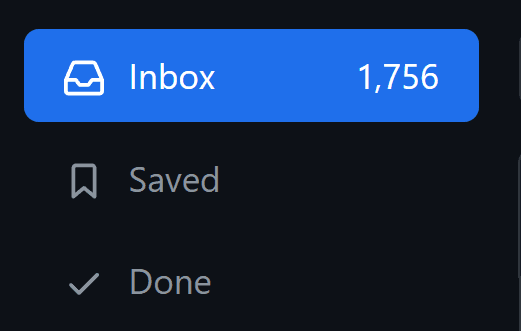
GitLab even called its notification system a "to-do list". Who needs another to-do list? I already have enough to-do lists, thank you!
Need to manually remind people in direct messages without context
Not knowing how your reviewers are notified about your pull requests often leads you to ... manually remind them in direct messages. All day. Everyday.
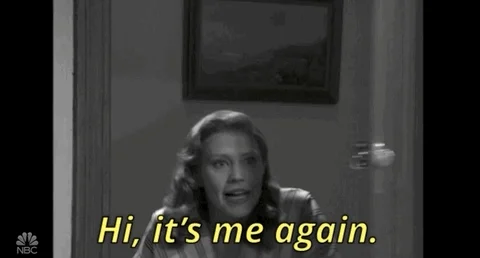
HEY CHARLIE, THIS IS THE THIRD TIME I'M REMINDING YOU TO REVIEW MY PR. I'M SURE YOU DIDN'T SEE MY LAST 2 REMINDERS.
Let's see why a dedicated tool will help you stay sane.
II. Lack of a proper tool to help your team collaborate during code reviews
Official GitHub & GitLab notification apps are outdated (too noisy) and hard to configure
Current GitHub & GitLab apps are outdated and hard to configure, they have major issues:
- They are too noisy,
- They are hard to configure.
Official apps are too noisy
Not everyone on your team needs to know about your new pull request. You don't want to spam them, and you don't want them to spam you.
PR notifications (especially reviews, CI/CD, and code comments) should only concern the PR author, assignees, and reviewers. Sending these notifications to a team channel is a bad idea. Another bad idea? Receiving notifications FOR YOUR OWN ACTIONS.
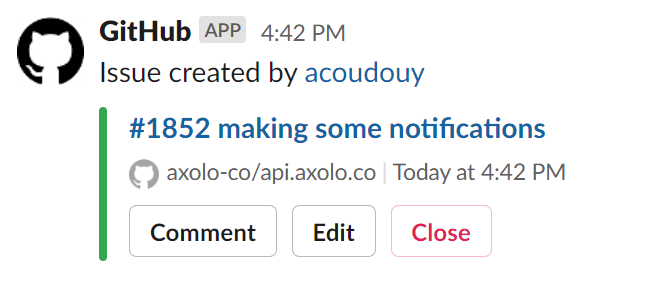
YES, I KNOW, THANK YOU GITHUB BOT THIS IS ME WHO OPENED THIS ISSUE.
Official apps are hard to configure when you start with them
When you start using GitHub or GitLab, you don't know what you need. You don't know what you want. You don't know what you don't know.
"I know that I know nothing" - some bearded wise Greek dude, probably.
These collaborative features should be easier to configure and start with an opinionated default configuration.
Implementing a custom solution is time-consuming and costly
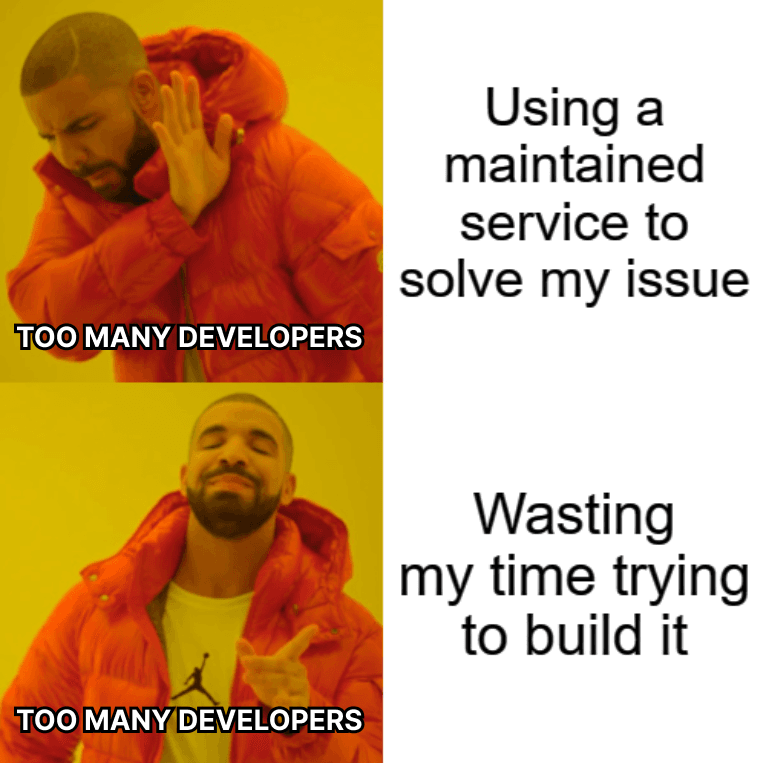
A meme is worth a thousand words.
Implementing a custom solution is time-consuming and costly. You need to find a developer in your team that has time to do it, then you need to keep track of API updates, make sure your service stays online, and make sure it's secure.
Usually, you think that you have some special needs and requests, but trust me, even if each engineering team is unique, 99% of what you need can be generalized by a dedicated SaaS.
Using a dedicated tool is always a better option. And if your team is working on Slack, Axolo is the perfect tool for you.
Enable your team to mergepull requests faster with Axolo
III. Lack of dedicated time set aside for reviews
Not having dedicated time to review code, usually means that developers do it between two activities, they might rush it, or they might not do it at all. Reviewing code shouldn't be a burden or something we do as quickly as possible.
If you feel that your team is lacking behind code reviews, maybe implementing dedicated times to review pull requests is a good idea. You should ask developers in your team to dedicate at least 30 minutes a day to review pull requests.
If you'd like to know why reviewing daily is a good idea, check out .
IV. Not assigning specific reviewers for each pull request or assigning the wrong person
This creates bottlenecks and delays the review process
Most teams should have a process to assign specific reviewers for each pull request.
If you don't assign reviewers, who are in charge? Who's responsible?

I JUST FINISHED IMPLEMENTING THE 24 CHANGES YOU REQUESTED, AND NOW I SHOULD REVIEW YOUR PR VOLUNTARLY?
You should create a process
The code owner strategy to automatically request reviews
There are many ways to avoid confusion and confrontation while assigning reviewers.
The easiest way is to define code owners, they might be based on your team or people that already have an understanding of the code you're changing.
I think that it's important to have someone with experience looking at your code changes, but siloting the knowledge to a few people is not a good idea. What I advise is to implement two processes to assign reviewers for each PR:
- a code owner process dedicated to people with experience in this part of the code,
- a random process to assign another reviewer to each PR.
With these two reviews, you have the eyes of someone with experience looking at your code, and you help someone else better understand the company codebase.
Implementing reminders to wake your reviewers up
With a tool such as , you can implement daily reminders and let your code reviews continue on auto-pilot.
Reviewers will be alerted that some PR are waiting for their review, and they can review them whenever they have time.

No more stale PR, happy now.
Axolo is a Slack app to help techteams review pull request seamlessly
V. Failing to maintain a culture of open communication and collaboration among team members.
The last but probably the most important reason is failing to maintain a culture of open communication and collaboration among team members.
Code review is a great opportunity to learn from each other
Code review is a time to connect with your team, share knowledge, ask for help, improve yourself, and also help your teammates improve.
If you don't get this idea, you're missing the point of code reviews. Ask your team how they feel about code reviews, and see what you can improve. If you'd like a few ideas on how to ask your team for feedback, I've already worked on a .
This can create animosity and a low willingness to review each other's code
If you don't have a positive experience while reviewing code, nothing else will help your team do it better.
A few points that your team should understand is that:
- Rules that are not written, do not exist (especially styling rules)
- Keep the team spirit and be kind
- Review daily and sessions should last less than one hour
- Understand what you're reviewing first
- Code review should be fast
How to Improve Pull Request Workflows for a Faster Development Process
1. Write Smaller Pull Requests

Just like assembling a puzzle, breaking down your work into smaller, manageable PRs can significantly speed up the review process.
Breaking down your work into smaller, manageable PRs can significantly speed up the review process.
Strategies:
- Feature Branches: Create a separate branch for each feature or bug fix. For guidance, check out .
- Atomic Commits: Focus each PR on a single concern. If you're updating the UI, avoid mixing in database changes.
- Use GitHub Draft PRs: Consider using to get early feedback without formally requesting a review.
Benefits:
- Smaller PRs are less intimidating and easier to review thoroughly.
- Accelerates the GitHub approve pull request process.
- Reduces the chance of merge conflicts.
Concrete Example:
- Submit separate PRs for different tasks. For example, create one PR for adding a new feature and another for refactoring existing code.
2. Provide Contextual Details

This pull request includes a pull request template. Using a template helps ensure that all necessary information is provided, making the review process smoother and more efficient.
A well-documented PR can make a world of difference.
Tips:
- Detailed Descriptions: Clearly explain what the PR does, why it's necessary, and any potential impacts.
- Pull Request Template: Creating a pull request template can standardize and streamline the process. Learn how to set one up here: .
- Screenshots or GIFs: For UI changes, visuals can help reviewers understand the changes quickly.
- Reference Issues: Link to any relevant issues or requirements.
Concrete Example:
- When updating a login form, include before-and-after screenshots and mention any related tickets. This aids in the GitHub pull request review and helps reviewers focus on the right areas.
Why This Matters:
- Reduces back-and-forth communication.
- Helps reviewers understand the intent and scope of changes.
- Makes it easier for reviewers to know how to review a pull request effectively.
3. Improve Pull Request Workflows with Stacking

Stacking pull requests involves organizing changes into a series of dependent PRs, each building on the previous one. This method makes it easier to manage and review complex changes incrementally. It allows for more focused and efficient code reviews, as reviewers can concentrate on one piece at a time without being overwhelmed by a large set of changes.
allow you to build on top of unmerged PRs, organizing changes into a series of dependent PRs.
How to Implement:
- Sequential PRs: Break down a large feature into a series of PRs where each depends on the previous one.
- Clear Dependencies: Document the order and dependencies between PRs.
Benefits:
- Reviewers can focus on one piece at a time.
- Changes can be merged incrementally, improving the git pull request workflow.
- Easier to identify and isolate issues.
Concrete Example:
- For a feature that requires database changes and API updates:
- PR 1: Add the necessary database migrations.
- PR 2: Update the backend API to use the new database schema.
- PR 3: Adjust the frontend to interact with the updated API.
- For a feature that requires database changes and API updates:
4. Foster Real-Time Teamwork
Collaboration is key to speeding up PR reviews.
Best Practices:
- Assign Reviewers: Use to notify the right people.
- Communicate in Real-Time: Integrate GitHub with Slack or other communication tools to discuss PRs promptly and utilize features like GitHub suggest code change to streamline feedback.
- Peer Programming: Consider pair programming or peer reviews to catch issues early.
Concrete Example:
- A team uses Slack channels dedicated to each project. When a PR is opened, a notification is sent to the channel, and team members can discuss and review the PR in real-time.
Why This Matters:
- Reduces delays caused by asynchronous communication.
- Encourages a collaborative culture and shared code ownership.
5. Automate Workflow for Efficiency and Accuracy

The concept of CI/CD is depicted here, representing the continuous loop of integration and deployment. It emphasizes the ongoing process of integrating code changes, running automated tests, and deploying updates, ensuring a seamless and efficient workflow.
Automation can handle repetitive tasks, reducing manual errors.
Tools and Strategies:
- Continuous Integration (CI): Automate testing to catch issues before review.
- Code Review Automation Tools: Utilize tools like for seamless integration with Slack and GitHub. For more options, check out this .
- GitHub Approve PR: Set up required checks and automatic approvals for passing tests to expedite the GitHub approve PR process.
Benefits:
- Accelerates the GitHub approval workflow.
- Ensures only quality code reaches production.
- Frees up developers to focus on more complex tasks.
Concrete Example:
- Implement a CI pipeline that automatically runs unit tests, integration tests, and linting checks on each PR. If all checks pass, the PR is automatically marked as ready for review.
6. Establish Clear Code Ownership and Responsibilities

Clearly defining who is responsible for reviewing PRs helps avoid delays.
Strategies:
- Use Code Owners: Implement a
CODEOWNERSfile in your repository to automatically assign reviewers based on file paths. - Set Review Policies: Define team agreements on who should review certain types of changes.
- Use Code Owners: Implement a
Benefits:
- Eliminates confusion over who should review a PR.
- Ensures expertise is applied where it's most needed.
Concrete Example:
- For changes in the authentication module, the security team is automatically assigned as reviewers through the
CODEOWNERSfile.
- For changes in the authentication module, the security team is automatically assigned as reviewers through the
7. Promote a Culture of Prioritizing Code Reviews
Cultivating a company culture that values prompt code reviews can significantly reduce PR delays.
Strategies:
- Set Expectations: Communicate the importance of timely reviews to the team.
- Lead by Example: Team leads and senior developers should model prompt reviewing behavior.
- Incentivize Reviews: Recognize and reward team members who consistently perform timely reviews.
Benefits:
- Encourages team members to allocate time for reviews.
- Improves overall team productivity and morale.
Concrete Example:
- Implement a "review first" policy where developers start their day by reviewing pending PRs before writing new code.
8. Simplify and Standardize the Review Process
Streamlining the review process makes it more approachable and efficient.
Strategies:
- Pull Request Templates: Use templates to ensure all necessary information is provided.
- Standardize Tools: Use familiar tools that integrate well with your existing workflow.
- Define Guidelines: Establish clear coding standards and review criteria.
Benefits:
- Reduces variability in reviews.
- Helps new team members get up to speed quickly.
- Ensures consistency across the codebase.
Concrete Example:
- Create a PR template that includes sections for the description, testing instructions, and impact assessment.
9. Address Time Zone Differences in Distributed Teams
Implement practices to mitigate delays caused by time zone disparities.
Strategies:
- Overlap Hours: Establish common working hours where possible.
- Asynchronous Communication: Use detailed PR comments and documentation to facilitate async reviews.
- Regional Reviewers: Assign reviewers who are in similar time zones when feasible.
Benefits:
- Reduces waiting time between feedback cycles.
- Ensures continuous progress on PRs.
Concrete Example:
- Leverage tools that facilitate asynchronous collaboration, and ensure team members provide detailed comments for peers in different time zones.
10. Implement Continuous Feedback Loops
Regularly review and improve your PR process based on team feedback.
Strategies:
- Retrospectives: Hold regular meetings to discuss what's working and what's not in the review process.
- Surveys: Gather anonymous feedback on the PR workflow.
- Adapt and Evolve: Be willing to change processes that are not effective.
Benefits:
- Promotes a culture of continuous improvement.
- Engages team members in shaping the workflow.
Concrete Example:
- During sprint retrospectives, include a section dedicated to discussing the PR review process and gather suggestions for improvements.
11. Provide Training and Mentorship
Equip team members with the skills needed for effective code reviews.
Strategies:
- Workshops: Conduct training sessions on best practices for code reviews, including how to review a pull request effectively.
- Documentation: Maintain updated guidelines and resources.
- Mentorship Programs: Pair less experienced developers with seasoned mentors.
Benefits:
- Improves the quality of code reviews.
- Encourages knowledge sharing and team cohesion.
Concrete Example:
- Organize monthly workshops on topics like security considerations during reviews or effective use of GitHub PR workflow features.
12. Leverage Metrics to Uncover Bottlenecks
By keeping an eye on key metrics, you can pinpoint where your process is slowing down and make targeted improvements.
Strategies:
- Track PR Durations and PR Size: Use tools to measure the time from PR creation to merge and analyze PR sizes to identify potential delays.
- Identify Patterns: Look for consistent delays at specific stages.
- Set Goals: Establish benchmarks for review times.
Benefits:
- Provides data-driven insights.
- Helps in making informed decisions to optimize the workflow.
- Following these practices aligns with GitHub best practices for teams.
Concrete Example:
- Utilize GitHub's analytics to generate reports on PR review times and address any bottlenecks in team meetings.
13. Leverage Code Review Automation Tools
Incorporate tools that automate repetitive aspects of code reviews.
Strategies:
- Static Analysis Tools: Automatically check for coding standards and common errors.
- Automated Testing: Ensure all tests pass before a PR can be merged.
- Integration with Communication Platforms: Use to bring PR discussions into Slack for quicker collaboration.
- GitHub Suggest Code Change: Utilize the GitHub suggest code change feature to propose changes directly within the PR.
Benefits:
- Reduces manual workload for reviewers.
- Catches issues early in the process.
- Streamlines the GitHub approval workflow.
- Implements GitHub best practices for teams.
Concrete Example:
14. Encourage Open Communication and Psychological Safety
Building a culture where team members feel comfortable sharing feedback leads to more effective reviews.
Strategies:
- Promote Respectful Feedback: Encourage constructive criticism delivered respectfully.
- Lead by Example: Managers and senior developers should model open communication.
- Address Conflicts Promptly: Tackle any interpersonal issues that may hinder open dialogue.
- Educate on Resolving Changes: Ensure team members know how to resolve requested changes on GitHub.
Benefits:
- Enhances team collaboration.
- Improves code quality through honest feedback.
- Reduces delays caused by hesitation to comment on PRs.
Concrete Example:
- Implement guidelines for code reviews that emphasize positive language and focus on the code, not the individual.
15. Optimize for Time Zone Differences with Flexible Work Policies
Adapt work schedules to accommodate team members in different time zones.
Strategies:
- Flexible Hours: Allow team members to adjust their working hours to maximize overlap.
- Rotation Policies: Rotate meeting times so the same people aren't always inconvenienced.
- Utilize Global Teams: Assign reviewers who are available when code is submitted.
Benefits:
- Minimizes delays in the GitHub pull request workflow and the overall git pull request workflow.
- Increases inclusivity and team satisfaction.
Concrete Example:
- If a developer in Asia submits a PR, assign a reviewer in a similar time zone to reduce waiting time.
By implementing these strategies, including fostering a positive company culture that values collaboration, communication, and continuous improvement, you can significantly enhance your GitHub pull request workflow and pull request workflow overall. Remember, technical solutions are most effective when supported by a team culture that encourages teamwork and openness.
How Axolo Accelerates Your GitHub Pull Requests
Managing pull request workflows can be complex, but Axolo simplifies the process. We integrate GitHub with Slack to streamline your GitHub pull request workflow, bringing code discussions directly into your team's communication channels.
Why Choose Axolo?
Real-Time Notifications
Stay updated instantly with real-time notifications about PRs, approvals, comments, and requests. No more constant checking of GitHub or missing important updates due to email overload. With Axolo:
- Immediate Alerts: Get notified the moment a PR is assigned to you or when someone comments on your code.
- Customizable Notifications: Tailor your notification preferences to focus on what matters most.
Efficient Collaboration

Axolo creates dedicated Slack channels for each pull request, allowing your team to discuss code changes in a focused environment.
- Contextual Conversations: Keep discussions relevant and organized by having them tied directly to specific PRs.
- Seamless Integration: Share code snippets, images, and feedback without leaving Slack.
- Foster Team Culture: Encourage open communication and collaboration, bridging gaps caused by time zones or remote work.
Automated Workflows
Automate routine tasks to enhance the GitHub approval workflow, reducing manual effort and the risk of oversight.
- Auto-Assign Reviewers: Automatically assign PRs to the right team members based on code ownership or expertise.
- Integrate CI/CD Tools: Receive build statuses and test results directly in Slack channels.
- Merge Notifications: Get alerts when PRs are merged or require attention due to conflicts.
The Bottom Line: Axolo Transforms Your Development Workflow
By adopting Axolo, teams have experienced:
- Reduced PR Turnaround Time: Faster reviews mean quicker deployments and a more agile development process.
- Improved Code Quality: Enhanced collaboration leads to more thorough reviews and better code.
- Stronger Team Collaboration: Centralized communication fosters a culture of openness and shared responsibility.
- Adaptability Across Time Zones: Real-time updates and asynchronous communication tools help bridge gaps in distributed teams.
“Collaborative Environment for Each Pull Request”
— Since integrating Axolo, our team communication has significantly improved. We're now more efficient in reviewing code, and our deployment process is smoother than ever.
Ready to Accelerate Your Workflow?
Don't let slow pull requests hinder your team's productivity. Embrace a more efficient, collaborative, and automated approach with Axolo.
Axolo User Experiences
2480+ developers online

The Bottom Line: Axolo Transforms Your Development Workflow
By adopting Axolo, teams have experienced:
- Reduced PR Turnaround Time: Faster reviews lead to quicker deployments and a more agile development process.
- Improved Code Quality: Enhanced collaboration results in more thorough reviews and better code.
- Stronger Team Collaboration: Centralized communication fosters a culture of openness and shared responsibility.
- Adaptability Across Time Zones: Real-time updates and asynchronous communication tools help bridge gaps in distributed teams.
Axolo Brings Your Code Reviews into Slack
Axolo eliminates bottlenecks by ensuring that pull requests never get lost in the noise of email or GitHub notifications. By integrating GitHub with Slack, Axolo creates dedicated Slack channels for every pull request, keeping discussions focused and making sure reviewers stay engaged.
With Axolo, your team can:
- Get Real-Time Notifications: Never miss a PR update with instant Slack notifications.
- Improve Communication: PR discussions happen in context, reducing back-and-forth delays.
- Automate Workflows: Assign reviewers, track build statuses, and merge PRs more efficiently.
- Reduce Friction: No more checking emails or GitHub notifications—everything happens in Slack.
A More Efficient and Collaborative Development Process
Axolo transforms how teams handle pull requests, making code reviews faster and more engaging. Instead of waiting days for feedback, developers receive immediate responses, accelerating the entire development cycle. By reducing friction in communication and ensuring that PRs are reviewed in a timely manner, Axolo helps teams ship better code faster.
Ready to Transform Your Code Review Process?
Don't let slow pull requests hinder your team's productivity. Embrace a more efficient, collaborative, and automated approach with Axolo.