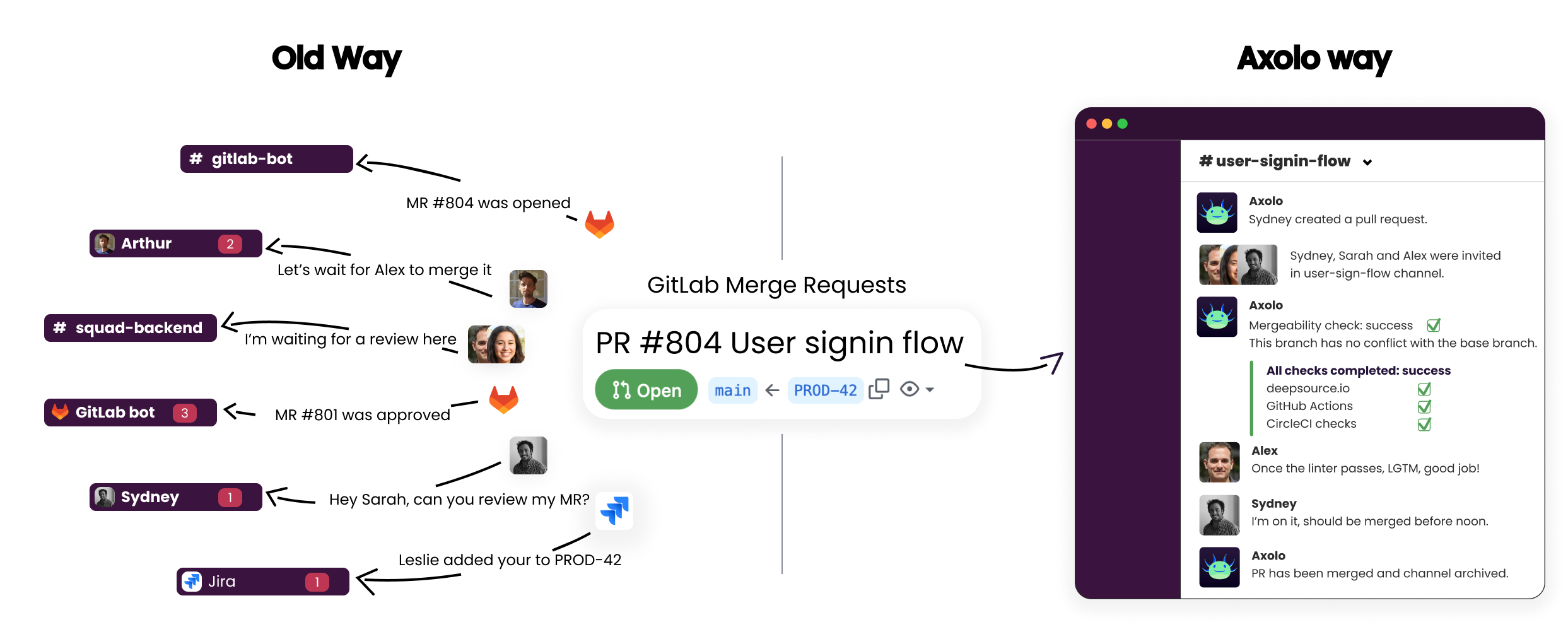- Published on Tuesday, October 1, 2024, last updated
Types of Code Reviews: Maximizing Your Code Quality
Code reviews are essential in software development. They ensure code quality, enforce best practices, and catch bugs early. Regular reviews improve performance, readability, and security.
There are different types of code reviews, tailored to team size, workflows, and project needs. This article explores the purpose of code review and variety.
We’ll cover formal and tool-assisted reviews, discussing the benefits and challenges of each. By understanding these options, you can choose the best method for your team, whether using DevOps or GitHub code review tools.
Let’s explore how these reviews can strengthen your codebase and improve maintainability.
Table of Contents
- Types of Code Reviews for Better Performance
- Formal Code Review
- Lightweight Code Review
- Pull Requests for Change-Based Code Review
- Stacked Pull Requests: An Improved Way to Do Pull Request Code Reviews
- Code Review Checklist
- Tools and Techniques for Streamlining Code Reviews
- Tools for Streamlining Code Reviews
- Techniques for Streamlining Code Reviews
- What’s the Right Code Review Process for Your Team with Axolo?
- Tailoring the Code Review Process to Your Team
- Bottom-Line: How Axolo Can Help
Types of Code Reviews for Better Performance
Purpose of code review
It's important to understand why we review code in the first place. Reviewing is important to improve code quality, enforce standards, and catch bugs before production. Also, code review helps sharing experiences among your team and encourage collaboration.
There are several types of code reviews, each aimed at improving code quality and performance. Teams often choose their code review methods based on project size, team dynamics, and complexity. Here are some of the most common types of code reviews used to ensure high-quality code and better team collaboration:
- Formal Code Review – A structured and systematic process defined by specific guidelines, it often involves meetings to discuss the code.
- Lightweight Code Review – A quick and informal review, focused on speed without sacrificing quality. Includes methods like pair programming and team code reviews.
- Asynchronous Code Review – A flexible review process where team members review code at different times, typically using tools, which is ideal for distributed or large teams.
- Tool-Assisted Code Review – Utilizes software to automate parts of the review, enhancing speed and catching common issues like style and syntax errors.
- Pull Request Code Review – Popular in Git-based workflows, where code changes are reviewed through pull requests before merging into the main branch.
- Stacked Pull Requests – If you understand pull request, it's a more advanced approach that breaks large changes into smaller pull requests, basically, you open a pull request on top of another pull request.
Each method offers unique benefits of code review, allowing teams to choose the technique that best fits their workflow.

Formal Code Review
Formal code review is a structured, comprehensive process in which team members follow pre-defined roles and review guidelines. Usually done in meetings and can be highly detailed, it often involves multiple reviewers, which takes time. It’s a classic approach in code review in software engineering, and it focuses on improving the quality of the code and preventing defects early in the development cycle.
I recommend this review process for large and critical projects where no mistake can happen. By examining the code line-by-line, formal reviews help ensure compliance with coding standards, security, and overall code quality.
Pros:
- Ensures a thorough and deep review of code, which improves long-term code quality.
- Facilitates team-wide learning by providing detailed feedback and discussion opportunities.
- Effective in identifying complex logic or design flaws early.
Cons:
- Time-consuming, which can slow down development cycles.
- Requires scheduling meetings, making it less flexible for distributed or asynchronous teams.
- Can be overly rigid, especially for smaller, less complex code changes.
Formal code reviews are essential in certain environments but may not suit every team. Integrating code review software can help streamline this process and reduce manual effort.
Lightweight Code Review
Lightweight code reviews are informal, quick, and highly flexible. Unlike formal reviews, they do not require strict processes or scheduled meetings. These reviews focus on speed and frequent feedback, making them ideal for smaller teams or agile workflows. Developers can conduct lightweight reviews using tools like email, chat, or version control platforms. This approach promotes continuous code improvement without significantly slowing down the development process.
There are several specific code review techniques under this category, including pair programming, team code reviews, asynchronous code reviews, and tool-assisted code reviews.

Pair Programming
Pair programming is a technique where two developers work together on the same piece of code. It's when a developer writes the code, while the other reviews at the same time. The reviewer provides instant feedback and suggestions. This method enhances collaboration and problem-solving on the spot, and also helps the developer if they're less experienced.
Pros:
- Immediate feedback and collaboration improve code quality.
- Helps spread knowledge between team members.
Cons:
- Can be time-consuming with two developers focused on one task.
- Not always practical for larger teams or time-sensitive projects.
Team Code Review
Team code reviews involve multiple developers reviewing a single piece of code together. This process can happen either in a meeting or through asynchronous comments within a code review tool. Having more eyes on the code improves the chance of catching bugs or potential issues.
Pros:
- Multiple perspectives help catch more bugs and improve quality.
- Encourages team-wide learning and collaboration.
Cons:
- Can be slow if many reviewers are involved.
- Requires coordination and may delay changes if feedback is not timely.
Asynchronous Code Review
Asynchronous code reviews let team members check code whenever they have time, instead of doing it together in real-time or in meetings. This works well for teams in different locations or when using tools like GitHub, where developers can leave comments on code changes whenever they are free.
Pros:
- Offers flexibility, especially for distributed or remote teams.
- Reduces the need for live meetings, speeding up the workflow.
Cons:
- Delayed feedback can slow down the process.
- Lack of immediate discussion can lead to misunderstandings.
Tool-Assisted Code Review
Tool-assisted code reviews use software to help with the process by automatically checking for mistakes, making sure the code follows rules, or spotting security issues. This makes the review easier and keeps the code consistent across the project.
Pros:
- Automated tools improve speed and reduce human error.
- Easily integrated into existing workflows using best code review tools.
Cons:
- Tools can miss complex issues or design flaws that require human insight.
- Initial setup of DevOps code review tools can require time and resources.
Lightweight code reviews are a simple and effective way to keep code quality high. By using the right approach—like pair programming, asynchronous reviews, or GitHub tools—teams can make the review process easier while still keeping the quality of the code strong.
Pull Requests for Change-Based Code Review
Pull requests are the most widely used methods for in tech teams (especially in Git-based workflows). How does it work? Developers submit a pull request (PR) to propose changes. Someone else (the reviewer) then review the code, leaving comments and suggesting improvements before the changes are merged into the main branch.
PR are tightly integrated with version control systems like GitHub and are often supported by code review software that facilitates inline comments and discussions. This method is super useful for ensuring that all changes are reviewed before being merged.

Advantages of Pull Request Code Reviews:
- Encourages collaboration and feedback, often through comments and discussions directly within the pull request.
- Provides a clear, trackable history of changes, with all code alterations visible and recorded.
- Is beneficitial for integration and delivery (CI/CD), it allows teams to incorporate smaller, incremental changes into the project, and is often well integrated with DevOps code review tools.
Disadvantages of Pull Request Code Reviews:
- Can slow down development if the pull requests are large or if reviewers are not available.
- Reviews may become superficial if team members are overloaded with pull requests, leading to missed issues.
- PRs require familiarity with version control tools (like Git), which is not always simple for new developers (but higly recommended).
Pull requests provide a structured yet flexible method for change-based code reviews, making them a cornerstone of workflows in DevOps and agile environments. For teams using platforms like GitHub, tools such as GitHub pull request code review features offer seamless integration and improved collaboration across teams.
If you're looking for a quick way to start with pull requests, I recommend you discover our .
Stacked Pull Requests: An Improved Way to Do Pull Request Code Reviews
are an advanced technique used to manage large or complex code changes by breaking them into smaller pull requests (which are more manageable). Instead of submitting one massive pull request with big changes, developers create a series of "stacked" pull requests on each other. Each PR is reviewed and merged independantly which ease the code review process.
This approach allows teams to handle interdependent changes more efficiently, particularly in fast-moving projects where continuous integration is key. Stacked pull requests also help maintain a clean and organized commit history, improving overall project maintainability.
Advantages of Stacked Pull Requests:
- Easier to review: Smaller PRs are easier to review than one huge PR. Breaking large changes will help your reviewer (they will thank you).
- Improved feedback: As it easier, you reviewers will be able to provde a more focused feedback on your changes.
- Faster merging: As the process runs more smoothly, these small PRs will be merged faster.
Disadvantages of Stacked Pull Requests:
- Requires careful management: Mismanaging the order of pull requests can lead to confusion or integration issues, especially if changes are dependent on one another.
- Complexity for new developers: Stacked pull requests can be confusing for team members unfamiliar with the process, requiring extra onboarding and guidance.
- Potential for merge conflicts: The more pull requests you open, the higher risk of dealing with merge conflict you got. So you should merge them as fast as you can.
By using stacked pull requests, teams can streamline the code review process, making it easier to manage complex changes. This technique is especially useful for larger teams or projects that require continuous integration and rapid iterations.
Choose your code review process wisely
Choosing the right type of code review can significantly improve your team’s efficiency and code quality. Selecting the right type of code review depends on your team size, and code complexity.
Code Review Checklist
Having a detailed code review process ensures that code quality, functionality, and maintainability are preserved in your team. When code is reviewed properly, the benefits of code review becomes clear and impactful. Below is a detailed code review checklist to help guide developers on how to review code through a consistent and effective review process.
Code Functionality
- Does the code achieve the intended functionality?
- Are all possible edge cases handled appropriately?
- Are error-handling mechanisms in place?
Code Readability
- Is the code easy to read and understand for other team members?
- Are variable names, function names, and comments clear and descriptive?
- Is the code well-documented where necessary?
Code Structure and Design
- Does the code follow the project's design and architecture principles?
- Is the code modular and organized into small, manageable functions or classes?
- Is the code reusable and maintainable for future updates?
Performance Optimization
- Are there any performance issues or bottlenecks that need addressing?
- Is the code optimized where necessary to avoid unnecessary complexity or overhead?
Security Considerations
Adherence to Coding Standards
- Does the code follow the team's coding style guide and conventions?
- Are there any inconsistencies in indentation, spacing, or naming conventions?
- Is the code clean and free of commented-out or dead code?
Testing and Debugging
- Are there sufficient unit tests or integration tests for the new code?
- Has the code been run through debugging tools to ensure it works as expected?
- Are test cases covering edge cases and potential failure points?
Dependencies and Compatibility
- Does the code introduce any unnecessary dependencies or libraries?
- Is the code compatible with the rest of the system or other parts of the codebase?
- Does the code introduce any breaking changes that could affect other areas?
By using this code review checklist, developers can make sure their reviews cover everything important and follow good practices. The checklist helps keep the review process consistent, making it easier to find bugs, improve performance, and keep the code quality high.
Enable your team to mergepull requests faster with Axolo
Tools and Techniques for Streamlining Code Reviews
Streamlining the code review process is essential for maintaining productivity without sacrificing quality. By understanding the code review purpose and using the best code review tools, teams can reduce the time spent on reviews while ensuring thorough feedback and improvements. Below are key tools and code review techniques that can help optimize code reviews and teach how to review code.
Tools for Streamlining Code Reviews

Version Control Platforms
- GitHub, GitLab, and Bitbucket provide pull request code review features. These features allow developers to submit, discuss, and merge changes natively.
- Then, these version control platforms are integrated with CI/CD pipelines to ensure that tests are automatically run on submitted changes. This helps tremensously reviewers in checking each change.
Code Review Software
- Tools like GitHub code review tools offer in-line commenting, side-by-side code comparison, and change tracking. These integrated tools make it easy to review code in detail.
- DevOps code review tools integrate with the development pipeline, so they ensure that code reviews are aligned with CI/CD practices.
Automated Code Review Tools
- SonarQube, Codacy, and CodeClimate are popular tools that automate the detection of bugs, security vulnerabilities, and performance issues. If you're interested, we have a dedicated article.
- Linters and formatters (like ESLint, Prettier, Rubocop) ensure code follows best practices and style guidelines, reducing manual effort.
Collaboration Tools
- IDE Plugins: Tools like the GitLens plugin for VS Code or CodeStream allow for real-time collaboration and code review directly within the developer's editor.
- Axolo: A Slack-integrated tool that facilitates real-time collaboration on pull requests, enabling developers and reviewers to have conversations and track feedback in a centralized platform. This helps teams streamline reviews without having to switch between platforms. It was selected by Slack as one of the best code review tools.
Continuous Integration/Continuous Deployment (CI/CD) Tools
- Tools like Jenkins, Travis CI, and CircleCI automatically run tests and other checks when code is submitted for review. These tests provide immediate feedback and ensure the code is ready for production.
- Integration with these tools ensures any issues are caught early, hence, they reduce the manual workload during reviews.
Techniques for Streamlining Code Reviews
Pre-Commit Hooks
- I recommend you use pre-commit hooks (with tools like Husky or pre-commit) to enforce standards, run linters, or execute tests before code is submitted for review. This reduces the number of issues found during the review process, so will help your reviewers focus on what's important.
Incremental Reviews
- Encourage developers to submit smaller, more frequent pull requests. This allows for quicker reviews with a more focused scope, making the process less overwhelming for reviewers.
Parallel Review Processes
- If you need at least two reviewers, you should allow multiple team members to review the same pull request in parallel. It speeds up the review cycle and brings in different perspectives on the code.
Checklist-Based Reviews
- Implement a standardized code review checklist to ensure consistency in every review. This ensures that reviewers follow a structured approach, covering all necessary aspects of the code.
Asynchronous Code Reviews
- Use tools that support asynchronous workflows, allowing team members to review code at their convenience. This is especially useful for distributed teams and can be integrated with tools like GitHub pull request code review.
Pair Programming
- For complex code or when training new developers, use pair programming to review code in real-time. This technique promotes knowledge sharing and allows immediate feedback.
By leveraging these tools and code review techniques, teams can make their code reviews more efficient, reducing bottlenecks while maintaining high standards of code quality.
What’s the Right Code Review Process for Your Team with Axolo?
It's important to understand that choosing the right code review process depends on your team’s size, workflow, and specific project requirements. Factors like team structure, collaboration style, and the tools you use play a role in determining your preferred workflow. For many teams, finding a balance between thorough reviews and maintaining productivity is a challenge, so don't worry.
Axolo offers a solution by streamlining code review in software engineering team and enhancing collaboration. As a Slack-integrated platform, Axolo brings real-time communication and pull request reviews together in one place, making it easier for teams to review, discuss, and approve changes efficiently.
Tailoring the Code Review Process to Your Team
Small Teams
- For smaller teams, lightweight code reviews such as pair programming or tool-assisted reviews may work best. Axolo can help by creating temporary Slack channels around pull requests, enabling team members to collaborate without overwhelming their usual communication channels.
Distributed or Remote Teams
- In distributed teams, asynchronous code reviews are often necessary to fit different time zones and schedules. Our tool ensures that communication is centralized, so comments and feedback on pull requests can be accessed by everyone.
Large or Fast-Moving Teams
- Larger teams benefit from pull request code reviews with built-in automation for faster feedback. Axolo’s integration with GitHub and Slack enables reviewers to jump into discussions quickly, reducing delays and maintaining the pace of development.
Complex Projects
- For projects with complex dependencies, stacked pull requests can be a more efficient way to review large changes incrementally. Axolo helps by organizing these pull requests into focused discussion threads within Slack, ensuring that nothing is missed and feedback is clear.
Axolo is a Slack app to help techteams review pull request seamlessly
Bottom-Line: How Axolo Can Help
The code review purpose extends beyond just improving code quality—it also fosters collaboration, knowledge sharing, and alignment across teams. Axolo enhances this collaborative process by integrating seamlessly with Slack and GitHub or , making it easier for teams to review, discuss, and approve pull requests in real-time. Here's how Axolo improves your workflow:
- Centralized Communication: Axolo creates dedicated Slack channels for each pull request, enabling instant, focused discussions and faster feedback.
- Real-Time Collaboration: Team members can discuss changes and leave comments in real time without leaving Slack, helping to streamline communication and reduce the back-and-forth of traditional review processes. It greatly improves your team's code velocity.
- Asynchronous Flexibility: For remote or distributed teams, Axolo allows for asynchronous code reviews, ensuring that feedback can be delivered and acted upon without disrupting workflows.
- Pull Request Tracking: Axolo keeps track of pull request status, so nothing slips through the cracks. Reviewers can see which PRs are pending, in progress, or approved, ensuring continuous progress.
- : Axolo provides automatic reminders in Slack to ensure that pull requests are reviewed promptly and nothing is overlooked.
Axolo bridges the gap between code reviews and team communication, helping developers stay focused and engaged without sacrificing the quality of the review process. By aligning the review process with your team’s needs, Axolo improves productivity, ensures high-quality code, and enhances collaboration, no matter your team's size or location.
Axolo User Experiences
2480+ developers online