- Published
Product Update: Code reviewing slots, snooze a pull request, approve from Slack and mentions in Github
Select Github Action & deployment status for notification
Axolo admin can decide which kind of GitHub Action & Deployments the team should receive. The default setting is every status except 'success'. Configuration available in your .
Code reviewing time slots
Every engineer on the professional plan can create code reviewing slots. Axolo won't invite the engineer if we're not currently in one of these slots. We think engineering teams should have dedicated time to code review every day and not be disturbed during development sessions.
The Pull Request creator will be notified when his reviewer will be invited.
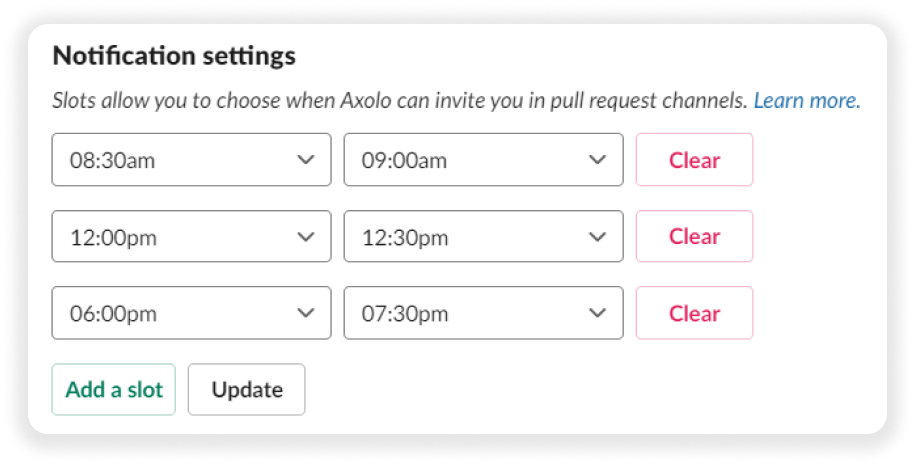
Tag in Github is a tag in Slack
A mention in GitHub will result in a tag in Slack pull request channels.
Snooze a pull request
You can snooze a pull request to receive a notification in 1 to 24 hours to remember to review a specific PR.
Repository name in channel title
You can opt-in to have the repository name in a channel before the pull request channel. Channel titles will then be : _pr_repositoryName_pullRequestTitle.
Request for changes from Slack
You can approve, comment, and ask for changes directly from Slack. Click on the specific button in the first Axolo comment.
Self-onboarding
Do you have a new co-worker who just joined your team? He can now onboard himself directly from Axolo home within Slack.
_axolo general channel is now optional
_axolo is now optional and dedicated for squad leaders, VP of engineering, and CTO to have a high-level view on merges, GitHub Action & Deployments.