- Features
- >
- A place for new pull requests
A place for new pull requests
Get notified for your squad new pull requests and have a high-level view of their statuses.
Have a high-level view of your team
- All the pull request of your team along with their status will be in one channel, each notification is a shortcut to the conversation in Slack. It’s now easy to interact on pull requests with your peers.
Keep track of progress and status per pull request
- Easily know what is the status of a pull request (draft, work in progress, reviewable, approved, mergeable, closed or merged) and whose review we've received or we're waiting for.

How does it work?
Create your team channels
From your Axolo dashboard, choose a channel and at least a team.
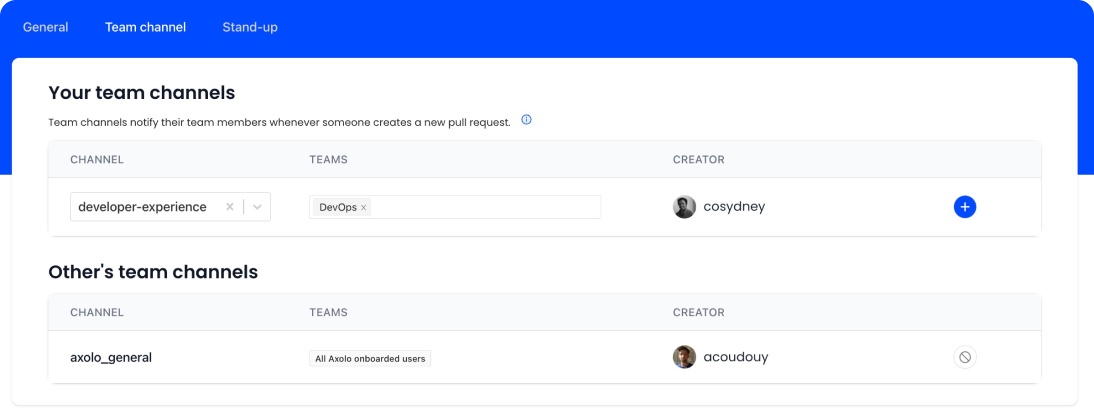
Centralize your pull requests in team channels to stay alert
You will receive new pull requests in specific channels, and Axolo will update the content of the notification depending status update or new reviews.
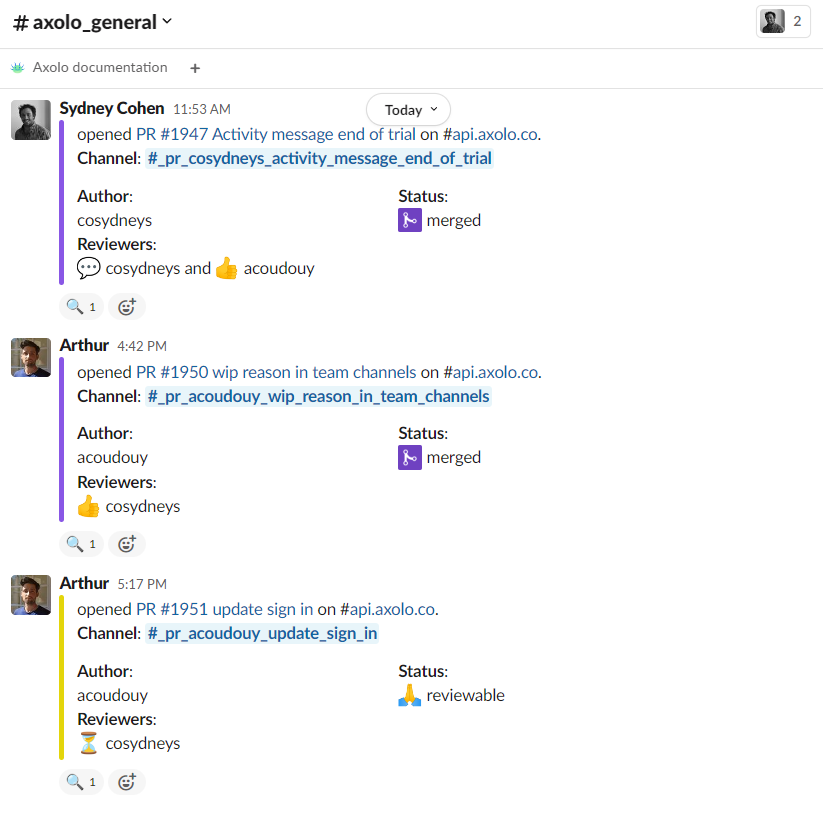
“Code quality has improved, engineers have a better understanding of what their colleagues are working on, and code is getting shipped much faster. Axolo's team is also unbelievably fast in resolving issues when we run into them. Pleasure to work with them.”
Tyler RichieCTO @ Sproutfi

