Integrate Slack + GitHub in Slack
with Axolo
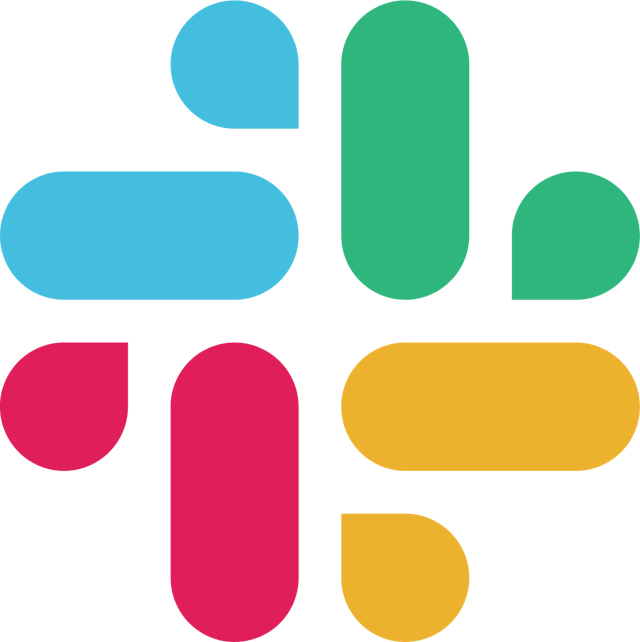
+

Developed by
githubChat Recently
Git
Hub Created
Free Project
Git
Hub Enterprise
Git
Hub Created
Free Project
Git
Hub Enterprise
What is Slack + GitHub about?
The GitHub and Slack app is a powerful tool that allows users to bring their code directly into the conversations they care about. By connecting two of the most important workspaces, users can get real-time updates about what’s happening on GitHub without ever having to leave Slack. To get started, users can subscribe to repositories by using the /github subscribe [owner/repo] command in Slack. From there, they can receive updates about new commits, pull requests, issues, code reviews, and deployment statuses.
The app also allows users to share links to GitHub activities and properties like pull requests, issues, linked comments, code snippets, and developer profiles, giving their team more information in Slack. Additionally, users can take actions with slash commands, which make it easier to start on next steps from Slack. Common GitHub actions like closing or reopening an issue or pull request, or opening a new issue using a Slack dialog, can all be done with the /github [action] [resource] command.
Overall, the GitHub and Slack app streamlines workflows and makes collaboration between teams easier and more efficient.
The app also allows users to share links to GitHub activities and properties like pull requests, issues, linked comments, code snippets, and developer profiles, giving their team more information in Slack. Additionally, users can take actions with slash commands, which make it easier to start on next steps from Slack. Common GitHub actions like closing or reopening an issue or pull request, or opening a new issue using a Slack dialog, can all be done with the /github [action] [resource] command.
Overall, the GitHub and Slack app streamlines workflows and makes collaboration between teams easier and more efficient.
What are Slack + GitHub features and benefits?
- Subscribe to repositories using /github subscribe [owner/repo] in Slack
- Receive updates about repositories in Slack discussions for activities like new commits, pull requests, issues, code reviews, and deployment statuses
- Share links to GitHub activities and properties like pull requests, issues, linked comments, code snippets, and developer profiles in Slack
- Take actions with slash commands for common GitHub actions, using /github [action] [resource]
- Close an issue or pull request
- Reopen an issue or pull request
- Open a new issue using a Slack dialog.
- Receive updates about repositories in Slack discussions for activities like new commits, pull requests, issues, code reviews, and deployment statuses
- Share links to GitHub activities and properties like pull requests, issues, linked comments, code snippets, and developer profiles in Slack
- Take actions with slash commands for common GitHub actions, using /github [action] [resource]
- Close an issue or pull request
- Reopen an issue or pull request
- Open a new issue using a Slack dialog.
What is Slack + GitHub pricing?
The pricing for the Slack + GitHub application is free.
Integrate Slack + GitHub in Slack with Axolo
Integrating Slack and GitHub with Axolo allows engineers to review code faster by opening an ephemeral channel for each pull request and inviting the right person to act on the code review, all within Slack. This streamlines the code review process and makes it more efficient for teams.
Learn more about Slack + GitHub on the GitHub marketplace.
Slack + GitHub GitHub integration screenshots
They are merging pull requests with us everyday




backed by
