- Published on Thursday, January 6, 2022, last updated
Top 6 Slack GitLab Merge Request Integrations
GitLab Merge Request Management
Managing your merge requests is known to increase your tech team productivity. GitLab is a great tool for hosting your code, and for running your CI/CD pipelines, and is even better when you integrate it with Slack for communication for your process.
Integrating GitLab with Slack using a dedicated app helps your team streamline communication and receive real-time updates on merge requests directly in your channels. This keeps your team informed about code changes, discussions, and approvals without constantly switching between platforms.
Table of Contents
- GitLab Merge Request Management
- Choosing the Best Slack GitLab Integration for Your Team
- Choose the Best Slack and GitLab Integrations for Enhanced Productivity and Collaboration
- How to set up Slack notifications for a self-hosted GitLab instance?
- Manually create a GitLab Slack notification integration for a self-managed instance
- Customizing a Slack GitLab Merge Request with Axolo
Features
Integrating GitLab with Slack offers a range of features designed to optimize your development process:
- Real-time Notifications: Receive alerts for new merge requests, comments, and status changes.
- GitLab CI Slack Notifications: Be alerted on your CI/CD pipeline statuses with automated notifications in Slack.
- Merge Request Discussions: Collaborate on code reviews by having the ability to discuss merge requests directly in Slack.
- Customized Alerts: Tailor notifications to your team's needs, ensuring only the right notifications reach out to the right people.
Work with GitLab Merge Requests
To maximize efficiency, it's essential to integrate GitLab with Slack effectively. Here's how you can connect GitLab to Slack and enhance your merge request workflow:
- Install a GitLab Slack App: Choose a suitable app that fits your team's requirements. Axolo is an excellent option that provides comprehensive features for merge request collaboration.
- Connect GitLab to Slack: Follow the onboarding process to authorize the integration, allowing GitLab and Slack to synchronize.
- Customize Notification Settings: Adjust your Slack channel notifications settings to receive information for specific projects or merge requests.
- Collaborate in Real-Time: Use the Slack GitLab integration to discuss code changes, assign reviewers, and receive updates on merge requests.
- Automate CI/CD Notifications: Turn on GitLab CI Slack notifications to monitor your pipelines and address issues promptly.
By integrating GitLab with Slack, your team can manage merge requests more effectively, leading to faster code reviews and improved collaboration.
Choosing the Best Slack GitLab Integration for Your Team
For those seeking to enhance their tech team's productivity, consider integrating Slack and GitLab. Using Slack and GitLab together can enhance your team's workflow and make collaboration easier. This integration improves communication and streamlines processes, ensuring everyone is aligned.
In our latest article, we've researched and compared the top Slack and GitLab integrations currently available. We've looked at Axolo, Code Dog, Eleminder, Zapier & Integromat, the open-source GitLab Slack integration from Nazhryn, and the official Slack GitLab integration.
Our article and table offer a clear overview of each integration's features, advantages, and disadvantages, helping you choose the best option for your team. Explore how these integrations can enhance your team's efficiency with our guide.
| Integration | Collaborative (channel per MR) | GitLab CI Slack notification | Standups | Supports Threading | PR Reminders | Pricing | Note |
|---|---|---|---|---|---|---|---|
| Axolo | ✅ | ✅ | ✅ | ✅ | ✅ | 0$ - 8$/developer | Best for teams |
| CodeDog | 🔴 | 🔴 | 🔴 | 🔴 | ✅ | 18$/month | |
| Eleminder | 🔴 | 🔴 | 🔴 | 🔴 | ✅ | Free | |
| Zapier & Integromat | 🔴 | 🔴 | 🔴 | 🔴 | ✅ | 0$-835$/Month | |
| OSS GitLab Slack integration from Nazhryn | 🔴 | 🔴 | 🔴 | 🔴 | ✅ | free | |
| Official Slack GitLab integration | 🔴 | 🔴 | 🔴 | 🔴 | ✅ | free | Support issues mainly |
Here is a 6 minutes YouTube video recap of this article:
1. Axolo
Focusing on collaboration across the whole engineering team, Axolo is not another pull request notification bot. It's been designed to engage about code easily and resolve pull requests in the most efficient way possible.
😍 What we love:
Axolo makes a temporary Slack channel for every GitLab merge request, it will invite reviewers and assignees to the channel, notify them of relevant events like code comments, comments, GitLab actions, deployments and finally it will archive the channel once you close or merge the request.
Key Features
Axolo stands out as a powerful GitLab Slack app that enhances collaboration and accelerates the process. Some of its key features include:
Temporary Slack Channels for Merge Requests: For each merge request, Axolo creates a dedicated Slack channel, bringing together all relevant team members.

Real-Time Notifications: Stay updated with immediate alerts on code comments, commits, and GitLab actions directly in Slack.
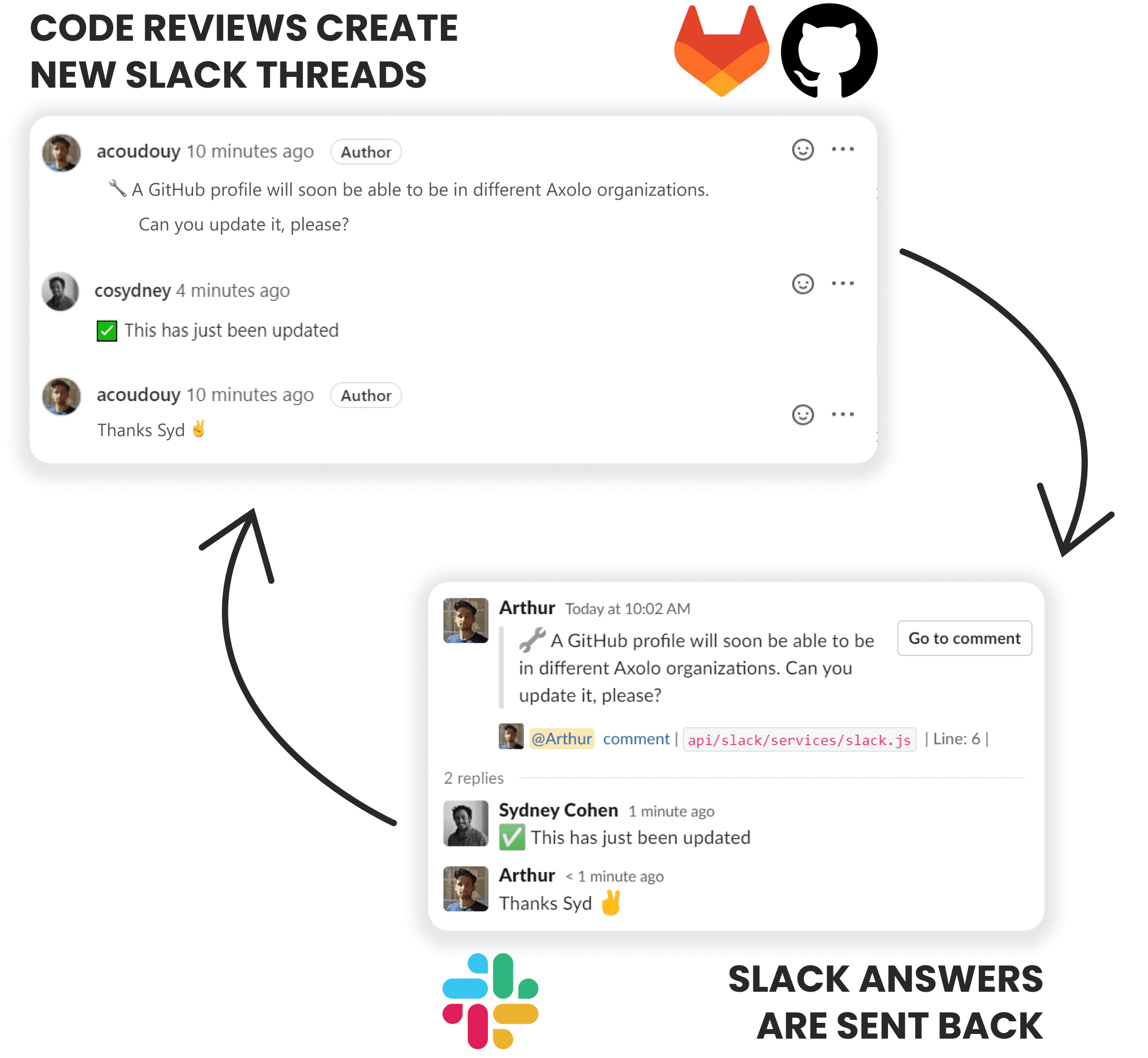
GitLab CI Slack Notifications: Receive summaries of your CI/CD pipelines when a merge request pipeline is completed.
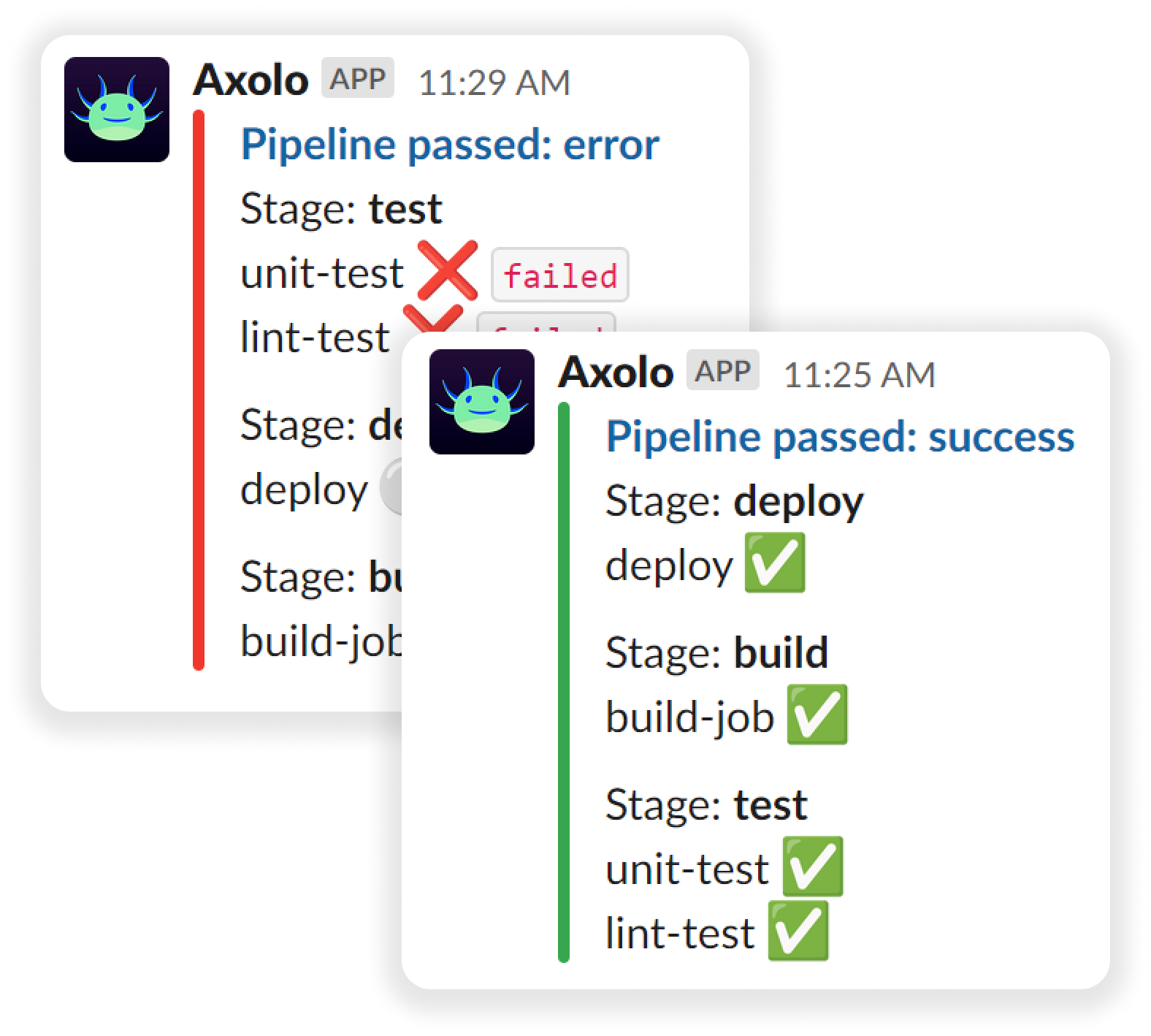
Automated Channel Archiving: Once a merge request is closed or merged, Axolo automatically archives the channel, keeping your Slack workspace organized.
Easy Integration: Seamlessly connect GitLab to Slack and start collaborating without any complex setup.
Enhanced Code Review Workflow: Accelerate code reviews by centralizing discussions and approvals within Slack.
GitLab CI Slack notification
Axolo recently added support for GitLab CI. How does it work? Axolo will send a summary of your jobs (builds or deployments) when a merge request pipeline is completed to the relevant Slack channel. It will look like this:
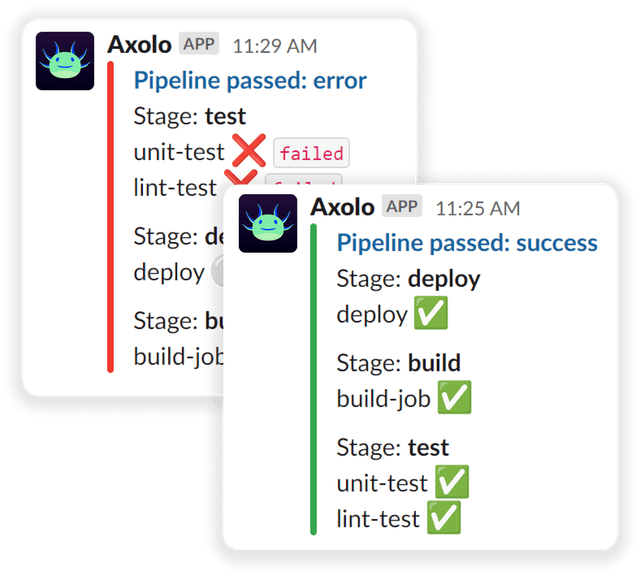
Axolo User Experiences
2480+ developers online

2. Code Dog
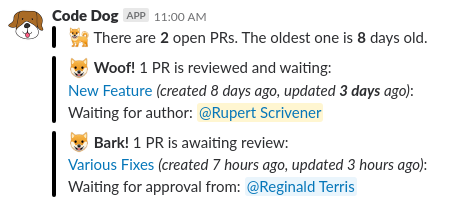
Code Dog App is a well-made Slack app that is easy to configure and will send you direct messages for sleeping pull requests or actions that need your attention. You can set up a daily reminder for stand-up to remove any current blockers. The price is 18$/ month.
👍 What we like:
Easy to configure and straight to the point.
👎 What should be improved:
It's a one-size-fits-all. One channel for everything might make it hard to follow for some engineers in your team. It would be nice to notify the right people only.
3. Eleminder
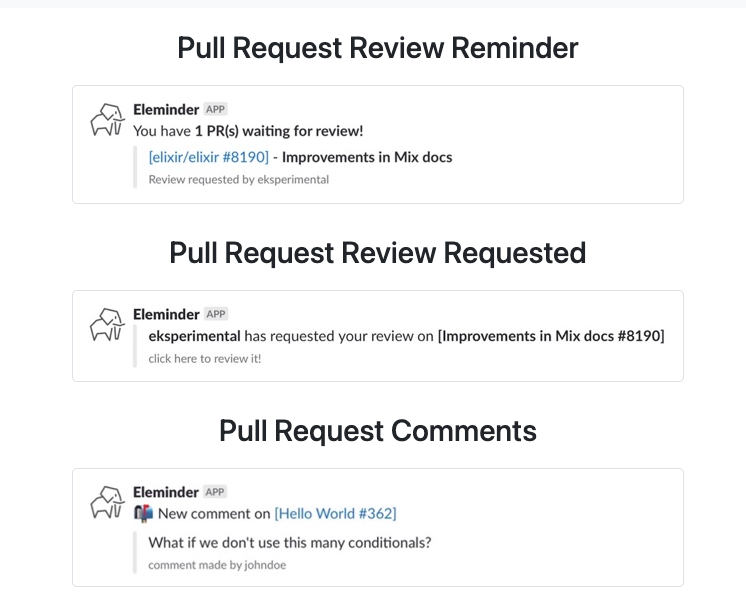
We’ve talked about Eleminder in one of our previous articles in the top 5 pull request and Slack integration. Eleminder is a simple and straight to the point pull request review reminder. It will remind a channel about pull requests that are awaiting review. It can also notify pull request review requests and comments. To set it up on GitLab you will have to manually add a GitLab Webhook.
👍 What we like:
Free and simple bot.
👎 What should be improved:
Concerning CI/CD, Eleminder only integrates with CodeShip + Circle CI integrated.
4. Zapier and Integromat
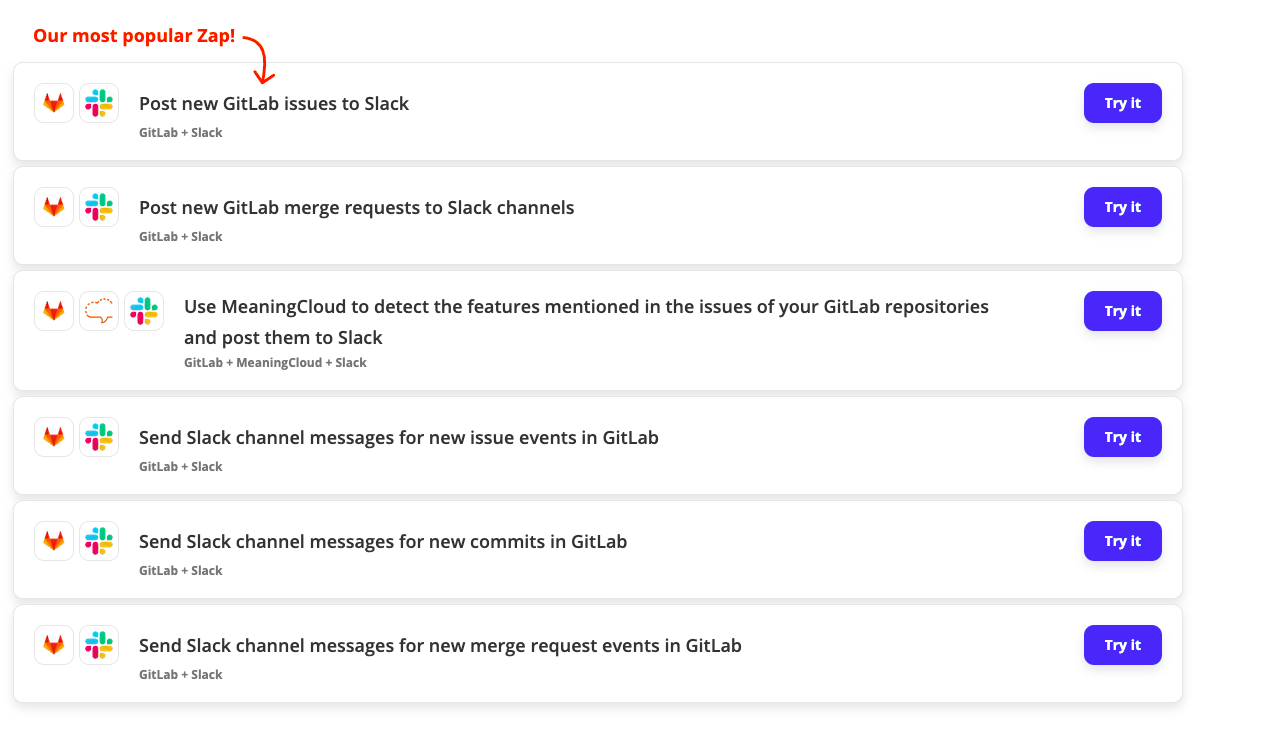
Zapier and Integromat are integration platforms you can use to link to apps together. They both have GitLab and Slack in their integrations. You can configure Zapier and Integromat to send messages to a specific Slack channel whenever there is a new merge request.
Check what you can do on Integromat: Integromat Slack GitLab integration page
Check what you can do on Zapier: Zapier Slack GitLab integration page
👍 What we like:
Highly configurable, you can choose to have three steps processes in case you want to filter out some merge requests.
👎 What should be improved:
Shallow integrations, no information on deployments and GitLab CI/CD. It can be also expensive.
5. Open source GitLab Slack integration from Nazhryn
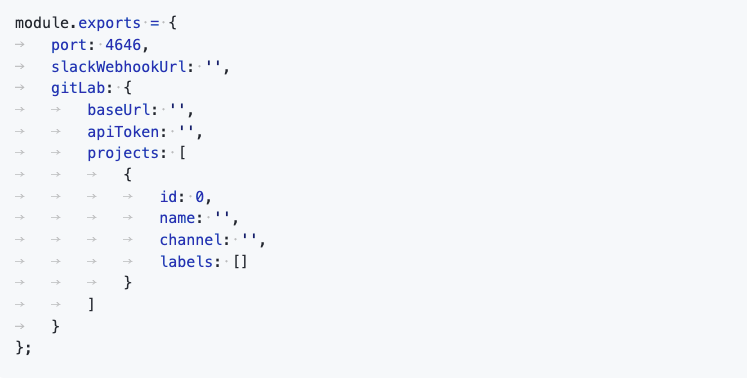
Screenshot of the configuration file
GitLab-Slack from Nazrhyn is a JavaScript open-source service that receives hook notifications from GitLab and posts information to a Slack webhook. It takes a bit of time to set up but once done it can notify a channel about commits, branches, tags, issues, merge requests, and wiki pages.
👍 What we like:
Open source, you can trust it and also contribute to it.
👎 What should be improved:
Last updated two years ago. The setup takes a bit of time and can scare away some companies.
6. Official Slack GitLab integration
The official Slack GitLab integration allows you to manage issues, (show, search, move, find, comment, close), deploy environments, and run commands for specific projects.
Check out the documentation on GitLab
👍 What we like:
Good to handle issues for a repository from your Slack.
👎 What should be improved:
This integration is very limited. It takes a while to set up and you can only handle issues. It’s also hard to remember all the Slash commands and can be lengthy to mention the project every time.
Choose the Best Slack and GitLab Integrations for Enhanced Productivity and Collaboration
If you work in a tech team, using Slack and GitLab together can boost your productivity and teamwork. There are many options to choose from, including Axolo for collaboration, CodeDog for easy setup, and Eleminder for free pull request reminders. If you want more customization, Zapier and Integromat are highly configurable, while Nazhryn's open-source integration is reliable.
The official Slack GitLab integration is also handy for managing issues. By using these integrations, your team can work more efficiently and effectively by streamlining your workflow and communication.
Enable your team to reviewmerge requests faster with Axolo
Key Benefits of Slack GitLab Integrations for Merge Requests
Integrating GitLab with Slack provides numerous benefits for teams managing merge requests:
- Improved Communication: Centralize discussions and updates within Slack channels, reducing delays and miscommunications.
- Real-Time Updates: Receive instant notifications on merge request activities, CI/CD pipeline statuses, and code changes.
- Efficient Code Reviews: Streamline the code review process by collaborating directly in Slack.
- Simplified Workflow: Create merge requests in GitLab from Slack, reducing context switching.
- Enhanced Visibility: Keep the entire team informed about project progress and merge request statuses.
By using a GitLab Slack app, teams can automate GitLab notifications in Slack, leading to increased productivity and faster turnaround times.
How to Choose the Right Integration for Your Team
Selecting the best integration depends on your team's size, workflow, and specific needs. Consider the following factors:
- Notification Preferences: Determine how much information your team needs in Slack. Do you prefer detailed updates or only critical notifications?
- Workflow Compatibility: Ensure the integration aligns with your existing processes, including how you create merge requests in GitLab.
- Feature Set: Evaluate the features offered, such as GitLab CI Slack notifications, real-time alerts, and collaboration tools.
- Ease of Setup: Choose an integration that is easy to configure and allows you to connect GitLab to Slack without complex steps.
- Support for GitLab Self-Managed Instances: If your team uses a GitLab self-managed instance, ensure that the integration supports it. Axolo, for example, provides support for GitLab self-managed instances.
- Pricing: Consider your budget and whether the integration's cost aligns with the value it provides.
By carefully assessing these factors, you can select a GitLab Slack app that optimizes your team's workflow and enhances collaboration.
Teams Boosting Productivity with Slack-GitLab Integrations
Many teams have significantly improved their productivity by integrating GitLab with Slack. For example, companies like Irwin have shifted from basic Slack bots to advanced integrations like Axolo, leading to more efficient code reviews and better team collaboration.
By leveraging tools that integrate GitLab with Slack, teams can streamline their workflows, reduce delays, and enhance communication. This results in faster development cycles and higher-quality code.
Getting GitLab notifications on a self-managed instance can be a challenge today. Without these notifications, teams may miss important updates or fail to react quickly to critical issues.
Slack is a popular tool for receiving these notifications in real-time, but setting up this integration can be tricky. In this article, we'll explore two alternative solutions for setting up GitLab Slack notifications for self-managed instances in 2024. Whether you choose to use a third-party tool or manually configure the notifications, we'll guide you through the steps and offer tips and best practices for a successful setup. Let's get started!
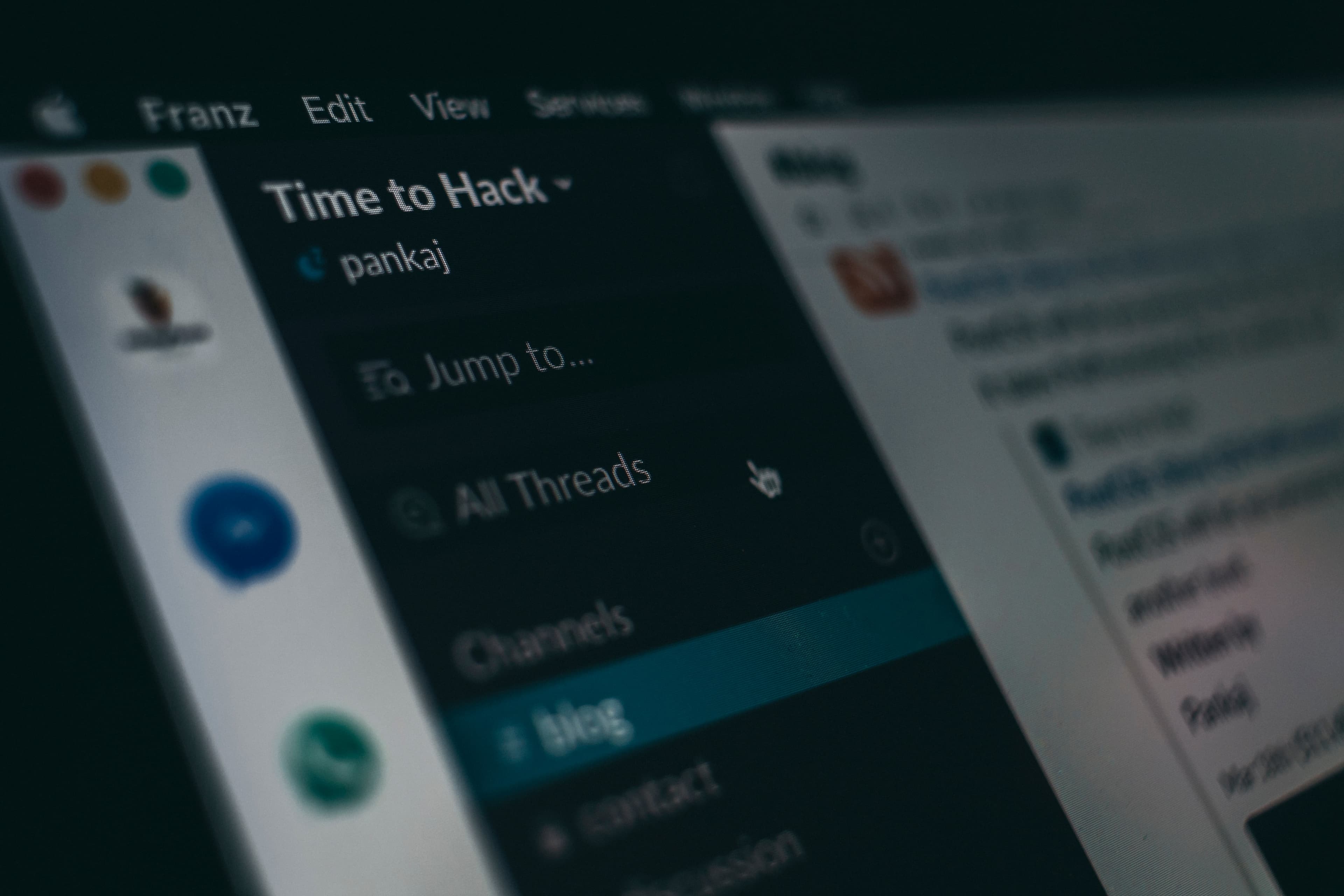
How to set up Axolo for a GitLab Self-Managed instance?
To set up Axolo for GitLab Self-Managed and Slack, first, you need to and add it to your Slack workspace. You will then need to create an app in your GitLab instance, and complete the onboarding on the Axolo app.
That's it! Your app will start sending notifications to Slack.
Pros of using Axolo for a GitLab self-managed instance
Using Axolo for a GitLab self-managed instance offers several benefits, including:
Improved communication and collaboration: Axolo provides a centralized communication platform where teams can collaborate and discuss merge requests in real-time. This improves communication and helps teams to resolve merge requests faster.
Increased productivity: Axolo offers various features such as daily pull request reminders, search capabilities, and team-specific notifications that help to increase productivity and efficiency in the code review process.
Accountability: Axolo makes it easier to hold developers and QA engineers accountable for reviewing and merging pull requests. The tool keeps track of pull requests and provides reminders to ensure that they are not forgotten or left stale.
Positive user reviews: Axolo has received positive user reviews and is a high performer according to G2, indicating that the tool is effective and well-liked by its users.
Overall, Axolo offers a range of benefits for teams using GitLab self-managed instances, helping to streamline the code review process, improve communication and collaboration, increase productivity, and hold team members accountable for their work.
If you're interested, here is a from a team that switched from using their internal bot to Axolo.
Cons of using Axolo for a GitLab self-managed instance
Here are a few potential cons of using Axolo:
Cost: Axolo is not a free tool for team with more than 5 developers (it is $10/dev/mo). This may be a con those with budget constraints. But as our latest studies has shown, Axolo help developers save two hours per week on code reviews, which is a huge time saver for teams.
Dependency on Slack: As Axolo is a Slack integration, it requires a Slack workspace to function. If your team does not use Slack or prefers to use a different communication tool, Axolo may not be the best fit.
Manually create a GitLab Slack notification integration for a self-managed instance
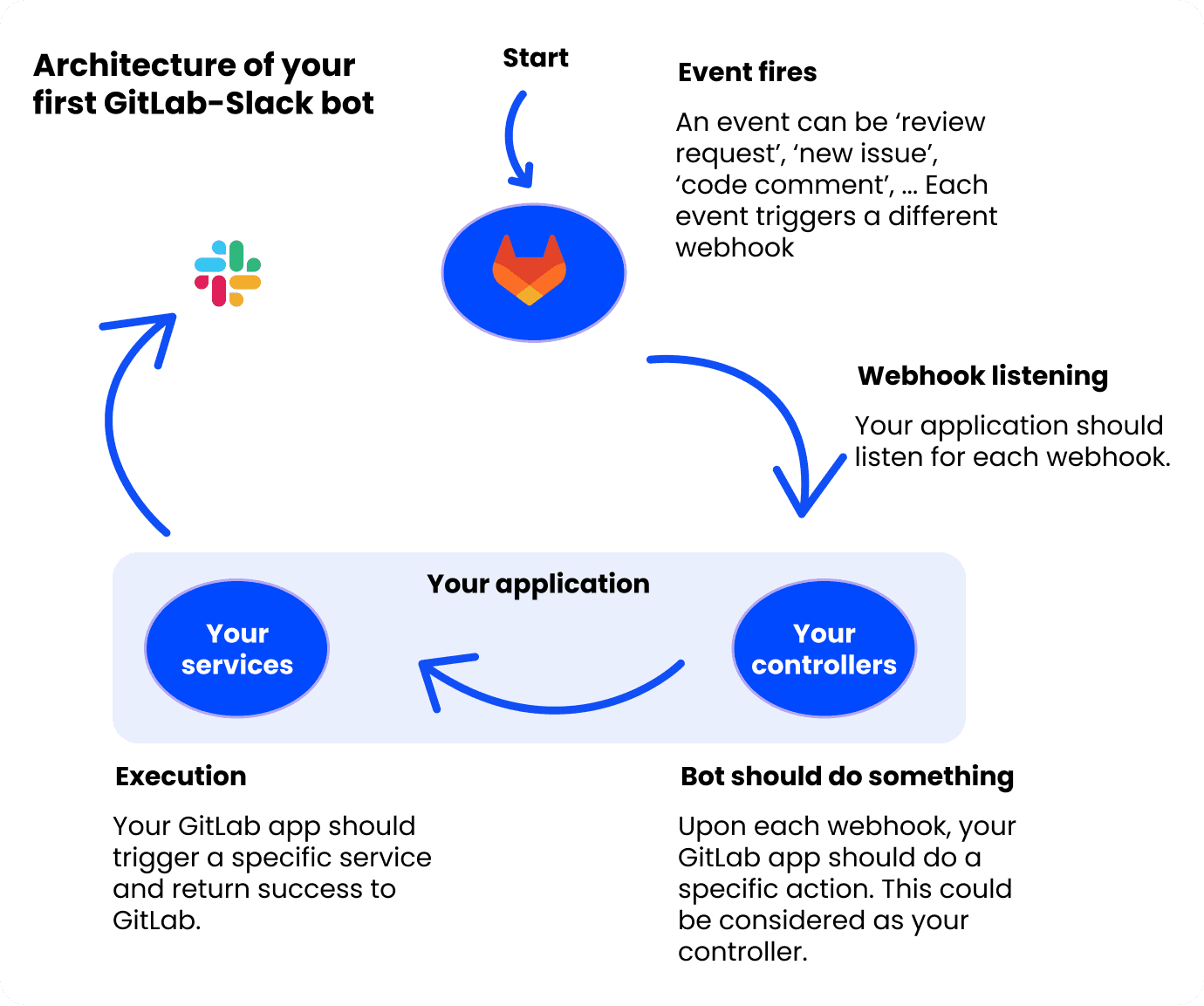
How to create your own GitLab Slack notification integration for a self-managed instance?
You can find here how to create your Slack application to send notifications from your GitLab instance:
Create a Slack app:
- Create a new Slack app in the Slack API dashboard.
- Configure the Incoming Webhooks integration to receive notifications from GitLab.
Generate a GitLab webhook URL:
- Go to the project settings in GitLab.
- Select "Webhooks" from the left-hand menu.
- Add a new webhook with the Slack webhook URL and the events you want to receive notifications for.
Configure GitLab webhook settings:
- In the webhook settings, add the Slack webhook URL and select the events you want to receive notifications for.
Test the Slack integration:
- Trigger a test event in GitLab.
- Verify that the notification appears in Slack.
Customize notifications:
- Modify the webhook settings in GitLab or configure the Slack app to modify the notifications before they are sent to Slack.
Pros of manually creating a GitLab Slack notification integration for a self-managed instance
Here are a few potential pros of manually creating a GitLab Slack notification integration for a self-managed instance:
Customization: By creating your own Slack integration, you can customize the notifications to meet your specific needs.
Control: By having your own Slack integration, you have more control over how the notifications are sent and received.
Learning opportunity: Creating your own integration can be a learning opportunity for your team, allowing them to develop new skills and gain experience with integrating different tools and technologies.
Security: By creating your own integration, you have more control over the security of the notifications.
Cons of manually creating a GitLab Slack notification integration for a self-managed instance
Here are a few potential cons of manually creating a GitLab Slack notification integration for a self-managed instance:
Time and resources: Building and maintaining your own Slack integration can be time-consuming and require a significant investment of resources.
Complexity: Integrating GitLab and Slack can be a complex process, especially if you're working with multiple teams or have a large number of notifications.
Maintenance: Once you've built your Slack integration, you'll need to maintain and update it over time to ensure that it continues to work correctly.
Compatibility: Your Slack integration may not be compatible with future versions of GitLab or Slack, which could lead to issues down the road.
Security: While creating your own integration can give you more control over security, it also means that you're responsible for ensuring that the integration is secure and doesn't expose sensitive information.
Customizing a Slack GitLab Merge Request with Axolo
Axolo allows you to customize your Slack GitLab merge request notifications to suit your team's preferences. With Axolo, you can:
- Personalize Notifications: Choose which events trigger notifications, ensuring your team stays focused on important updates.
- Manage Slack Channels Efficiently: Utilize slack channel management features to keep your workspace organized.
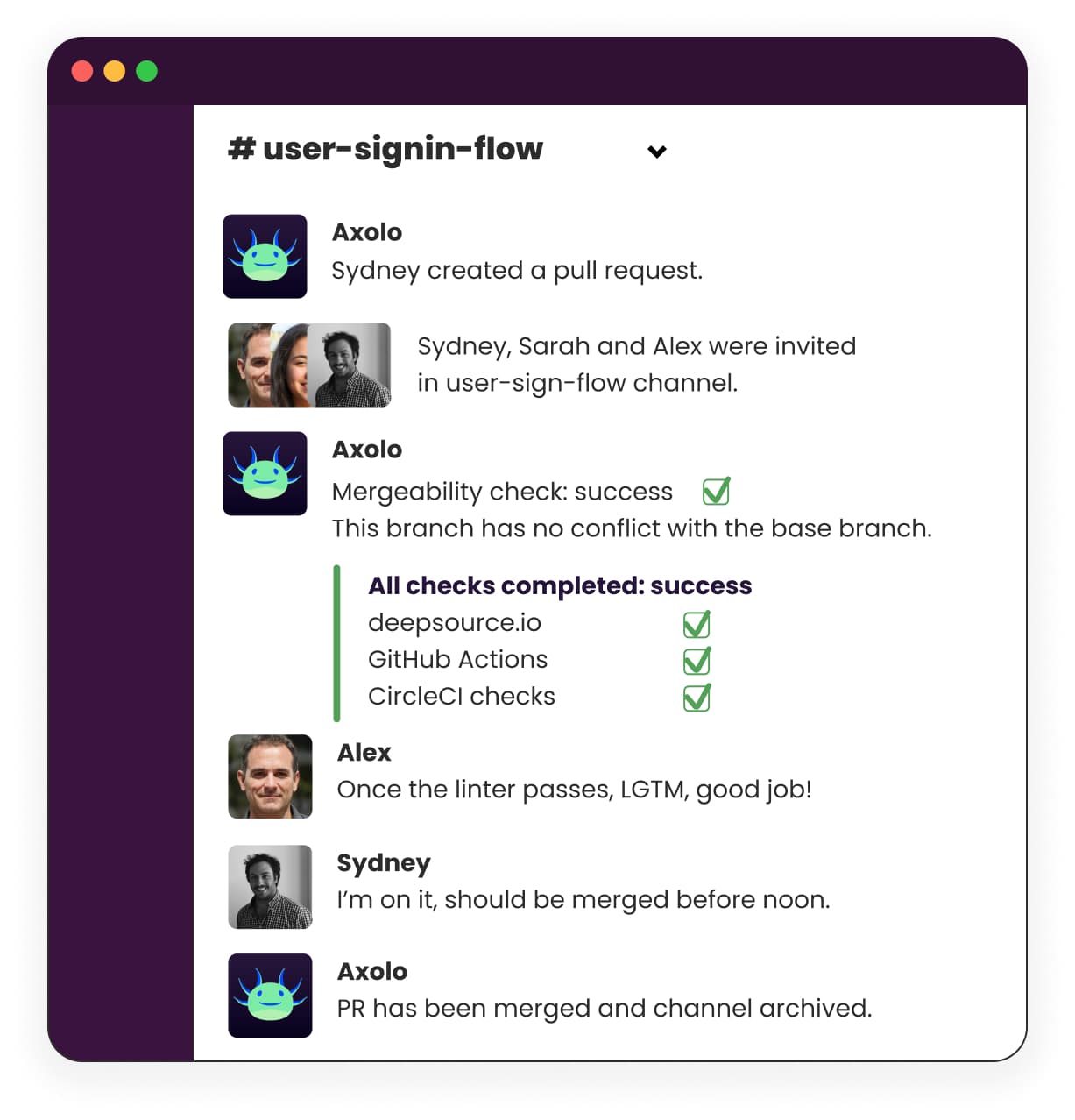
- Optimize Workflow: Streamline your code review process by creating merge requests in GitLab directly from Slack.

- Leverage Admin Tools: Use slack admin tools to configure settings that align with your team's workflow.
- Enhance Code Review with GitLab: Improve your by centralizing discussions in Slack.
By customizing your GitLab merge request experience with Axolo, you can enhance collaboration and improve your code review efficiency.

