- Published on Tuesday, January 4, 2022, last updated
Top 5 GitHub Slack Integrations in 2025
1. Introduction to Slack and GitHub Integration
1.1 What is Slack?
If you're on this page, it's safe to say you're probably not a stranger to Slack. However, let's ensure everyone is on the same level and start with the basics.
According to a Business Insider article, Slack stands for 'Searchable Log of All Conversation and Knowledge.' It's an enterprise software platform that was first introduced to the world in 2013 by Stewart Butterfield, Eric Costello, Cal Henderson, and Serguei Mourachov.
Interestingly, the journey of Slack is intertwined with a gaming company. TechCrunch's article narrates how Slack was originally a communication tool developed for a team working on an online game named 'Glitch.' When the game failed to make a mark, the team realized the tool they'd developed had a much broader appeal and could meet the communication needs of teams worldwide. Thus, Slack, as we know it, was born.
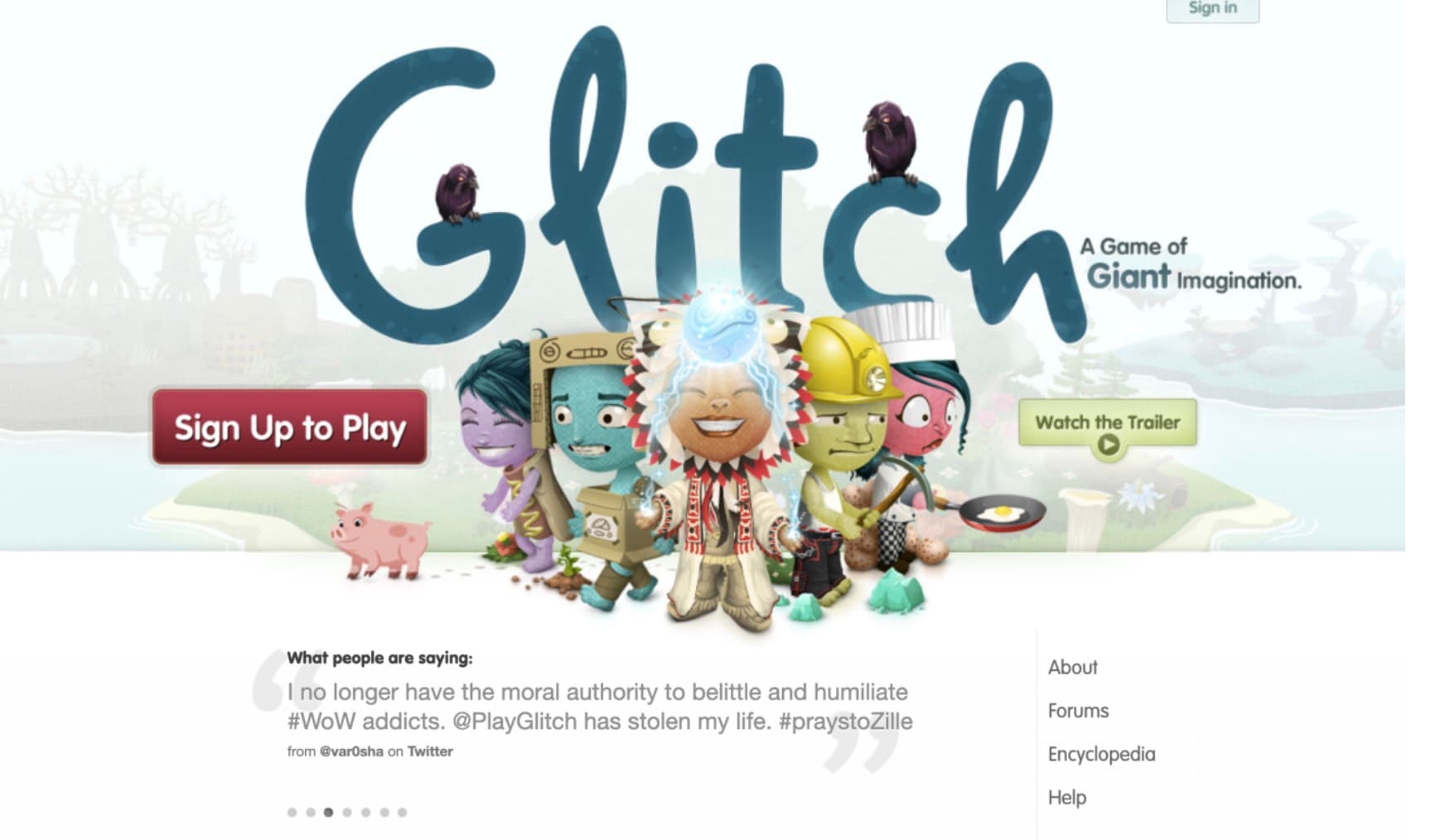
According to Cal (CTO of Slack), Slack was initially designed for teams of 5 to 50 people maximum. It quickly spread and team that were much bigger asked to use the platform, they had to spend a significant amount of time redesigning their software just to accept larger teams.
Fast forward to the present day, and Slack is no longer just a messaging platform. It's a comprehensive ecosystem for integrations, with the ability to consolidate numerous services — from GitHub to Google Drive to Trello, and so much more, as outlined on the Slack's official apps page. For developers, Slack is an invaluable tool, transforming casual chats into productive development discussions, complete with code snippets, issue tracking, and even executing commands via Slack apps.
In essence, Slack is far more than a platform for chatting. It's a central hub designed to streamline your development workflow. And if you didn't know what Slack was... well, we promise we won't spill the beans to your fellow developers.
1.2 What is GitHub?
There are very high changes you also know what GitHub is. But let's take this opportunity to give you some fun facts and history about GitHub. GitHub is a web-based hosting service for version control using Git. It's the haven where developers store their projects and network with like minds. (Source Wikipedia)
Launched in 2008 by Tom Preston-Werner, Chris Wanstrath, and PJ Hyett, GitHub was not just another project hosting service. It was conceived with a mission to simplify collaboration among developers, foster innovation, and create a platform where developers could showcase their work to the world.
The inception of GitHub ushered in a new era of social coding. It transformed Git, a powerful but complex command-line tool, into a user-friendly platform that enabled developers to collaborate on projects irrespective of their geographical location.
With its commitment to fostering open-source projects, GitHub quickly became a popular platform among developers. Over time, it has grown into a vast repository of code with contributions from millions of users worldwide.
And here's an interesting tidbit: The octocat, GitHub's adorable mascot, was selected via a Twitter logo contest. A graphic designer named Simon Oxley submitted the winning design, which has since become one of the most recognizable symbols in the developer community. "The hidden stories behind the open-source logos we all love." Mend.io

In a nutshell, GitHub is more than just a website for hosting code. It's a platform where developers learn, collaborate, contribute, and shape the future of software. And if you weren't quite familiar with GitHub before... well, we hope this makes up for lost time!"
1.3 Purpose a of Slack and GitHub Integration
The integration of Slack and GitHub bridges the gap between communication and code management, streamlining workflows and enhancing productivity within developer teams. It brings together the strengths of both platforms, fostering an environment where code and conversation coexist, enhancing transparency, efficiency, and collaboration.
Purpose of Slack and GitHub Integration
The main purpose of integrating Slack with GitHub is to ensure seamless and efficient communication within a development team about code updates, issues, pull requests, deployments, and more, without needing to switch context between these two critical platforms.
Real-time Updates: By integrating Slack with GitHub, you can receive real-time notifications in your Slack workspace about activities in your GitHub repositories, such as commits, pull requests, issues, and more. This enables your team to stay informed and respond promptly to changes.
Collaboration: When GitHub is connected with Slack, it becomes possible to discuss code changes, review pull requests, and troubleshoot issues directly from your Slack channels. This helps foster a collaborative environment where team members can contribute their ideas and feedback more easily.
Workflow Automation: With Slack-GitHub integration, you can use Slack commands to perform actions on GitHub, such as closing an issue, merging a pull request, or even triggering a new build. This reduces context switching and improves your team's efficiency.
Axolo User Experiences
2480+ developers online

Why does integrating GitHub with Slack matter?
Let's be honest—constantly switching between GitHub and Slack can disrupt your workflow. Every time you leave your code to check on pull requests or updates, it breaks your concentration. Integrating GitHub with Slack brings your code discussions right into your team conversations. With real-time notifications for pull requests, code reviews, and issues right in Slack, you won't have to keep switching tabs. It's not just handy; it transforms how we collaborate. Everyone stays updated instantly, so your team can spot bugs faster, give quick feedback, and keep projects on track. It makes the development process smoother and more connected.
We've compared the top 5 Github Slack integrations in 2025
Handling code reviews and pull requests can sometimes feel like you're juggling too many balls at once. Especially now, with remote work being the new normal, having a smooth process is more crucial than ever. That's where GitHub Slack integrations step in to save the day.
You might already use the official GitHub Slack integration, but did you know there are several other options that offer unique features to boost your team's productivity? In this article, we're going to dive into the top 5 GitHub Slack integrations that can truly change the way your engineering team collaborates.
From getting real-time notifications to setting up dedicated Slack channels for each pull request, these integrations come packed with features tailored to different team needs. So, let's jump in and find the perfect GitHub Slack integration for your team!
We've summarized our research into an article and a table for you to easily compare:
Table of Contents
- 1. Introduction to Slack and GitHub Integration
- We've compared the top 5 Github Slack integrations in 2025
- 1. Official GitHub Slack integrations.
- 2. Axolo: improving the developer experience
- 3. Toast.Ninja
- 4. CodeKickBot
- 5. PR Chat:
- Setting Up Slack and GitHub Integration
- Exploring Collaboration Features: A Deep Dive into GitHub and Slack Integration
- Customization and Extensibility
- Best Practices for Slack and GitHub Integration
- Case Study on GitHub-Slack integration: Agency Analytics - How Axolo reduced PR cycle time by 65%
- What are the benefits of GitHub Slack integration?
- Conclusion
If you prefer watching a video, here is a 10 minutes YouTube video recap of this article:
1. Official GitHub Slack integrations.
Since this is an official integration there are cool features you will not see in another type of reminder bots, such as displaying code directly in Slack.
😍 What we like:
Code can be displayed directly in Slack. It's highly customizable, you can choose which repository you can subscribe to, deactivate some notifications. The integration is well documented. It's also maintained by the GitHub team, and if you have questions you might be able to ask them directly.
Axolo has more than 1k installations on the official GitHub marketplace and offers a free tier.
🤔 What we don't like:
It takes time to set it up and can be confusing as well. In order to have it work, you will need to subscribe manually to each of the repositories using Slack slash commands.
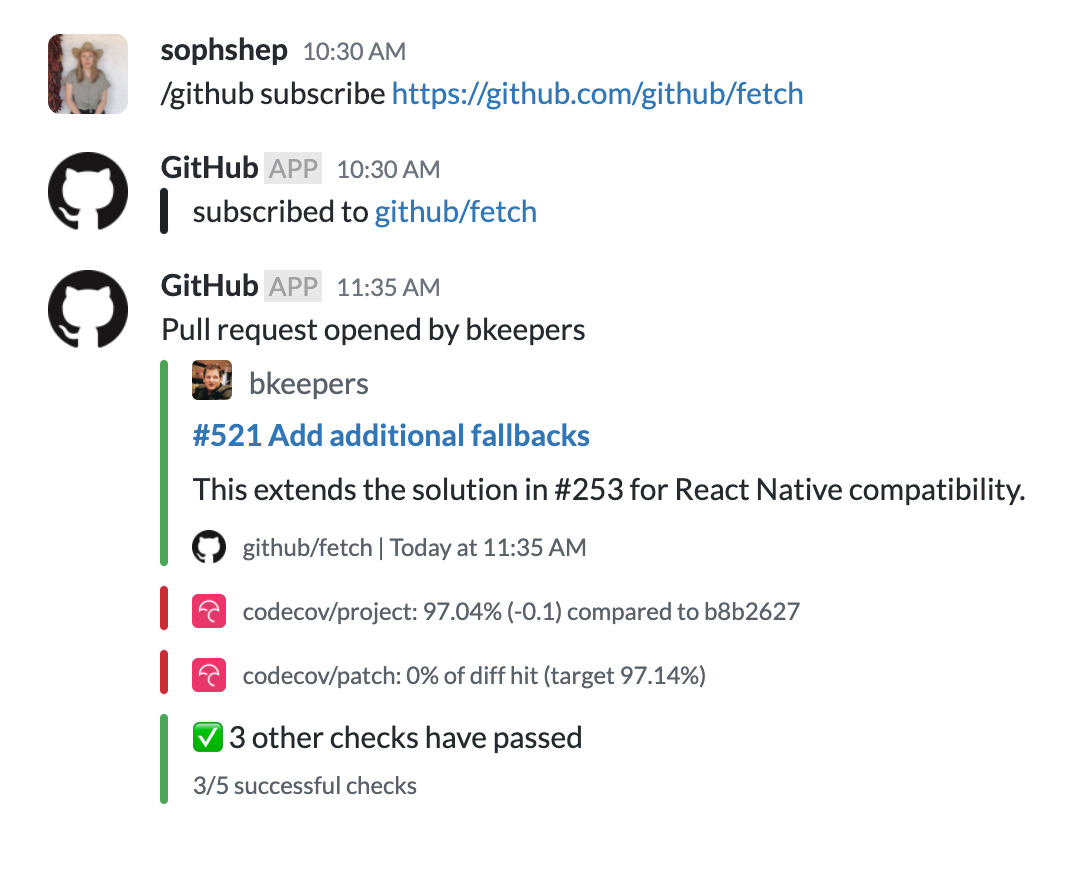
GitHub Slack Integration Screenshot
2. : improving the developer experience
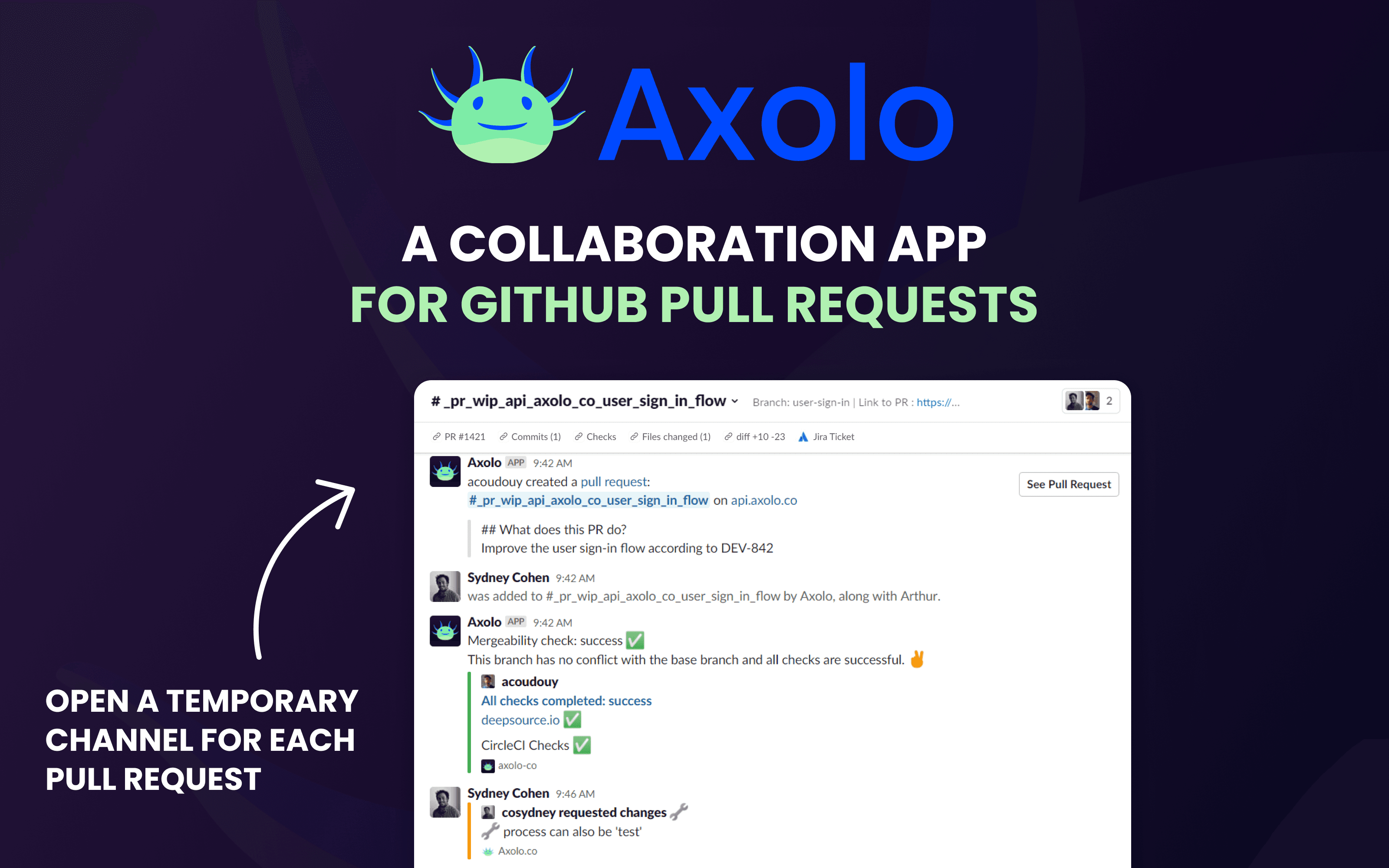
Axolo screenshot
Focusing on collaboration across the whole engineering team, Axolo is not another pull request notification bot. It is engineered to optimize code review and streamline the pull request resolution process by fostering collaboration across the entire engineering team. The platform is designed to enable seamless discussions about code, ensuring that all team members have access to the information and tools they need to resolve pull requests efficiently.
😍 What we like:
Axolo makes a temporary Slack channel for every GitHub pull request, it will invite reviewers and assignees to the channel, notify them of relevant events like code comments, comments, GitHub Actions, Deployments and finally it will archive the channel once you close or merge pull request.
🤔 Improvements:
Some teams have shared that it used to be too noisy. The Axolo team introduced code reviewing timeslots in September 2021. Developers can choose the time in the day when they want to be invited to review a new pull request. It's a good way to keep the focus on coding and having dedicated time for code reviews during the day.
✨ Features:
💭 An ephemeral Slack channel for each
Axolo enhances your slack integration with github by creating an ephemeral slack channel for every pull request. When a collaborator opens a pr on github, Axolo automatically generates a dedicated slack channel and invites only the relevant reviewers and assignees. This focused approach brings seamlessly, allowing your team to discuss code changes in real-time without the clutter of unrelated conversations. By leveraging this , you reduce context-switching and keep your development workflow smooth and efficient.
⏰ PRs github scheduled reminders
Stale pull requests can hinder progress and delay releases. Axolo's github slack bot sends timely directly in slack to ensure that pending reviews and approvals don't fall through the cracks. You can track the status of your prs and keep the momentum going. With this slack and github integration, your team can easily keep track of their tasks, making sure everyone stays accountable and code reviews happen on time.
💻 A complete sync for
With Axolo, every github code review comment creates a new slack thread, and subsequent replies stay synchronized between both platforms. This github slack integration means you don't have to jump back and forth between github and slack to stay updated. The github slack app ensures that all discussions are mirrored, keeping everyone in the loop. Additionally, in case of failures, Axolo can handle , so you can address issues promptly without leaving slack.
👀 High-level view on your team's PRs
Gain a bird's-eye view of all open pull requests across your team with Axolo's high-level dashboards. By integrating github slack integration, you can monitor pr statuses, identify bottlenecks, and allocate resources effectively. Axolo sends team-specific notifications and reacts to pr status changes—be it awaiting review, work in progress, or mergeable. This feature enhances github repository management and ensures your slack integration with github provides actionable insights.
🤖 Approve pull requests with
Github approve pull request with /lgtm command.
Speed up the approval process by using the /lgtm command in slack to approve pull requests. Axolo taps into the github api approve pull request functionality, allowing you to execute approvals without leaving slack. This practical use of the github slack bot reduces friction in your workflow. If you've ever wondered how to approve pr in github more efficiently, this feature provides a straightforward solution. It simplifies the github approve pr process, saving you time and keeping the development pipeline moving.
🏀 All your PRs are a command away with
Access all your pull requests quickly with simple slack commands. Use /axolo open to display all open prs in your organization, /axolo me for your own prs, and /axolo team [team name] to see prs from a specific team. This feature brings github to slack by making vital information readily available. It's part of how Axolo enhances slack workflow automation, streamlining your daily tasks and improving productivity.
🕵️♂️ Organize your stand-ups with
Simplify your stand-up meetings with Axolo's daily pr recaps sent directly to slack channels. By providing a summary of open and recently updated pull requests, your team stays informed without extra effort. This use of github pull request analytics in slack keeps everyone on the same page. The slack integration with github ensures that important updates are shared automatically, enhancing team communication and collaboration.
🛎️ Github pull request slack notification
Never miss an important update with Axolo's robust github pull request slack notifications. Whether it's a new pr, a comment, or a status change, notifications are sent directly to relevant slack channels or users. This feature utilizes github actions slack integration to provide real-time updates, allowing your team to react promptly. In cases of failures, Axolo handles github actions slack notifications on failure, so you can address issues immediately. Setting up these notifications is straightforward, making slack github notifications setup a breeze.
🤖
Axolo serves as a dedicated slack bot for github pull requests, automating notifications and streamlining collaboration. By bridging github and slack, it ensures that pull request updates are delivered where your team communicates most. This pull request slack bot reduces the need to constantly check github, keeping developers focused. The github slack bot functionality enhances efficiency and keeps your workflow uninterrupted.
⏳ Dedicated
Maintain focus by setting dedicated times for code reviews with Axolo. You can define specific time slots when you're available, and Axolo will notify you of pending reviews only during those periods. This feature respects your development flow and minimizes interruptions. By integrating github to slack, Axolo ensures that you receive github pr slack notifications when you're ready to handle them. It's a smart approach to managing your time and staying productive.
🔄 Slack Integration for
Axolo enhances your CI/CD pipeline by providing seamless github actions slack integration. Receive real-time updates on your github actions workflows directly in slack. Whether it's a successful build or a failure, Axolo's slack integration with github keeps you informed. In the event of a failure, you'll get a github workflow failure notification, allowing you to address issues promptly. This tight integration improves visibility into your CI/CD processes and aids in quicker troubleshooting.
Axolo User Experiences
2480+ developers online

3. Toast.Ninja
😍 What we like:
They have a enterprise version for GitHub enterprise. It feels like the founders spend a lot of time making it fully integrated into Slack. For example, the onboarding process is well integrated into Slack, where you can choose different options without leaving the app.
They recently added analytics that are sent directly into Slack as well.
🤔 What we don't like:
The lack of GitHub actions and deployments notifications. We didn't find any collaborative aspect to this app. It could easily be used by just one person in the team.
Toast is not visible on the GitHub marketplace.
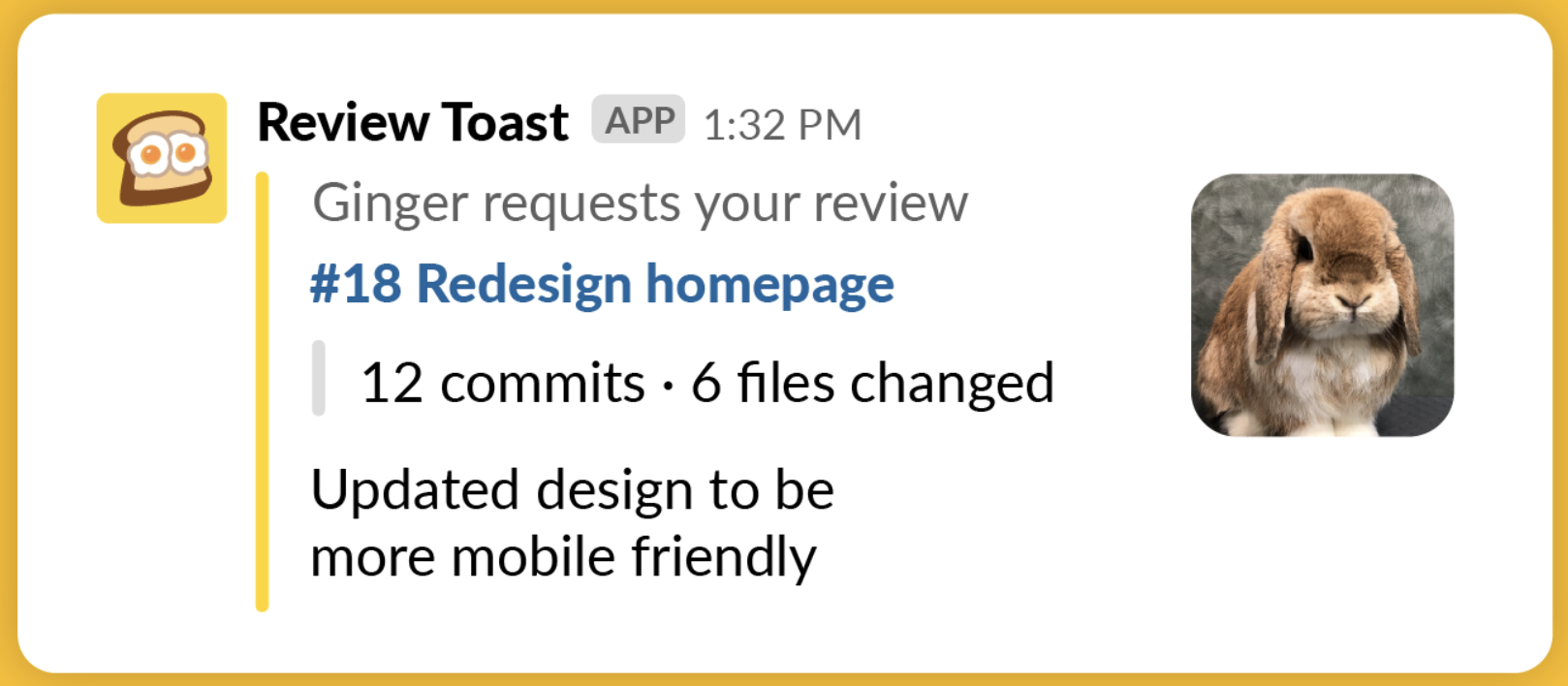
Toast Ninja Screenshot
Axolo is a Slack app to help techteams review pull request seamlessly
4. CodeKickBot
😍 What we like:
It's free and simple. You receive in direct messages notifications about code comments and reviews.
🤔 What we don't like:
We are not sure whether it's been updated last.
They do not have GitHub actions notifications, either deployment notifications.
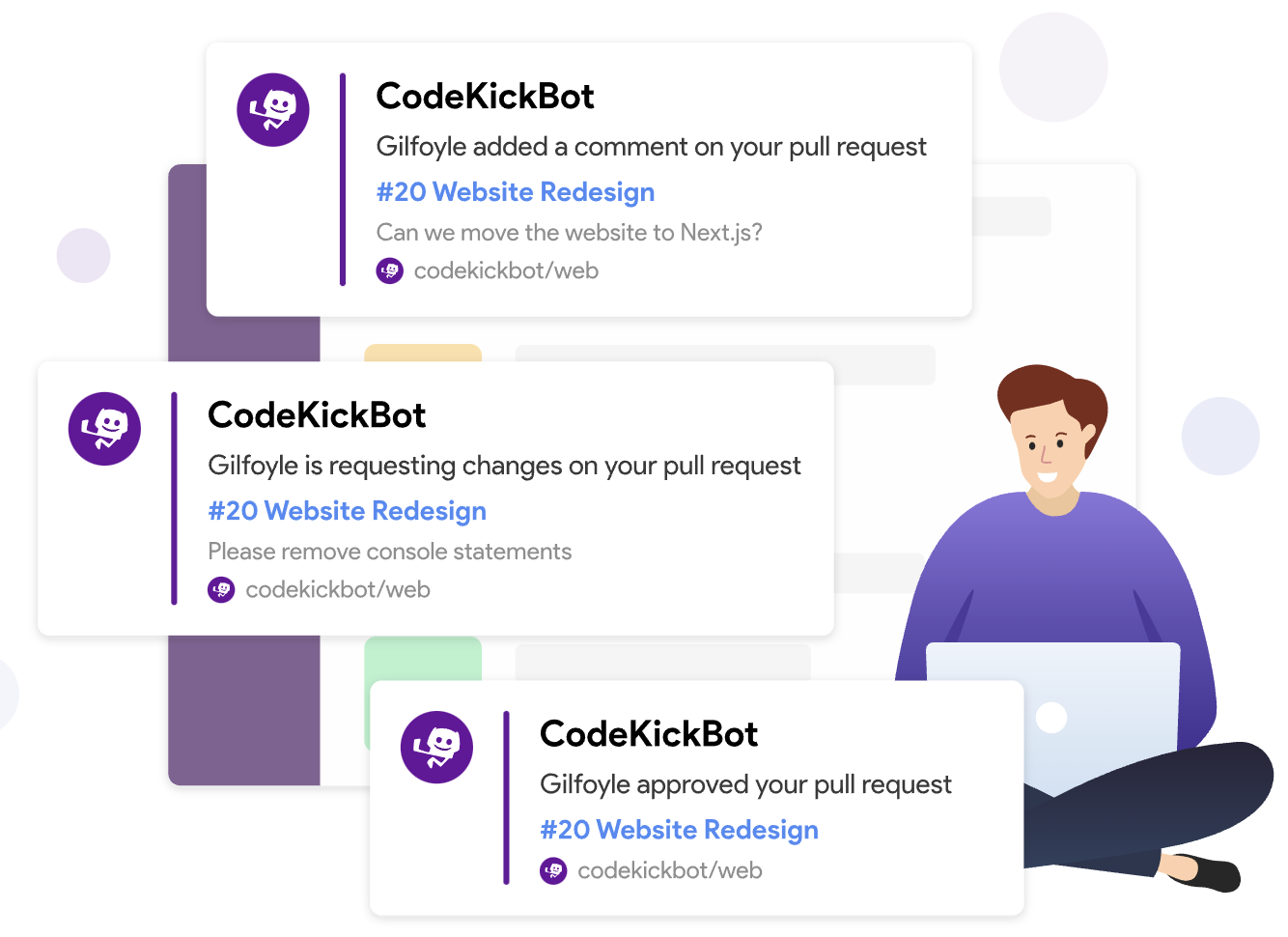
CodeKickBot Screenshot
5. PR Chat:
😍 What we like:
You get updates from GitHub in a thread in Slack.
🤔 What we don't like:
You don't get CI/CD. Cannot follow code comments vs PR comments easily. PR Chat has only 112 installations on the GitHub marketplace.
Setting Up Slack and GitHub Integration
Setting up an integration between Slack and GitHub requires a few key steps. Here we'll walk you through each step of the process, from the prerequisites to the detailed configuration settings.
Essential Prerequisites for Integration
Before starting the integration process, ensure that you have the following:
- GitHub Account: You need a GitHub account with admin access to the repositories you wish to connect to Slack.
- Slack Workspace: You need access to a Slack workspace where you can install apps and send notifications.
- Admin Permissions: You need the appropriate administrative permissions on both platforms to install and configure apps.
Guide to Creating a Slack Workspace
If you don't already have a Slack workspace or if you want to create one for testing purposes, here is the fastest way to create one:
- Visit the Slack 'Create a new workspace' page: Get Started with Slack.
- Enter your email address and click 'Next'.
- You will receive a confirmation code in your email. Enter this code in the provided field and click 'Next'.
- Now, enter the name of your company or team and click 'Next'.
- Next, enter a project that you're working on. This could be anything from 'Website Redesign' to 'Annual Budget'. Click 'Next'.
- Your workspace is now ready to use.
How to Install the GitHub App on Slack
- Install the GitHub app from the Slack directory here: GitHub App
- Click on 'Add to Slack'.
- Choose a Slack workspace where you want to install the GitHub app.
- Authorize the app to access your workspace.
Configuring the Integration Settings in Detail
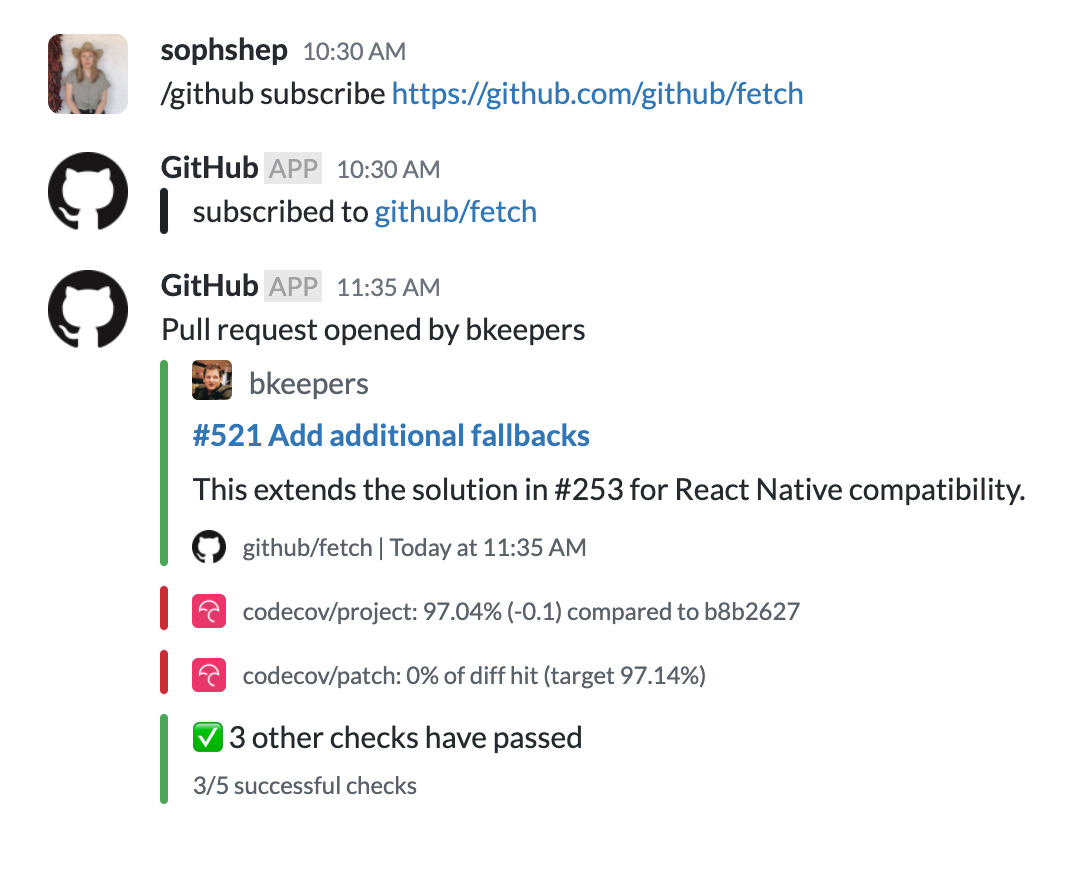
We wrote a detailed guide on 4 differents ways to subscribe to pull requests here: .
Below is a simpliest way to configure but you'll find the official documentation here: Official GitHub Slack documentation.
Once you've installed the GitHub app on your Slack workspace, you'll need to configure the integration settings.
- Connect a GitHub repository to a Slack channel: To connect a repository with a channel, go to the channel and type
/github subscribe [owner]/[repo], replacing[owner]and[repo]with the owner's username and the repository name respectively. - Set up notifications: You can customize what notifications you receive in Slack by typing
/github subscribe [owner]/[repo] [feature], where[feature]is the type of notification like issues, pulls, etc. - Link GitHub and Slack accounts: To link your GitHub and Slack accounts, type
/github signinin Slack.
Remember, all these commands should be typed directly in the message box in your Slack channel.
With this setup complete, you're ready to start harnessing the power of the Slack and GitHub integration!
Exploring Collaboration Features: A Deep Dive into GitHub and Slack Integration
Understanding Notifications and Activity Feeds
One of the key benefits of the Slack and GitHub integration is the ability to receive real-time notifications about various GitHub activities. These notifications can be customized to include various activities like commits, pull requests, and issues. Activity feeds provide a comprehensive view of repository activity, allowing your team to stay up-to-date without having to leave Slack.
Strategy for Creating and Managing Slack Channels for Different Repositories
A recommended strategy for managing GitHub notifications in Slack is to create individual Slack channels for different repositories. This way, team members can join channels relevant to their work, reducing notification noise and improving focus. Commands like /github subscribe [owner]/[repo] can be used to link a GitHub repository to a specific Slack channel.
Methodology to Link Pull Requests and Issues to Slack Conversations
You can discuss GitHub pull requests and issues directly in Slack. When a new pull request or issue is created, a notification is sent to the linked Slack channel. These notifications include a link that allows you to view the issue or pull request in GitHub. By clicking on 'Open in GitHub', you can seamlessly move to GitHub for more detailed actions or view, keeping the conversation flowing in Slack.
Deep Dive into Commit Messages and Their Implications
Commit messages are crucial for understanding code changes in any development workflow. With Slack and GitHub integration, commit messages are shared in the linked Slack channel. These messages include the commit author, the files changed, and the commit message, providing context and clarity about each change made.
A Comprehensive Guide to Managing GitHub Actions with Slack
GitHub Actions help automate software workflows. By integrating GitHub Actions with Slack, you can receive notifications about the status of your actions, monitor workflows, and quickly react if something goes wrong. For instance, you can get notified when a build fails or when a new deployment is initiated, all within your Slack channels.
We wrote a detailed guide on how to use Slack with GitHub Actions here: .
Harnessing the Power of Slack Commands for GitHub Actions
Slack commands are a powerful tool for managing GitHub Actions. You can use commands like /github run [workflow] to manually trigger a GitHub Action. By harnessing these commands, you can automate workflows directly from Slack, further enhancing productivity and efficiency.
Tracking Your Build's Progress: A Look at Deployment Status on Slack
Keeping track of your build's progress is essential to ensure smooth and successful deployments. By integrating Slack with GitHub, you can receive updates about your deployment status right in your Slack channels. From the start of a deployment to its successful completion or any potential issues, every update can be promptly communicated, allowing for faster responses and efficient troubleshooting.
Customization and Extensibility
The power of Slack's GitHub integration lies in its customization and extensibility. In this section, we delve deeper into various methods of tailoring Slack and GitHub to achieve a robust, advanced integration.
Exploring the Integration of Slack Bots with GitHub
Slack bots offer a great potential in customizing the interaction with GitHub. By developing and integrating custom Slack bots, you can automate a variety of tasks, receive alerts about specific events, and even command these bots to execute GitHub operations directly from Slack.
For example, a Slack bot can be programmed to respond to a particular command, say "/merge," which could be used by team members to merge a specified GitHub pull request. This not only saves time but also streamlines workflow by avoiding the need to switch between platforms.
Moreover, these bots can also monitor GitHub for changes like new commits, pull requests, or comments, and then alert the team members in the Slack channels.
Building Custom Slack Apps for Advanced GitHub Integration
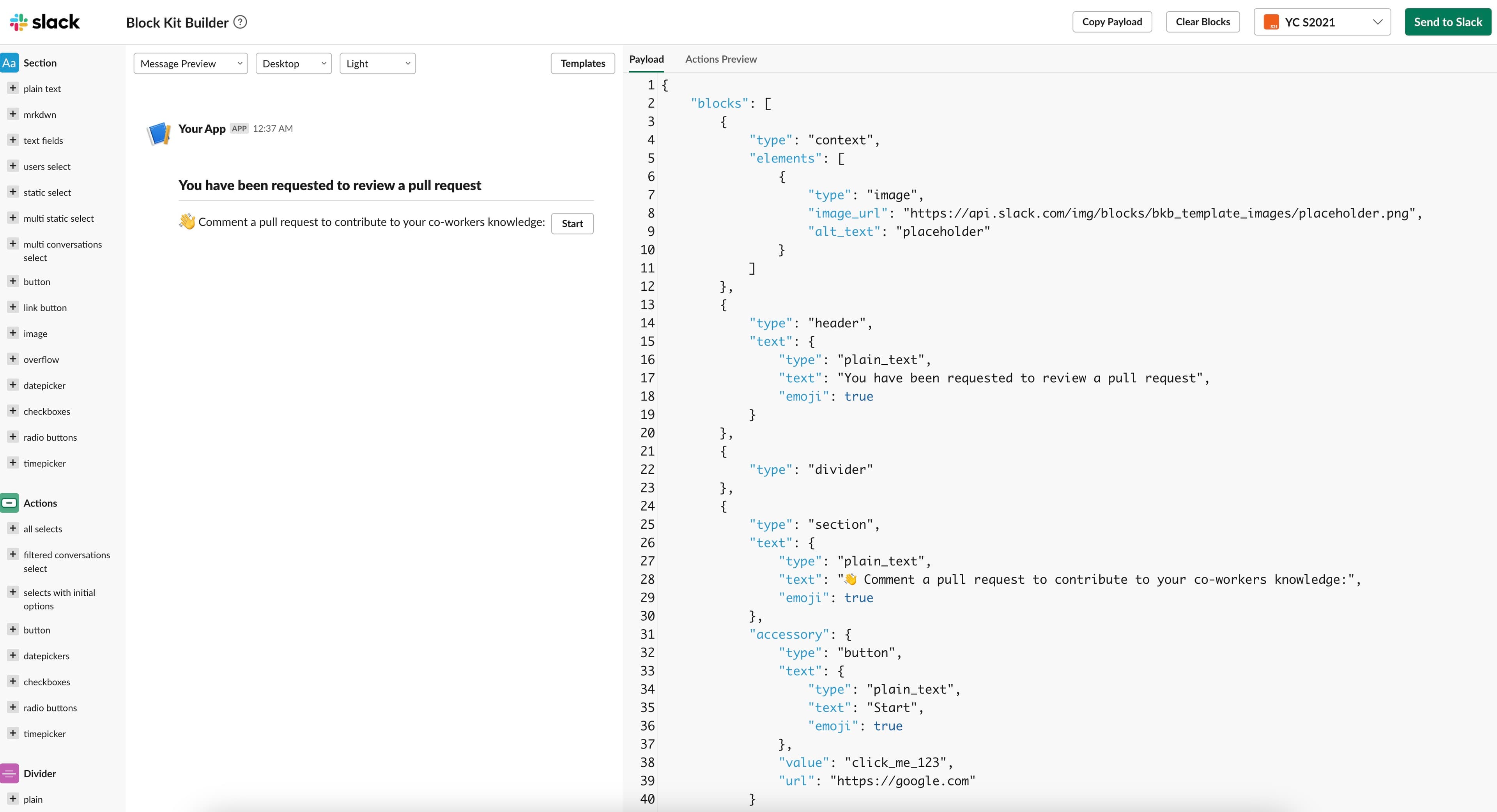
The Slack Block Kit builder helps you make rich and interactive notifications.
Custom Slack apps offer a step further in integrating GitHub with Slack. They can be built to deliver sophisticated functionalities beyond the scope of bots. Custom Slack apps can integrate deeply with both Slack and GitHub, offering a rich palette of features.
For example, a custom Slack app could be developed to analyze your team's GitHub activities. The app could report on the most active contributors, the number of commits per day, and even predict the project's completion date based on past productivity rates.
Moreover, custom apps can be used to create workflows that cross the boundaries of both platforms. Imagine triggering a complex CI/CD pipeline on GitHub with a simple slash command in Slack. These types of interactions can truly revolutionize the way teams work together.
We wrote a detailed Guide on how to create your first
Employing Webhooks for Sophisticated Automation
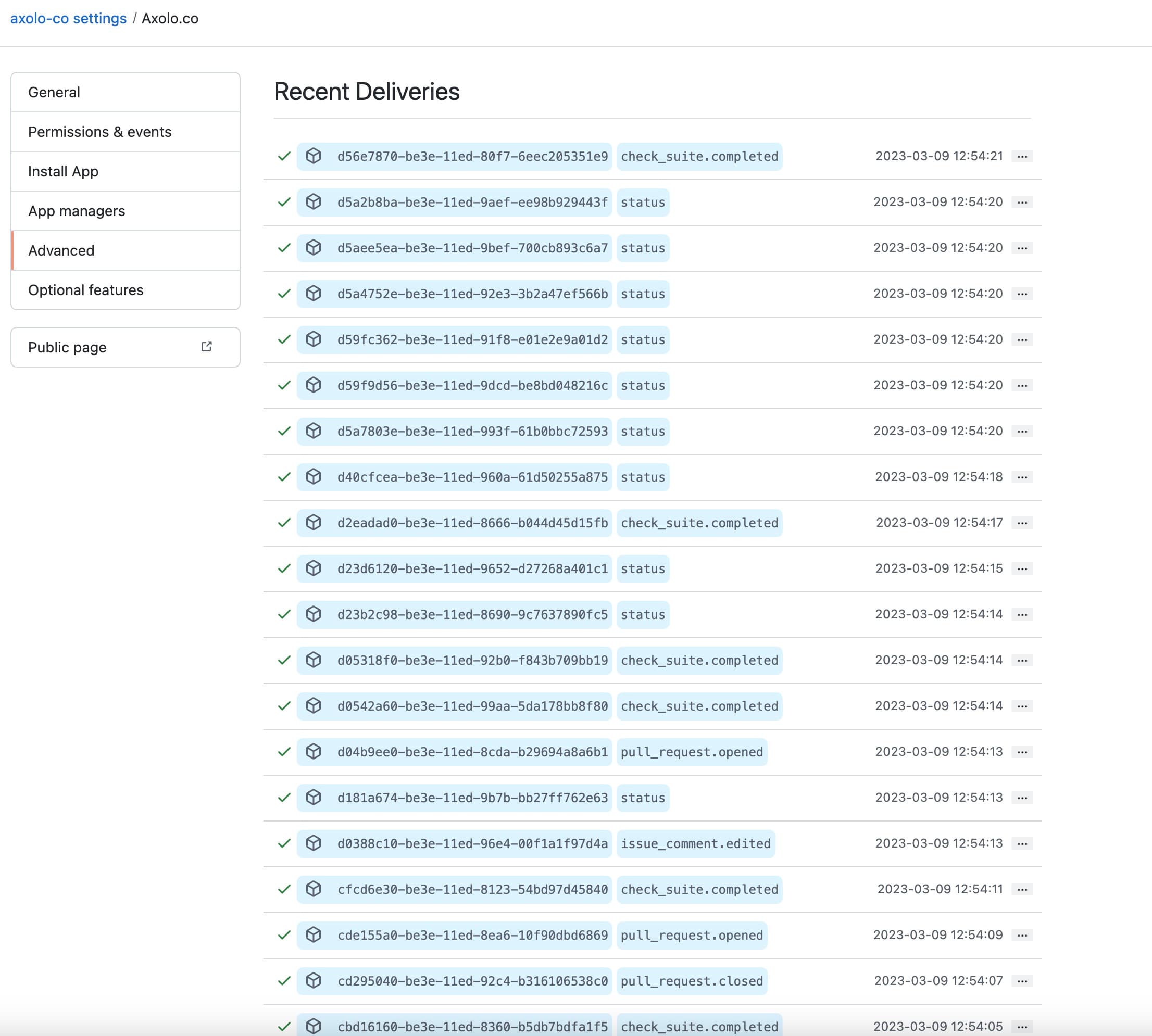
GitHub webhooks dashboard overview.
Webhooks are a powerful way to create sophisticated automation between Slack and GitHub. They allow real-time communication between different servers - in this case, Slack and GitHub.
For instance, a webhook can be created on GitHub that triggers when a new issue is opened. This could instantly notify a specific Slack channel about the issue, complete with a link to it. This instant, automated communication ensures that important updates are not lost in the fray of daily work.
On the other hand, Slack can also send outgoing webhooks to GitHub. For example, an outgoing webhook can be set up in Slack to create a new GitHub issue whenever a particular keyword is mentioned in a Slack channel. This kind of cross-platform automation can greatly increase efficiency and ensure that important discussions are documented as GitHub issues.
Profiling Third-party Slack and GitHub Integrations
Beyond building your own custom bots and apps, there are numerous third-party Slack apps that integrate with GitHub. These apps can extend the capabilities of Slack and GitHub, providing functionalities that can fit any team's unique requirements.
Here is a quick table recap and a video to summarize them all:
Best Practices for Slack and GitHub Integration
Successfully integrating Slack and GitHub can significantly boost the productivity of your team. However, it's important to adhere to best practices to make the most of this integration.
Effective Communication Guidelines for Integration
This list has been defined from the article "Coordinating pull requests and code reviews in Slack" (Source Slack)
- Define clear rules: Establish protocols for communication to prevent Slack channels from becoming cluttered. For example, define when to use @channel, @here, or @everyone.
- Use thread replies: For GitHub notifications, encourage team members to use thread replies in Slack to keep conversations organized.
- Leverage emojis: Emojis can act as a status indicator for tasks. For instance, a thumbs-up emoji could mean that a pull request has been reviewed.
- Automate reminders: Use Slack bots to send automatic reminders for due dates, pending reviews, and open pull requests.
Best Practices for Repository and Channel Management
- Channel per repository: For larger teams, consider having a Slack channel for each GitHub repository. This keeps notifications and discussions focused.
- User access management: Ensure proper user access management both on Slack and GitHub. Regularly review and update user permissions to maintain security.
- Clean up inactive channels and repositories: To prevent clutter, regularly archive inactive Slack channels and GitHub repositories.
Critical Security Considerations
- Manage tokens and credentials carefully: Never share tokens or credentials in Slack channels. Always use secure methods for sharing sensitive data.
- Monitor third-party apps: Ensure third-party apps are from trusted sources and review their access permissions regularly.
- Encourage 2FA: Two-factor authentication provides an extra layer of security. Encourage its use on both Slack and GitHub.
- Regular audits: Regularly audit user access, app permissions, and repositories for any possible security risks.
Troubleshooting Common Issues
- Update regularly: Ensure both your Slack and GitHub applications are up-to-date. Many issues are often resolved through updates.
- Reach out to support: Both Slack and GitHub have robust support channels. If you're stuck, don't hesitate to reach out to them.
- Consult the community: There's a vast community of Slack and GitHub users. Many common issues have already been resolved within these communities, so they can be a valuable resource. Check this out here:
GitHub Slack Issues
Case Study on GitHub-Slack integration: Agency Analytics - How Axolo reduced PR cycle time by 65%

Blake Acheson is the CTO and cofounder of Agency Analytics. He's been using Axolo for a year. We sat down with him to discuss how Axolo has improved their code review process and reduced their pull request cycle time by 65%.
Before Axolo:
The team at Agency Analytics was struggling with GitHub's inefficient code review process and unintuitive notification system. They faced issues like slow pickup times, elongated pull request review cycles, and generally inefficient workflow.
The Transition to Axolo:
Initially tested with one team, Axolo soon proved itself indispensable, making the process more efficient and streamlined. The integration of Slack and Axolo facilitated open communication, transforming their trunk-based development approach.
“Agency Analytics saw a whopping 65% reduction in their pull request cycle time.”
— The bidirectional communication between Slack and GitHub made code reviews a priority, eliminating delays and facilitating swift deployments to production.
Key Takeaways:
- Axolo's close integration with Slack was a significant advantage, fitting seamlessly into the company's existing workflow.
- Transitioning to Axolo was smooth, and even the initially hesitant team members became advocates for its efficiency.
- The open communication facilitated by Axolo has cultivated a more collaborative environment, leading to improved architectural skills and a more discerning approach before deploying to production.
You can find the complete Agency Analytics case-study .
Key Takeaways:
- The seamless transition to Axolo allowed the team to continue their work without significant disruption.
- Axolo eliminated repetitive, manual tasks, freeing engineers to focus on development.
- Real-time updates and features of Axolo continue to make the code review process smoother and more efficient for the Irwin team.
For those interested in a deeper dive into how Axolo has revolutionized Irwin's code review process, a full video recording is available .
Case Study: Axolo and the Development Workflow at Prepared
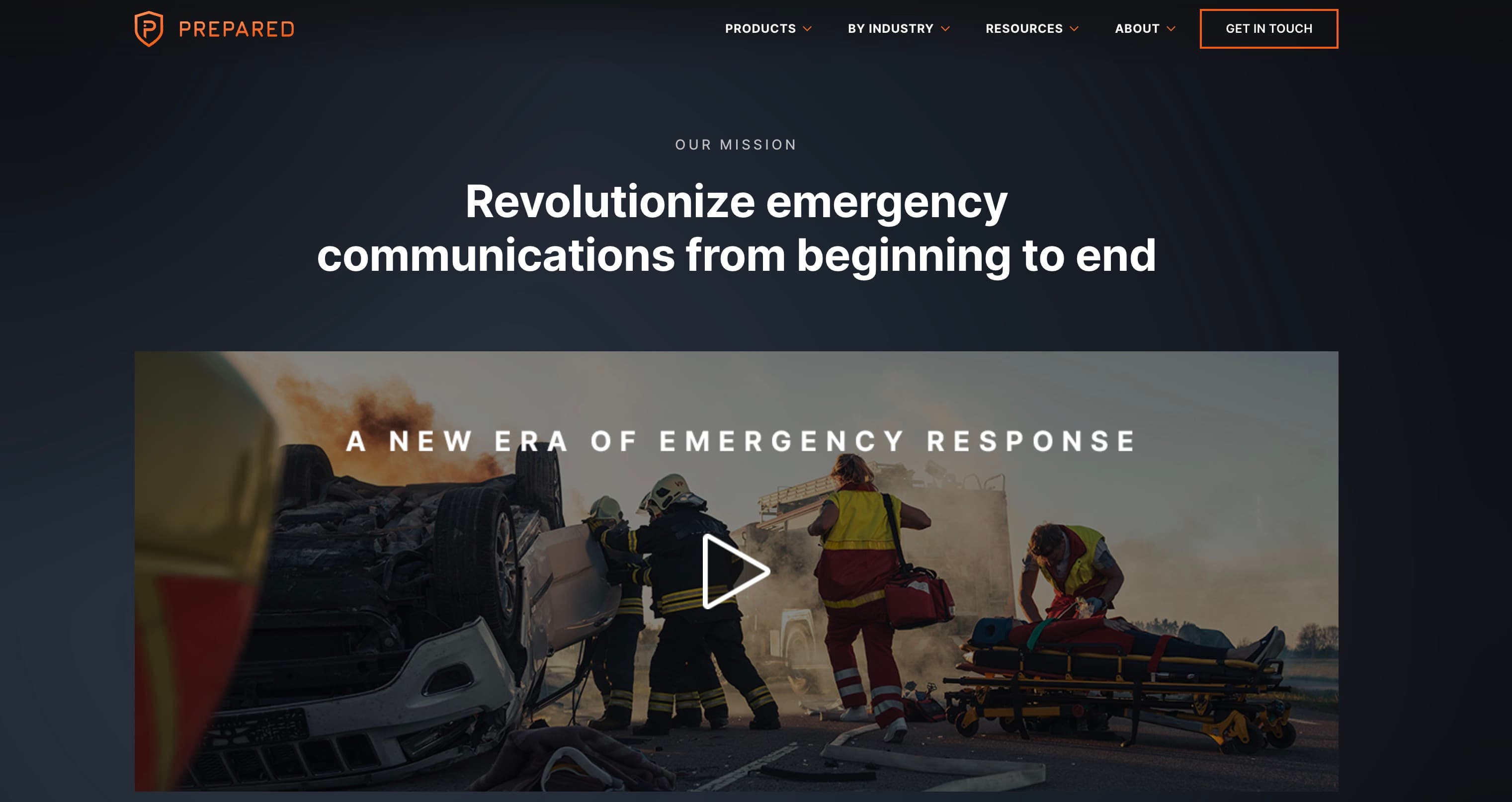
Prepared, a company whose primary mission is to bring lifesaving technology to 911 centers across the U.S., has found Axolo to be a game-changer in their software development workflow. Amirata, a senior software engineer at Prepared, shared his experience with Axolo, highlighting how it has transformed their software development workflow.
Before Axolo, the team struggled with the notorious 'bad notifications' of GitHub, which often resulted in delays and unnecessary back-and-forth conversations on Slack or Huddle. Axolo addressed these issues by consolidating the notification process, routing all critical information to Slack, where developers naturally spend most of their time.
With Axolo, the team at Prepared has been able to stay nimble and responsive to all challenges. The journey from feature ideation to implementation involves various stakeholders, including product managers, designers, and developers. PR reviews play a significant role in this process. With Axolo, the problems of chasing colleagues for a PR review or a reply on a comment have become a thing of the past.
Axolo has proven to be a game-changer for software development teams, bringing cohesion and reducing unnecessary context switches. As Amirata's experience at Prepared demonstrates, Axolo can be instrumental in enhancing workflow, boosting productivity, and ensuring that teams can focus on what truly matters - the code.
What are the benefits of GitHub Slack integration?
Imagine you're deep in the zone, writing code that's going to change the world—or at least fix that one annoying bug—and then you have to stop to check GitHub for a pull request. Context-switching is the top enemy of productivity for developers. Integrating GitHub with Slack keeps you in the loop without breaking your flow.
Here's why GitHub Slack integration is a game-changer for developers:
- Real-Time Notifications: Get instant updates on pull requests, code reviews, and issues directly in Slack. No more refreshing GitHub pages.
- Reduced Context Switching: Stay focused on your code. Important GitHub events come to you in Slack, so you don't have to juggle multiple platforms.
- Streamlined Code Reviews: Discuss code snippets and review comments right within Slack channels or threads. Keep the conversation and the code together.
- Faster Collaboration: Quickly loop in team members by mentioning them in Slack, accelerating problem-solving and decision-making.
- Automated Workflows: Approve pull requests, merge code, or trigger CI/CD pipelines from Slack commands. Automate repetitive tasks to save time.
- Enhanced Visibility: Keep track of project progress with Slack notifications about deployments, builds, and test results.
- Customized Alerts: Tailor notifications to your needs. Subscribe to specific repositories or mute less critical updates.
By bringing GitHub into Slack, you create a centralized hub for both communication and code collaboration. This integration not only boosts your productivity but also enhances team synergy, making the development process more efficient and enjoyable.
Conclusion
We looked at 5 different GitHub and Slack integrations. Those 5 integrations take a different approach in trying to make pull requests last shorter.
We see two types of GitHub and Slack integrations:
1. The one that are simple notifications based on events:
Those bots, like Toast.ninja, the official GitHub Slack integration will notify either you personally or a channel that a Pull Request is ready to be reviewed.
Downside:
One place for all pull requests notifications is good for smaller teams but can become a nightmare for larger teams. It can easily be ignored after a while.
2. The truly collaborative apps:
Axolo is the best in this category. On top of enabling the right notifications (like CI/CD, GitHub actions, deployment and checks), Axolo creates contextual channels for each Pull Request.
Companies that use Axolo found that creating those spaces to talk about a specific pull request makes it easier to collaborate during code reviews, improve the developer experience and resolve pull requests quickly.
If you're also using GitLab, you might be interested in exploring Axolo for a similar integration solution.