Integrate Jira GitHub Integration in Slack
with Axolo
+

Developed by
AxoloTags
Jira GitHub Integration in Slack with Axolo
What is Jira GitHub Integration About?
The Jira and GitHub integration helps your dev team stay on track without needing to jump between tools all the time. By linking Jira and GitHub, you can keep issues up-to-date, track commits, and automate status changes—saving time and reducing manual work.
In the world of agile and CI/CD, having tools that work well together is a big deal. Developers often bounce between Jira for tracking issues and GitHub for code, which slows things down and leads to miscommunication. This integration cuts through the noise, syncing Jira and GitHub so everything flows smoother.
Axolo takes it a step further by pulling everything into Slack. Now you’ve got your version control, issue tracking, and team chat all in one spot. This boosts collaboration and keeps things moving, whether you're shipping new features or squashing bugs. Less bouncing around means faster decisions and fewer blockers.
For Engineering Teams
Engineering teams benefit immensely by having a unified view of code changes and project requirements. With the integration:
- Automatic Linking: Automatically link GitHub pull requests to Jira issues, ensuring traceability and accountability in your development workflow.
- In-Context Issue Details: View Jira issue details directly within GitHub, providing developers with all the necessary information without leaving their coding environment.
- Streamlined Code Reviews: Conduct code reviews with full context, as all relevant Jira information is accessible, leading to more effective and efficient reviews.
- Enhanced Collaboration: Utilize Slack channels created by Axolo to discuss pull requests in real-time, fostering better team communication.
- Improved Continuous Integration: Integrate your CI/CD pipelines with Jira and GitHub to automate testing and deployment processes.
For Service Teams
Service teams can track development progress on customer issues without leaving Jira:
- Real-Time Status Updates: Get real-time updates on issue statuses as developers commit code and merge pull requests.
- Reduced Communication Delays: Minimize delays between support and development teams by having a shared view of issue progress.
- Customer Satisfaction: Keep customers happy by resolving issues faster. Service teams can stay on top of things with real-time updates from development, so they always have the latest info.
- Workflow Automation: Save time by automatically creating Jira issues from customer requests. This cuts down on manual tracking and speeds up the process.
- Reporting and Analytics: Get a clearer picture of how both support and dev teams are performing by pulling data from multiple platforms. Cross-platform analytics make it easier to spot trends and improve overall performance.
What are GitHub Jira Integration Features?
The integration offers several key features designed to enhance your development workflow:
- Automatic Issue Linking: Connect Jira issues to GitHub commits and pull requests seamlessly. By including Jira issue keys in commit messages or branch names, the integration automatically associates code changes with the corresponding Jira tickets.
- Status Sync: Keep issue statuses updated across both platforms. When a pull request is merged in GitHub, the related Jira issue can automatically transition to a new status, such as "In Review" or "Done."
- Pull Request Management: Manage pull requests with Jira context in Slack. Axolo creates ephemeral Slack channels for each pull request, bringing in relevant Jira information to facilitate focused discussions.
- Real-Time Notifications: Stay informed with instant updates in Slack channels. Receive notifications for pull request creations, comments, merges, and more, ensuring that no critical updates are missed.
- Customizable Workflows: Tailor the integration to fit your team's processes. Configure which events trigger notifications and how issues transition between statuses based on GitHub activities.
- Commit Message Parsing: The integration can parse commit messages to extract Jira issue keys, ensuring that all code changes are properly linked to their corresponding issues.
- Enhanced Security: With support for GitHub Enterprise and Jira Data Center, the integration meets enterprise-grade security and compliance requirements.
What are GitHub Jira Integration Benefits?
Implementing the GitHub Jira integration brings numerous benefits:
- Improved Collaboration: Keep everyone in the loop. With Jira issues and GitHub pull requests linked, both devs and project managers can see what’s happening, no need to ask around.
- Enhanced Productivity: Let automation take care of the tedious stuff. It cuts down on mistakes and frees up developers to do what they actually want—write code.
- Better Visibility: Keep an eye on key metrics like cycle time and deployment frequency. This helps you spot areas to improve and keeps everything running smoothly.
- Streamlined Workflow: Keep it simple. When everything’s connected, less stuff slips through the cracks.
- Reduced Context Switching: Keep it all in Slack. Developers can talk about code, see Jira issues, and manage pull requests—all without leaving Slack.
- Continuous Integration Support: Hook into your CI/CD pipeline to automate builds, tests, and deployments, speeding up your development process even more.
What You Need to Connect Jira to GitHub
GitHub Account
Ensure you have administrative access to your GitHub repositories. This is necessary to install integrations and configure webhooks that allow GitHub to communicate with Jira and Slack.
Jira Software Instance
Access to your Jira Cloud or Jira Server with the necessary permissions. Administrative rights may be required to install apps or configure system settings for the integration.
Slack Workspace
An active Slack workspace where Axolo can be installed. All team members who will participate in the integration should be part of this workspace.
Axolo App
Install Axolo from the Slack App Directory to facilitate the integration. Axolo acts as the bridge between Jira, GitHub, and Slack, bringing all functionalities together.
API Tokens
Generate API tokens for both Jira and GitHub to authorize the integration. These tokens are required to authenticate requests between the platforms securely.
How to Install the GitHub Jira Integration
Step 1: Install Axolo in Slack
Visit the Slack App Directory and add Axolo to your workspace. Follow the prompts to grant the necessary permissions.
Step 2: Connect GitHub
Authorize Axolo to access your GitHub account and select the repositories you want to integrate. This involves OAuth authentication to securely connect your GitHub account.
Step 3: Connect Jira
Provide your Jira instance URL and API token to link your Jira projects. Ensure that the API token has the necessary permissions to interact with the issues and projects you want to integrate.
Step 4: Configure Settings
Customize the integration settings to match your workflow preferences. This includes setting up which events trigger notifications, how issues transition, and who receives updates.
Step 5: Start Collaborating
Begin using the integration to enhance your development and project management processes. Create pull requests, link Jira issues, and watch as Axolo brings everything together in Slack.
Code quality has improved, engineers have a better understanding of what their colleagues are working on, and code is getting shipped much faster. Time from pull request open to review to merge is WAY faster, and engagement with reviews is much higher for our team. Axolo's team is also unbelievably fast in resolving issues when we run into them. Pleasure to work with them.
TylerCTO, Sproutfi
Been an early user & have not found anything else which comes close to improving our PR workflow. Love the way Axolo helps us maintain sanity across our pull request reviews & keeping the entire team on top of what needs their attention. In addition, I love the way the product has evolved over the past few months. The team listens to the customers & delivers above & beyond!
Akshay KatyalHead of Engineering, Backstage
Jira GitHub Enterprise Integration
For organizations using GitHub Enterprise, Axolo supports Jira GitHub Enterprise integration. Enjoy the same features with added security and compliance to meet enterprise standards. This includes:
- On-Premises Support: Integrate with self-hosted instances of GitHub Enterprise and Jira Data Center.
- Enhanced Security: Meet stringent security requirements with data encryption and compliance certifications.
- Custom Integrations: Tailor the integration to fit complex enterprise workflows and organizational structures.
- Dedicated Support: Access priority support to assist with setup and troubleshooting.
Integrate Jira Software and GitHub in Slack with Axolo
Axolo makes it super easy to connect Jira and GitHub right inside Slack. Boost your team's collaboration with live updates, contextual chats, and smoother code reviews. By bringing all the communication into one place, teams can avoid miscommunication and move faster.
Normally, you’re stuck using a bunch of tools that don’t play nice together. This leads to delays and teams not being on the same page. Axolo fixes that by pulling project management, development, and communication into one seamless workflow.
The most used GitHub Slack bot for code reviews
A Good Pull Request Process Makes Your Code Review Better
“Axolo improves greatly the collaboration between tech employees. It creates a frictionless experience between Slack and GitHub/GitLab. This soft spot between code review and usual communication is generaly a pain point in most entreprises. The bridge Axolo creates between the two helps me stay organized and focus.”

A good pull request process makes GitHub code reviews more efficient and effective. Axolo enhances this process by providing instant feedback, automating daily pull request reminders, and centralizing communication, ensuring timely reviews and better team collaboration. By minimizing delays, reducing context switching, and tailoring GitHub pull request notifications, Axolo keeps your team focused and your code quality high.
- Receive Instant Review Feedback. Automated reminders and dedicated PR channels ensure your team stays on top of review requests, reducing merge delays and speeding up development.
- Streamline Communication. Keep all PR discussions in one place with ephemeral Slack channels, avoiding lost context and improving collaboration.
- Stay Focused with Customizable Notifications. Reduce GitHub pull request notification overload by customizing alerts to fit your team's schedule, maintaining focus and productivity.
Receive instant review feedback
Ensure Timely Code Reviews with Automated Reminders
Waiting for GitHub code reviews can significantly delay your development process. With Axolo’s channel automation and daily GitHub PR reminders, your team is notified about pull request activity, ensuring reviews happen promptly and merge delays are minimized.
“I've been a CTO at various companies for a decade now. One of my biggest pain points has always been pull request review responsiveness. I've tried so many home baked solutions. Axolo is the app that solves the problem perfectly.”

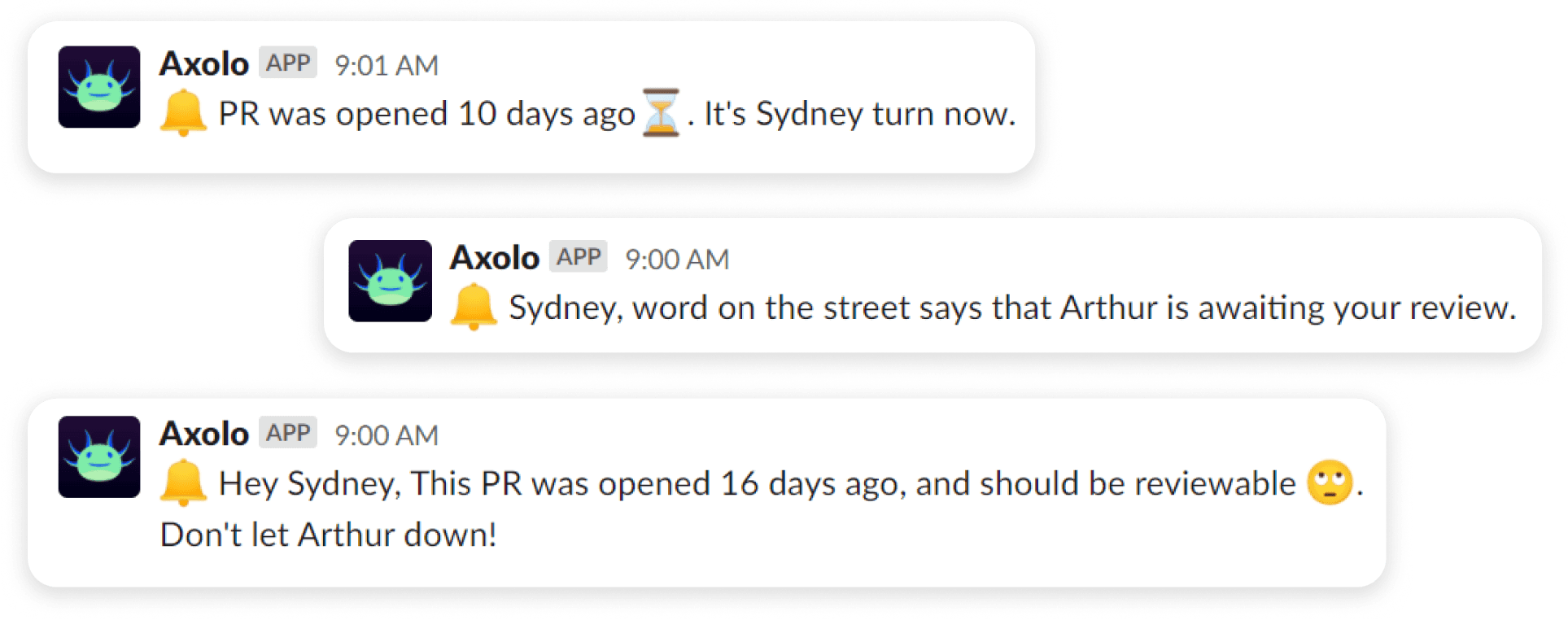
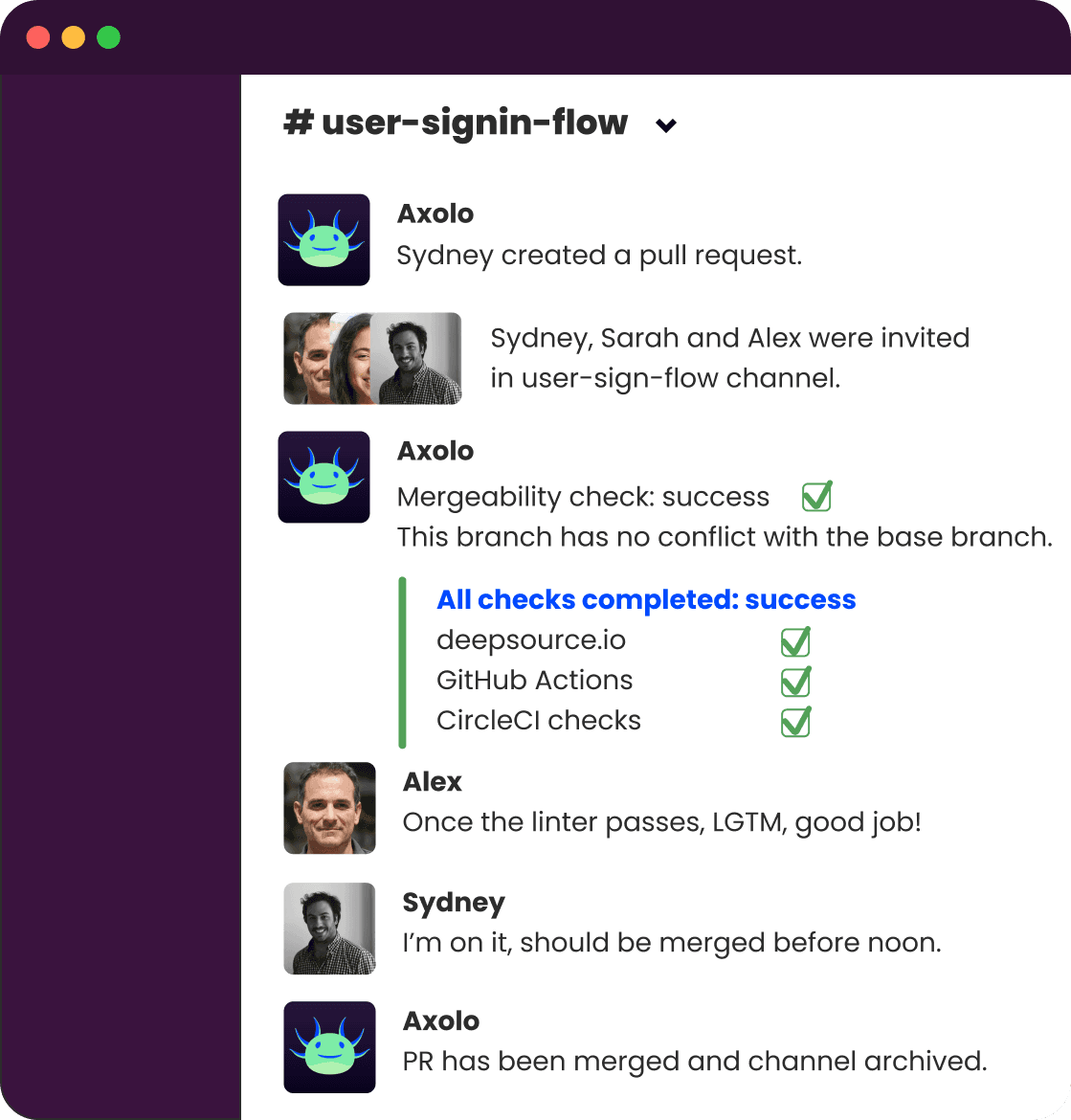
Stay focused on your work
End context switching with PR channels
Poor collaboration and siloed communication can lead to lost information and inefficiency. Axolo creates ephemeral Slack channels for each PR, keeping all discussions in one place and ensuring no context is lost, improving team collaboration.
“We used to send each other our GitHub PR links on Slack to ask for a review. Having Axolo made it a zero-effort thing. Having discussions on Slack is much more natural and Axolo does a great job doing it.”

Peace in mind
Stay Focused with Customizable Notifications
Notification overload disrupts your team's focus and productivity. Axolo offers customizable GitHub pull request notifications and time slots, allowing your team to receive relevant updates on GitHub code reviews only when needed, preserving focus and reducing distractions.
“Our developers have really enjoyed the increased focus it brings, which is especially important as our team grows. As a fully remote organization using the correct communication tools is vital, and Axolo balances things nicely.”

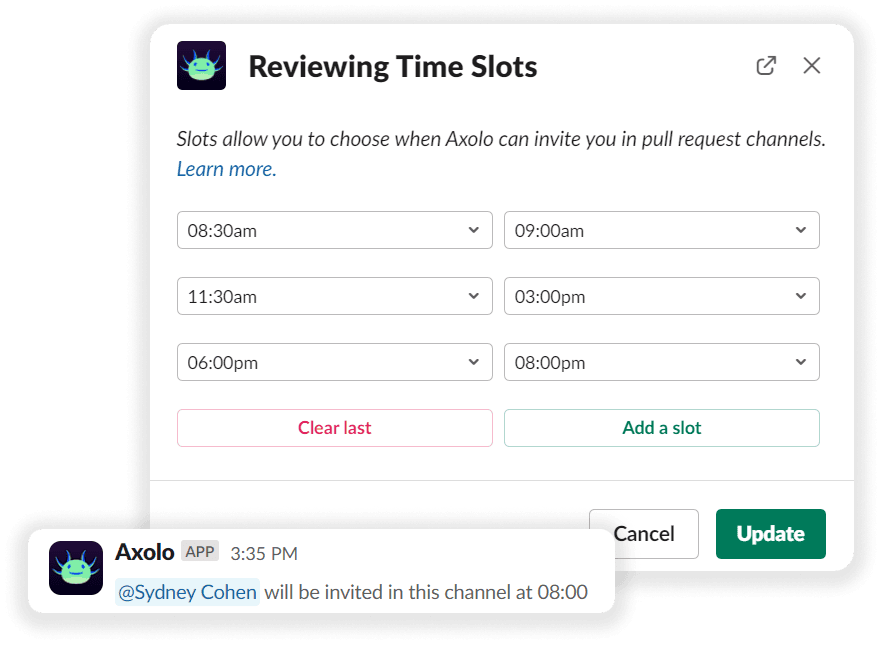
Learn more about how Axolo can improve your workflow by checking out our resources:
- Code Review in GitHub
- Axolo for Developers
- Axolo for Enterprises
- Top 3 Jira Slack Integrations
- The Best GitHub and Jira Integrations
Jira and GitHub Integration Screenshots
Below are some screenshots showcasing how the integration looks within Slack:
jira github integration
Frequently Asked Questions:
How do I automate Jira with GitHub?
You can automate Jira with GitHub by using the integration to sync issues, pull requests, and commit messages. This ensures that updates in GitHub are reflected in Jira and vice versa, streamlining your development workflow. By including Jira issue keys in your GitHub commits or branch names, the integration automatically updates the corresponding Jira issues. Additionally, you can set up automation rules in Jira to transition issue statuses based on GitHub events.
What is Jira Software and GitHub pricing?
Jira Software offers various pricing plans, including Free, Standard, and Premium tiers. The Free plan is suitable for small teams with basic needs, while the Standard and Premium plans offer advanced features and support. GitHub also provides Free, Team, and Enterprise plans. The Free plan allows unlimited public repositories, while the Team and Enterprise plans offer additional features like advanced code review tools, security features, and compliance options. Visit their respective websites for detailed pricing information tailored to your organization's needs.
Can Jira integrate with Slack?
Yes, Jira can integrate with Slack to send notifications and updates directly to your Slack channels. This integration allows teams to receive alerts about issue creations, updates, and comments without leaving Slack. Axolo enhances this integration by bringing GitHub and Jira together within Slack, enabling teams to discuss issues and code changes in a unified workspace.
Does Slack integrate with GitHub?
Absolutely, Slack integrates with GitHub to provide notifications and updates on repository activities. You can receive alerts for new commits, pull requests, and issues. Axolo takes it further by facilitating discussions and code reviews within Slack, creating ephemeral channels for each pull request and bringing in context from both GitHub and Jira.
How do I add integration to Slack?
You can add integrations to Slack by visiting the Slack App Directory, searching for the desired app (e.g., Axolo), and following the installation instructions. After installing the app, you may need to authorize it to access your GitHub and Jira accounts and configure settings to suit your workflow.
Can Slack workflow create a Jira ticket?
Yes, with the appropriate integration, you can create Jira tickets directly from Slack messages using workflow shortcuts or commands. This feature allows team members to quickly capture issues or tasks discussed in Slack without switching to Jira, enhancing efficiency and reducing the risk of forgetting to log critical information.
Can you use Slack as a ticketing system?
While Slack is not a ticketing system, integrations like Axolo allow you to manage and track issues by connecting Slack with tools like Jira and GitHub. This creates a cohesive environment where you can discuss, assign, and monitor tasks without leaving Slack. However, for full ticketing capabilities, it's recommended to use a dedicated system like Jira.
They are merging pull requests with us everyday




backed by
