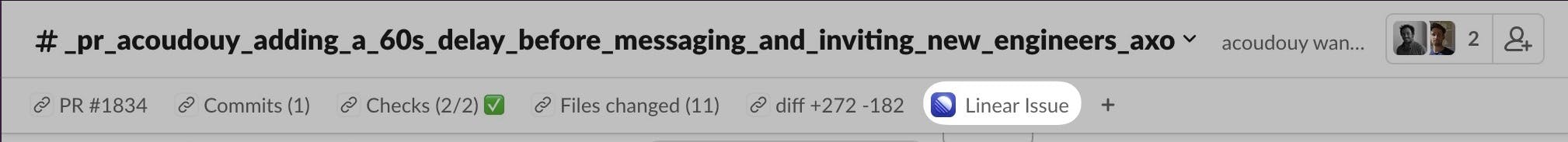Integrations
Jira
Jira is a project management tool, initially built to track software bugs.
Integrate Axolo with Jira
To integrate Jira with Axolo. You will need to have first installed Git Integration for Jira (opens in a new tab). Then you can follow these steps
- Go to Axolo Home (opens in a new tab),
- Click on Integrate Jira,
- Accept the oAuth.
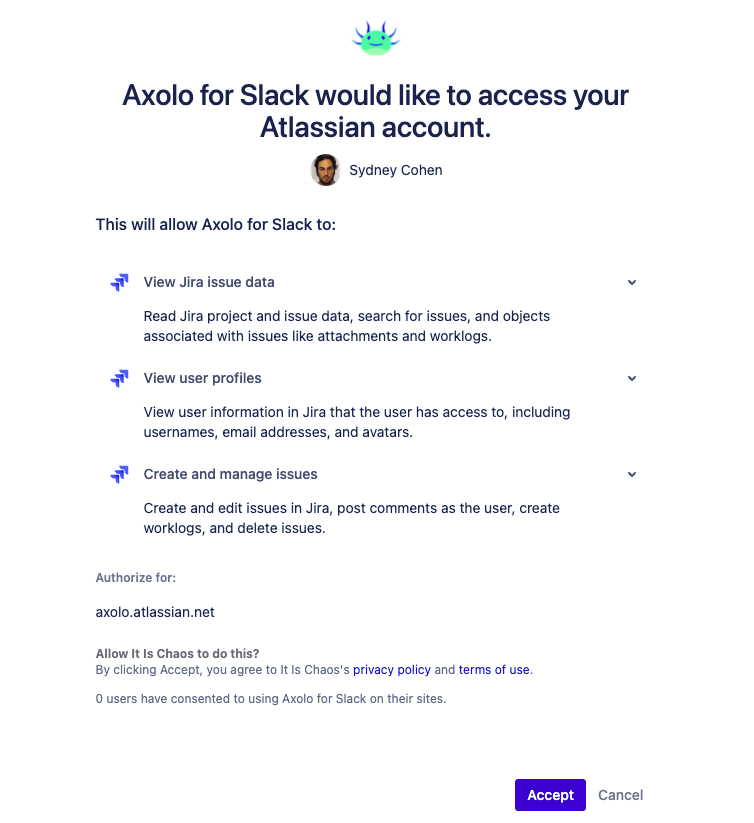
How does the Jira integration work?
Axolo will add a link to your pull request channel automatically if it found an issue tag in a Pull Request title or a branch name. For example: if a Jira ticket is PROD-66 and my pull request title is PROD-66 User experience redefined Axolo will automatically link to that issue like so:

Ask for more use cases and automation for Jira
We would love to have your feedback and feature requests concerning Jira integration. Just reach out to the team!
Linear
Integrate Axolo with Linear
Axolo is automatically integrated with Linear if you have already integrated Linear with GitHub or GitLab. If you haven't, you can follow these steps:
How does the Linear integration work?
Axolo will add a link to your pull request channel automatically if it receives an issue comment from Linear linking to a specific Linear issue. These comments are automatically created by Linear when you link a pull request to an issue.