Make the best of Axolo for managers
Here is a list of recommandations to make the best of Axolo as an Axolo admin.
Here is a summary of them all:
| Recommendation | Reason |
|---|---|
| Codeowners | To automatically add reviewers in PR channels |
| Auto-leave when a reviewer approves | Clear out your channel inbox with this option |
| Set up team channels | Have a high-level view of your team |
| Configure Slack to show media files | See those screenshots directly in your channels |
Codeowners for GitHub
Code owners are a good way to automatically invite reviewers on pull requests in your Slack channel.
Install code owners to automate review requests
You can find the complete documentation about code owners on GitHub.
Quick start:
- Add a CODEOWNER file in the root, docs/, or .github/ directory of the repository,
- Go on your code review team settings page,
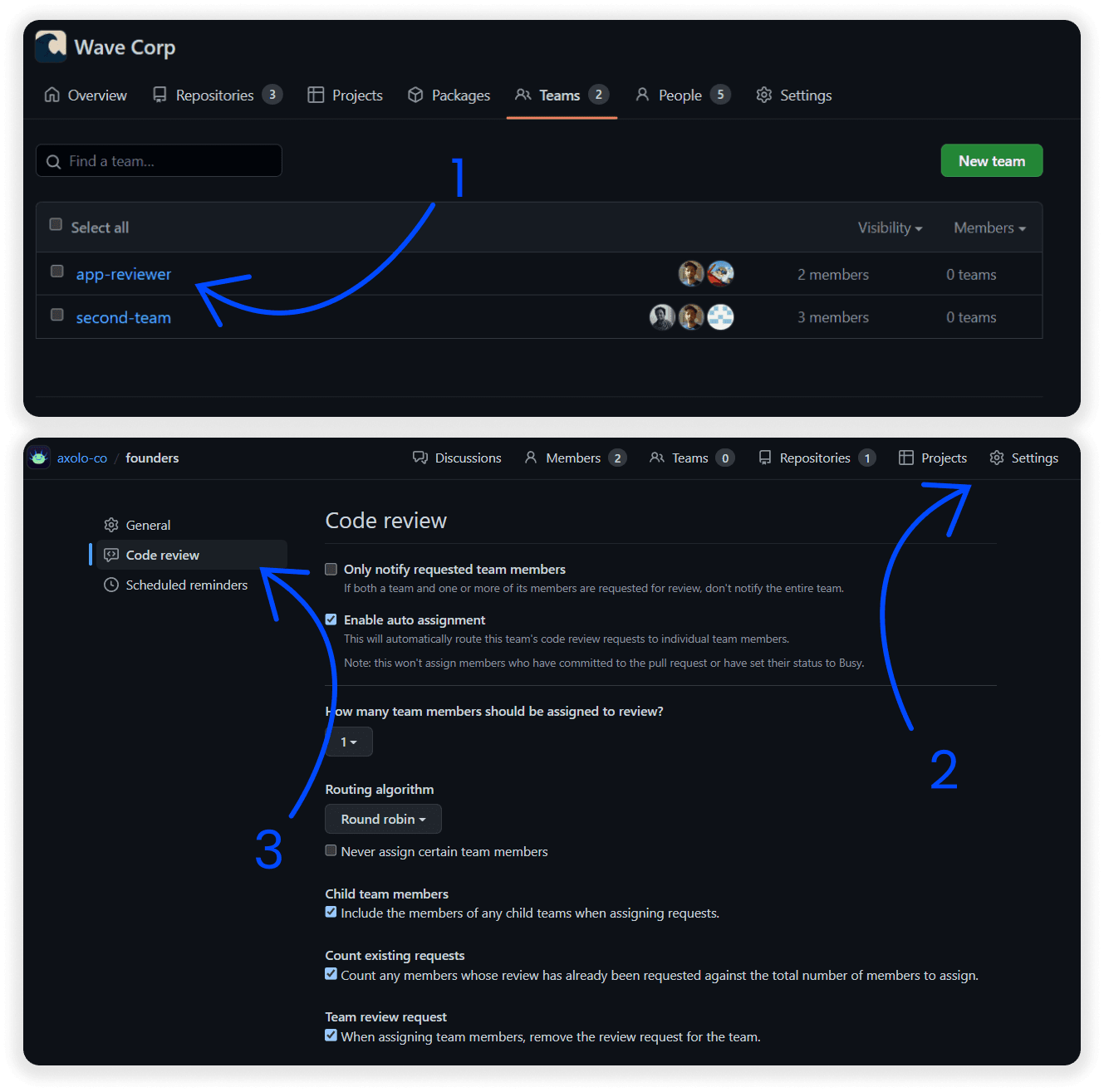
- Set up the settings following the instructions in
Automatically add a whole team as reviewers PR channelsorAutomatically add a specific individual reviewers PR channelssections.
Automatically add a whole team as reviewers in PR channels
If you wish to add a whole team to each PR channel, you should make sure that:
- Only notify requested team members is off,
- Enable auto assignment is on,
- When assigning team members, remove the review request for the team, is off.
- your Axolo settings for
Set the maximum number of reviewers to invite in PR channels when you request a team as revieweris set to a number higher than your team size (ex: if you want to add 3 reviewers in each PR, set it as >= 3) - you can find this setting in your General page on app.axolo.co (opens in a new tab).
Automatically add a specific individual reviewers in PR channels
If you wish to add specific individuals only in PR channels, you should make sure that:
- Only notify requested team members is on,
- Enable auto assignment is on,
- Set up the number of automatic assignments to your preference,
- When assigning team members, remove the review request for the team, that is on.
- your Axolo settings for
Set the maximum number of reviewers to invite in PR channels when you request a team as revieweris set to a low number (less than your team specified in the code owners file) - you can find this setting in your General page app.axolo.co (opens in a new tab).
Troubleshooting: reviewers are not invited to PR channels
Is the PR ready for review?
If the PR is not ready for review (still in draft), reviewers won't be invited to the PR channel. You should see the moon icon in the PR reviewer section.
Codeowners for GitLab
GitLab does not have a built-in feature to automatically assign reviewers. However, we developed a free feature to auto assign reviewers within Axolo for everyone using a GitLab CODEOWNERS file.
Learn more about it on the dedicated landing page (opens in a new tab) and in our documentation (opens in a new tab).
Organize stand-ups with your team around Axolo PR summary
Set up Axolo to send daily PR recap to specific channels to organize your stand-ups from app.axolo.co (opens in a new tab).
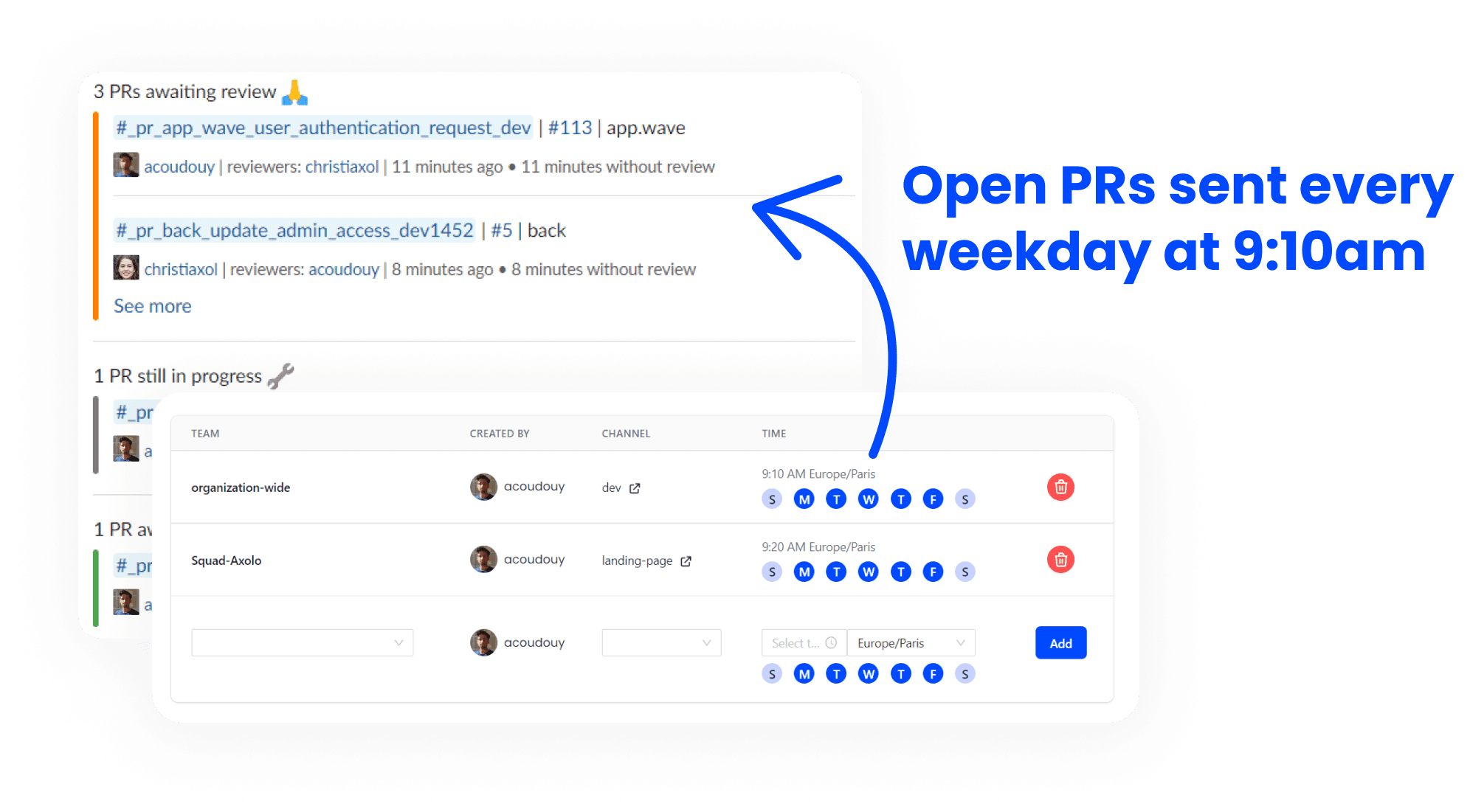
Auto-leave when a reviewer approves
If your admin enables the auto-leave feature, you will automatically leave a pull request channel 20 seconds after approving it (only available on GitHub for now).
Set up team-specific channels
If your engineering team is divided in squads and you're interested in using the Axolo general channel feature, we recommend to enable team-specific channels (opens in a new tab) for each of your squad. That way, new PR/MR will create a notification only in their corresponding squads without notifying people that should not.
Configure Slack to show media files
By default, Slack does not show file larger than 2MB. You can change this setting in your parameters.
Do you think we're missing something that you implemented in your team? Please tell us in the chat!