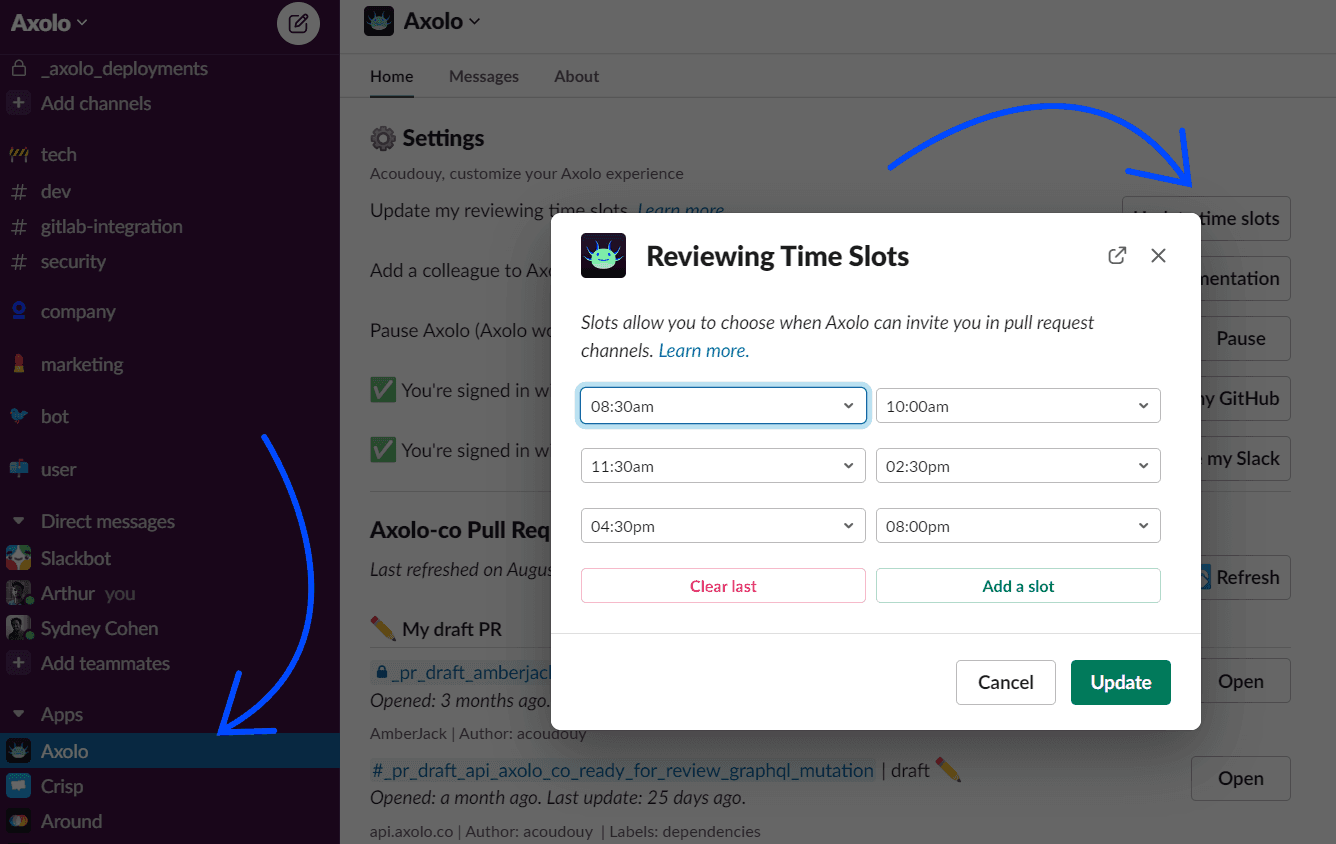Make the best of Axolo for engineers
Here is a list of recommandations to make the best of Axolo. We recommend you to share this with your team so that everyone is on the same page.
Share this page with your team:
Here is a summary of them all:
| Recommendation | Reason |
|---|---|
| Sign in With Slack + GitHub | To get a better notification experience |
| Set up your notifications | To focus while working |
| Slack sections | To find your PR channels easily |
| Axolo timeslots | To only get notified when you want to |
Sign in With Slack + GitHub
Enable Axolo to write Slack and GitHub/GitLab comments on your behalf
Engineers connected to Axolo can find in their Axolo home Settings one Slack and one GitHub/GitLab Sign-In button. Upon completion, Axolo will be able to write comments on your behalf for both tools. We do not ask for more scopes than the organization scopes already approved, except for the GitHub/GitLab engineer's email (mandatory for authentication).
You can do that in the Axolo Home Page in Slack:
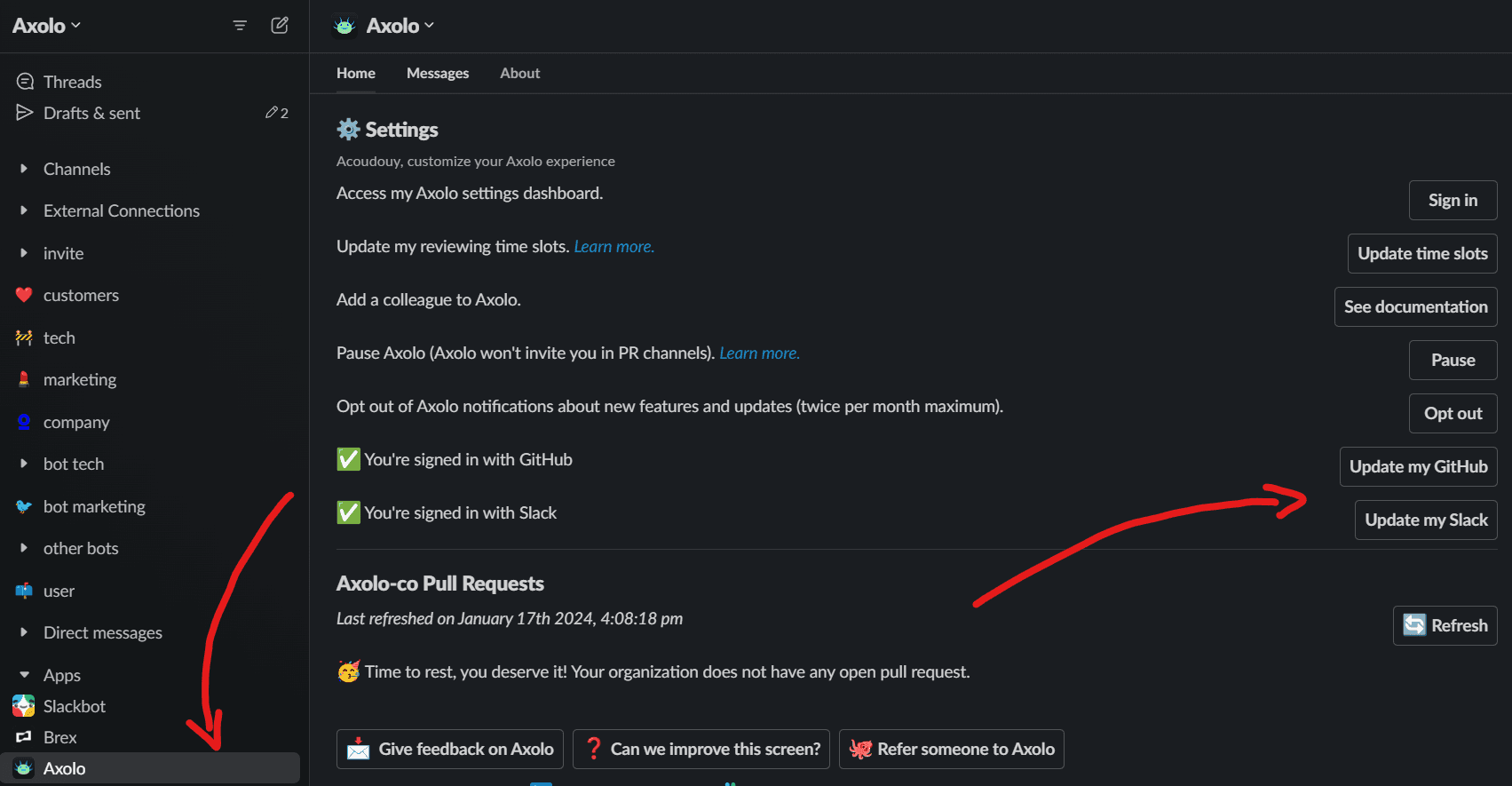
Pros and Cons of GitHub/GitLab and Slack SignIn
Notes from the Axolo founders: Slack and GitHub/GitLab sign-in have two
main purposes:
1. Less notifications on Slack. The user Slack token allow for much
more granularity when handling events in Slack resulting in you getting only the
information you need.
2. More contextual information for people in your team: We can can
write in your name for things you did on GitHub/GitLab or event react with
emojis to communicate events to other people in your team.
| Description | GitHub + Slack Sign In | No Sign in |
|---|---|---|
| Stop receiving notifications in Slack for your own GitHub/GitLab comments | ✅ | ❌ |
| Writing and editing on Slack on your behalf | ✅ | ❌ |
| Writing and editing on GitHub/GitLab on your behalf | ✅ | ❌ |
| Prevent Slackbot from sending a notification when a channel is archived | ✅ | ❌ |
| Reacting with 🔎 on a PR notification to let your team knows you're a reviewer | ✅ | ❌ |
| Unarchiving channels when you reopen a pull request | ✅ | ❌ |
| Writing in Axolo Channels | ✅ | ✅ |
Set up your notifications
-
turn off email notifications from GitHub or GitLab (disable the
Global notification level), -
set up Slack notifications for
Direct messages, mentions & keywordsorNothing. Being notified for every message disturbs your work.
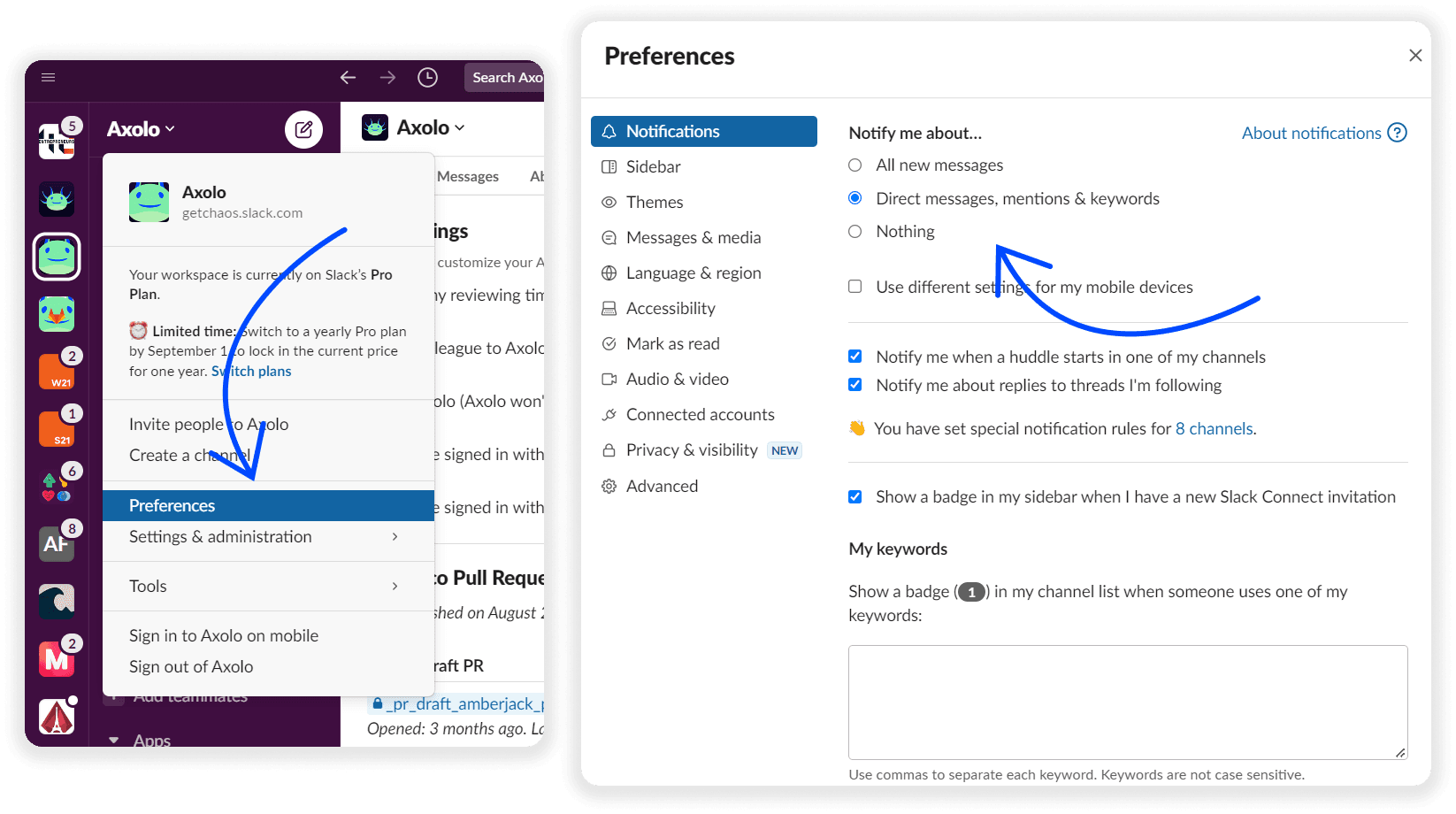
How to use Slack sections
As Slack does not provide any way to handle sections in its API, Axolo can't manage your channels in sections, but we have a solution!
We recommend to clean the default Channels section from any non-Axolo channels and make sure its at the top of your Slack sections. That way, all your Axolo channels will automatically be created in this default section and won't be mixed up with the rest of your environment.
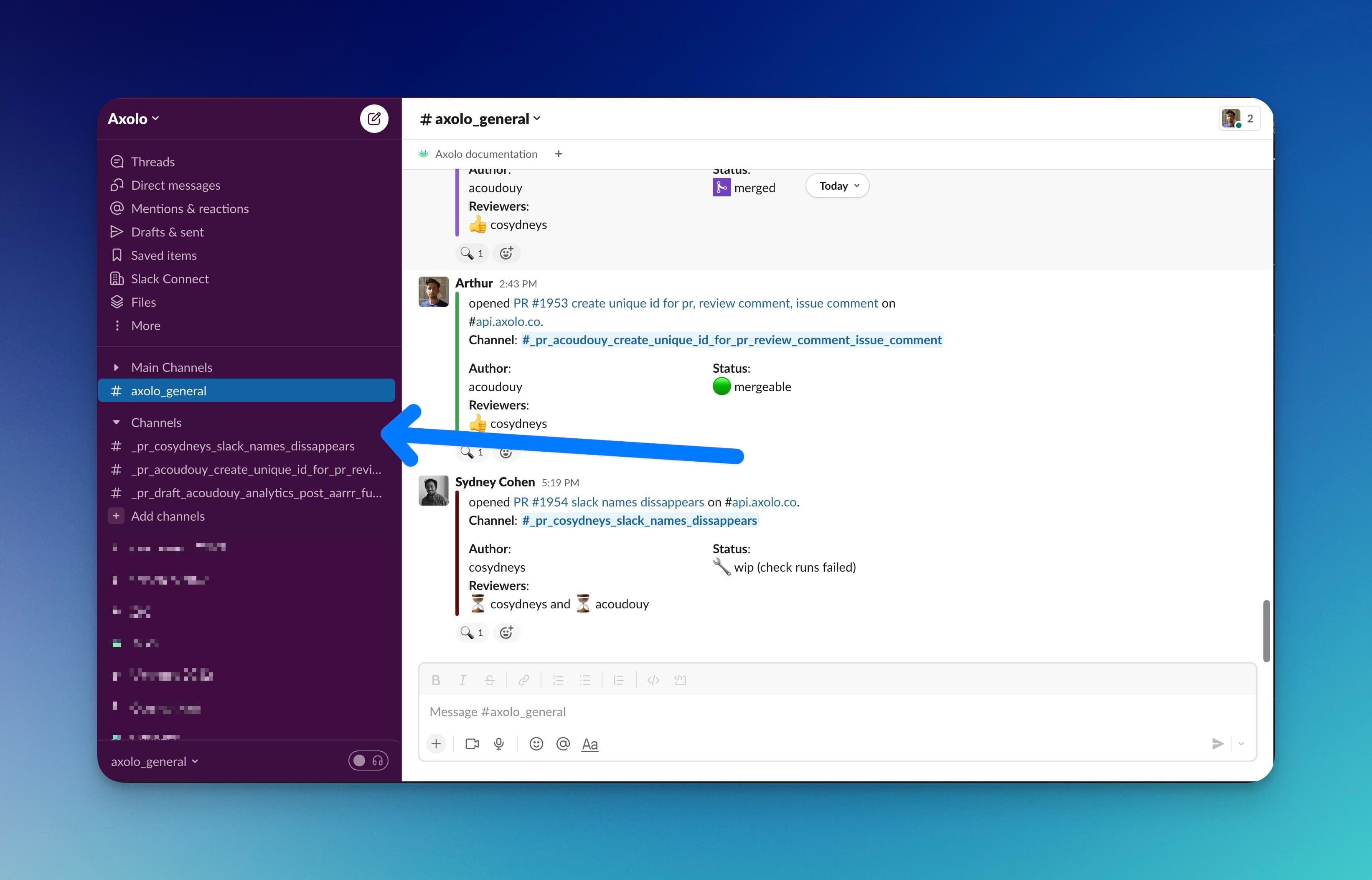
How to use Axolo timeslots
Axolo's timeslots are meant to preserve developers' focus. By creating timeslots from the Axolo home in Slack, each time someone request a review from you, you will only be invited right away if the time is within one of your timeslot, or at the beginning or the next timeframe.